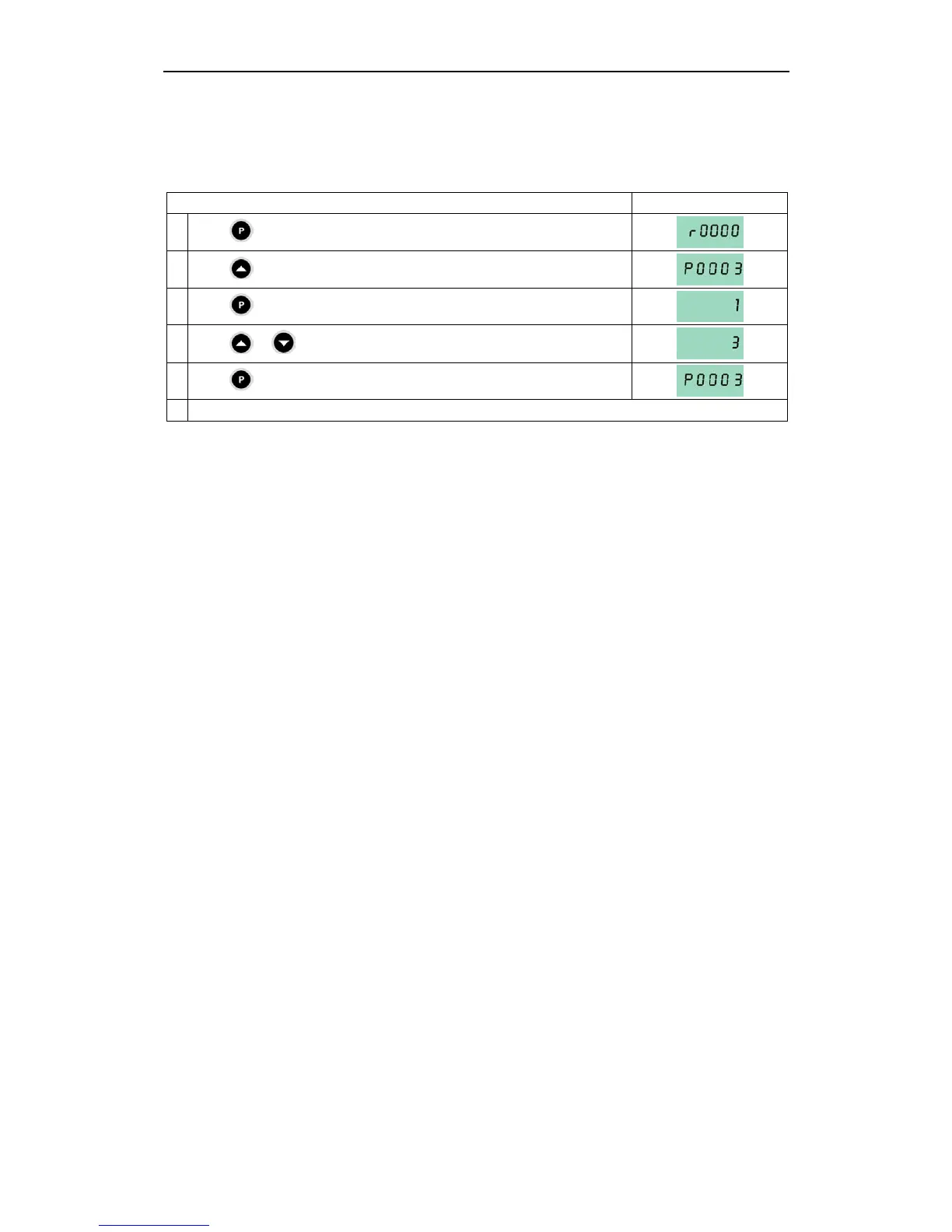5 BOP / AOP (Option) Issue 04/04
MICROMASTER 420
12 Compact Operating Manual
5.2 Changing parameters using as an example P0003
"Access level"
Step Result on display
1
Press
to access parameters
2
Press until P0003 is displayed
3
Press to access the parameter value level
4
Press or to the required value (example: 3)
5
Press to confirm and store the value
6
Now access level 3 is set and all level 1 to level 3 parameters are visible to the user.
