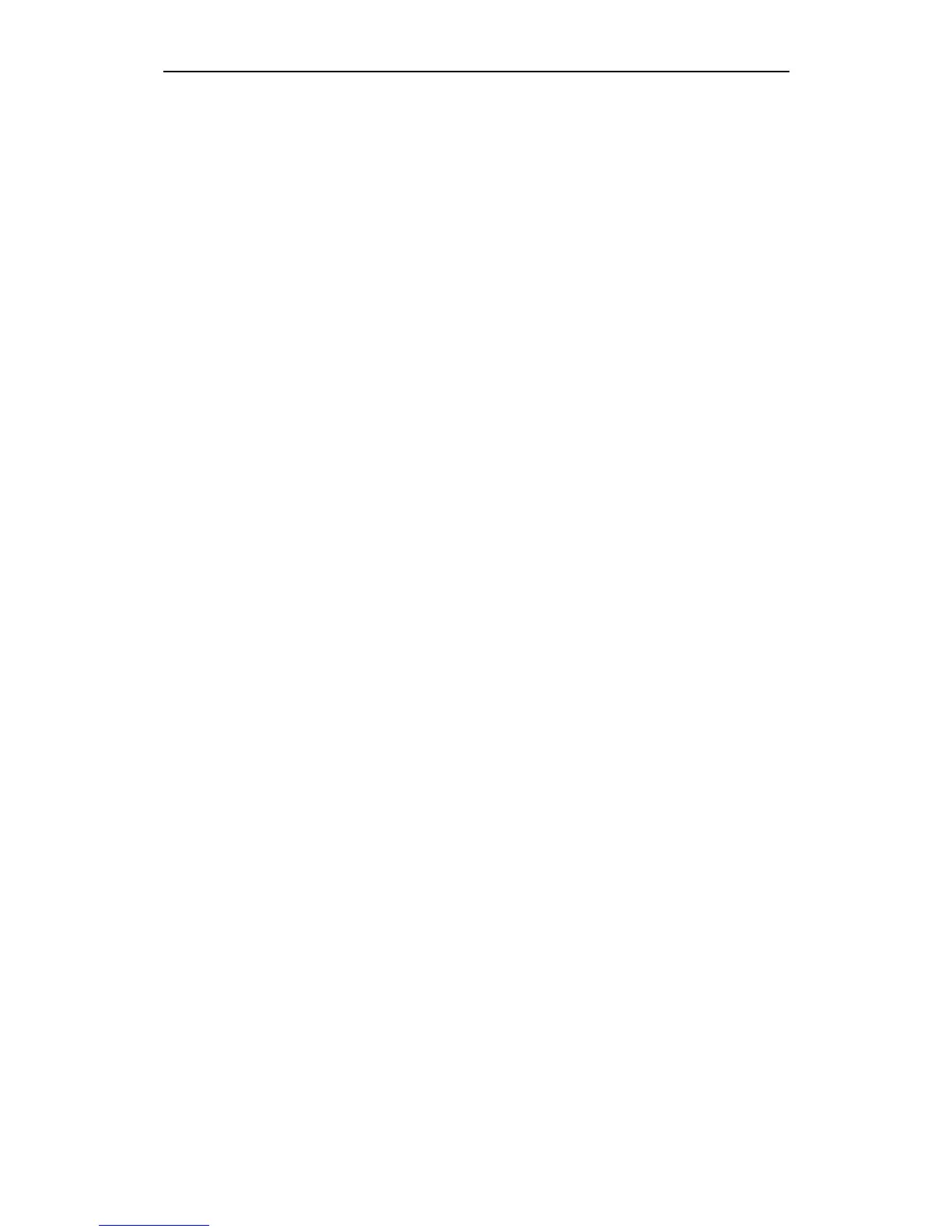Edition 04/04 Contents
MICROMASTER 420
Compact Operating Manual
3
Contents
1 Installation ............................................................................................................... 4
1.1 Clearance distances for mounting ............................................................................ 4
1.2 Mounting dimensions................................................................................................ 4
2 Electrical Installation.............................................................................................. 5
2.1 Technical Specifications ........................................................................................... 5
2.2 Power Terminals....................................................................................................... 6
2.3 Control terminals....................................................................................................... 6
2.4 Block diagram ........................................................................................................... 7
3 Factory setting ........................................................................................................ 8
3.1 50/60 Hz DIP switch.................................................................................................. 8
4 Communications..................................................................................................... 9
4.1 Establishing communications MICROMASTER 420 ⇔ STARTER.......................... 9
4.2 Establishing communications between the MICROMASTER 420 ⇔ AOP.............. 9
4.3 Bus interface (CB)................................................................................................... 10
5 BOP / AOP (Option) .............................................................................................. 11
5.1 Buttons and their Functions .................................................................................... 11
5.2 Changing parameters using as an example P0003 "Access level"........................ 12
6 Commissioning ..................................................................................................... 13
6.1 Quick commissioning.............................................................................................. 13
6.2 Commissioning the application............................................................................... 15
6.2.1 Serial Interface (USS)............................................................................................. 15
6.2.2 Selection of command source ................................................................................ 16
6.2.3 Digital input (DIN).................................................................................................... 16
6.2.4 Digital output (DOUT) ............................................................................................. 17
6.2.5 Selection of frequency setpoint............................................................................... 17
6.2.6 Analog input (ADC)................................................................................................. 18
6.2.7 Analog output (DAC)............................................................................................... 18
6.2.8 Motor potentiometer (MOP) .................................................................................... 19
6.2.9 Fixed frequency (FF)............................................................................................... 19
6.2.10 JOG......................................................................................................................... 20
6.2.11 Ramp-function generator (HLG) ............................................................................. 20
6.2.12 Reference/limit frequencies .................................................................................... 21
6.2.13 Closed-loop motor control....................................................................................... 21
6.2.14 Inverter/motor protection......................................................................................... 22
6.2.15 Inverter-specific Functions...................................................................................... 23
6.3 Series commissioning............................................................................................. 26
6.4 Parameter reset of factory setting........................................................................... 26
7 Displays and messages ....................................................................................... 27
7.1 LED status display .................................................................................................. 27
7.2 Fault messages and Alarm messages.................................................................... 27
