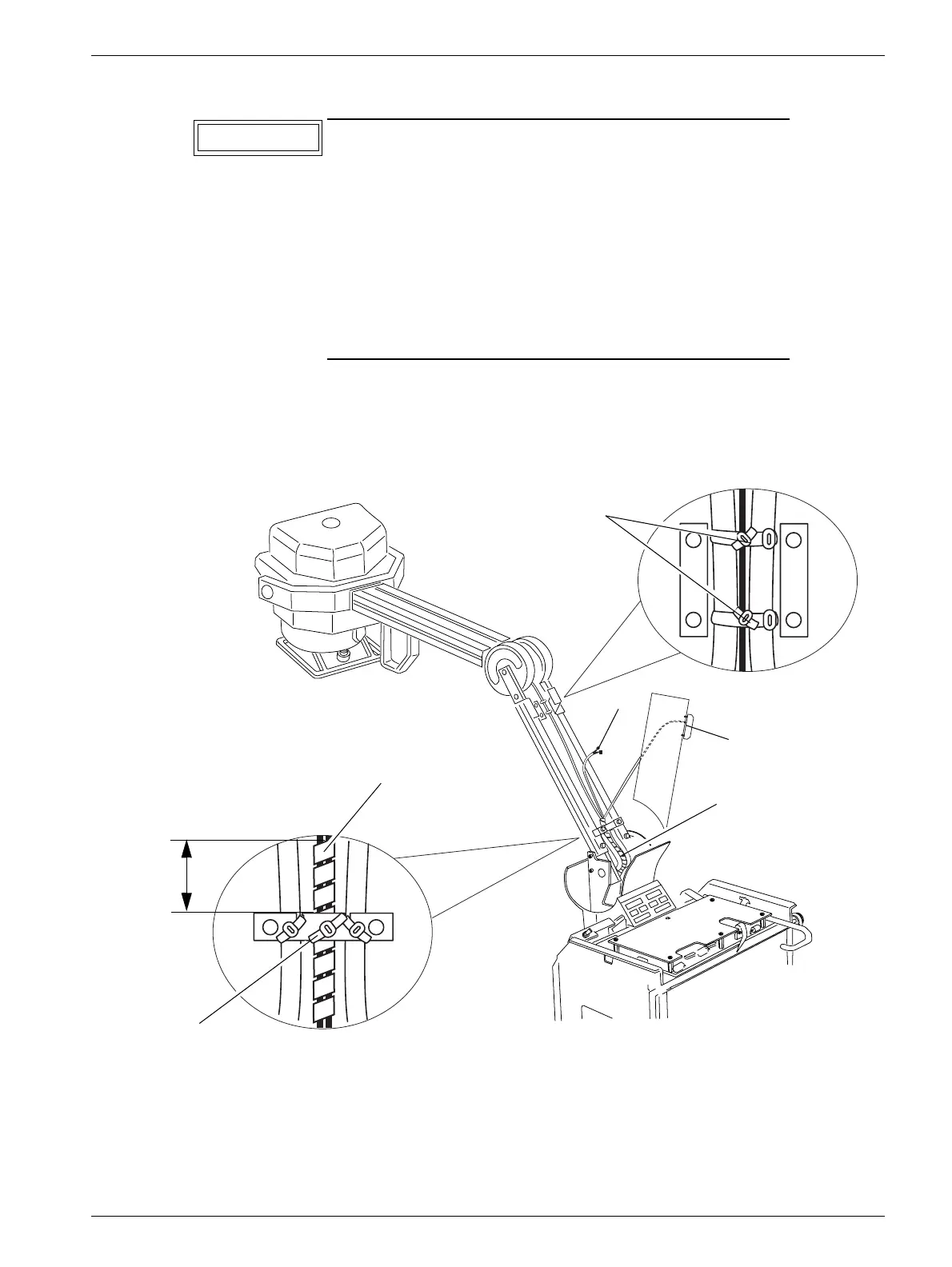Installation 2 - 7
Siemens AG SPR8-220.031.04 Page 7 of 30 MOBILETT Plus/ -E/ -HP
Medical Solutions Rev. 04 09.03 CS PS 24
8.
Pull out the cables (pos. 1/ Fig. 8) and make a loop. Wrap the cables with pin plugs
K21 and K22 into the spiral cable tie (included in the delivery). Attach the spiral
cable tie from approximately 2 cm above the bar (Fig. 8) and place it between the
two thick cables.
9. Place a cable tie (4.7x195mm) around the spiral cable tie (pos. 2 / Fig. 8).
For MOBILETTs with remote exposure switch system
installed:
Mount the sensor on the new lower arm cover and
thread the cable as previously described. Let the cover
hang on the side of the arm (see pos. 6 / Fig. 8). If there
are stickers on the old cover, transfer them to the new
cover.
Wrap the remote control cable into the spiral cable tie
together with the other cables according to step 8. by
alternatingly turning it and pulling it downwards.
NOTICE
MOB00449
Fig. 8 Insertion of cables into the MOBILETT arm.
1
4
5
app. 2 cm
2
3
6
