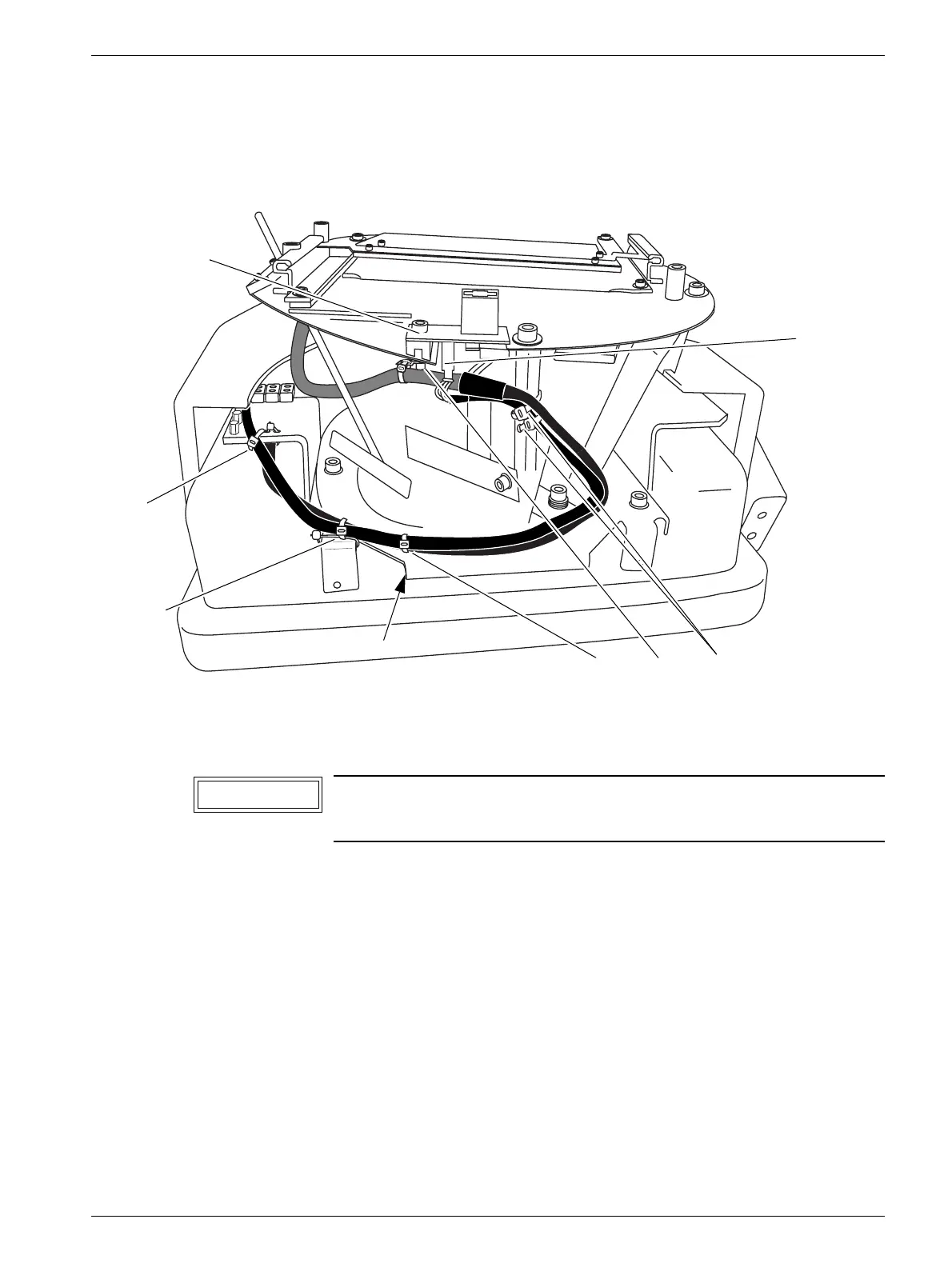Installation 2 - 9
Siemens AG SPR8-220.031.04 Page 9 of 30 MOBILETT Plus/ -E/ -HP
Medical Solutions Rev. 04 09.03 CS PS 24
3. Mount board D70 to the associated bracket/wedge with one 4 mm screw
(MC6S 4x8mm), pos. 1 / Fig. 10.
4. The bracket/wedge and the cable clamp are fastened with one 3 mm screw
(MC6S 3x8mm) at pos. 7 / Fig. 10. Place a washer (BRB 4.3mm) between the
screw and the cable clamp for proper fastening.
5. Connect K71 of cable 65 61 745 at pos. 2 / Fig. 10.
6. Make sure the cables in Fig. 10 follow each other closely without slack.
7. Place two cable ties (2.5x100mm) according to pos. 3 / Fig. 10. The lower cable tie
is mounted through the hole of the shaft. Note that the old cable should not be
fastened.
8. Fasten the cables with two cable ties (2.5x100mm) according to pos. 4 / Fig. 10.
The cable tie holding the cables is fastened in another cable tie attached to the
collimator.
9. Tie the two cables together with an additional cable tie (2.5x100mm) in line with
the edge (pos. 5 / Fig. 10).
10. Fasten the new cable with a cable tie (2.5x100mm) according to pos. 6 / Fig. 10.
In order to avoid adjustment problems:
Closely follow Fig. 10 when fastening the cable ties.
MOB00656
Fig. 10 Mounting of new angle bracket and positions of cable ties
1
2
3
4
5
6
edge
7
NOTICE
