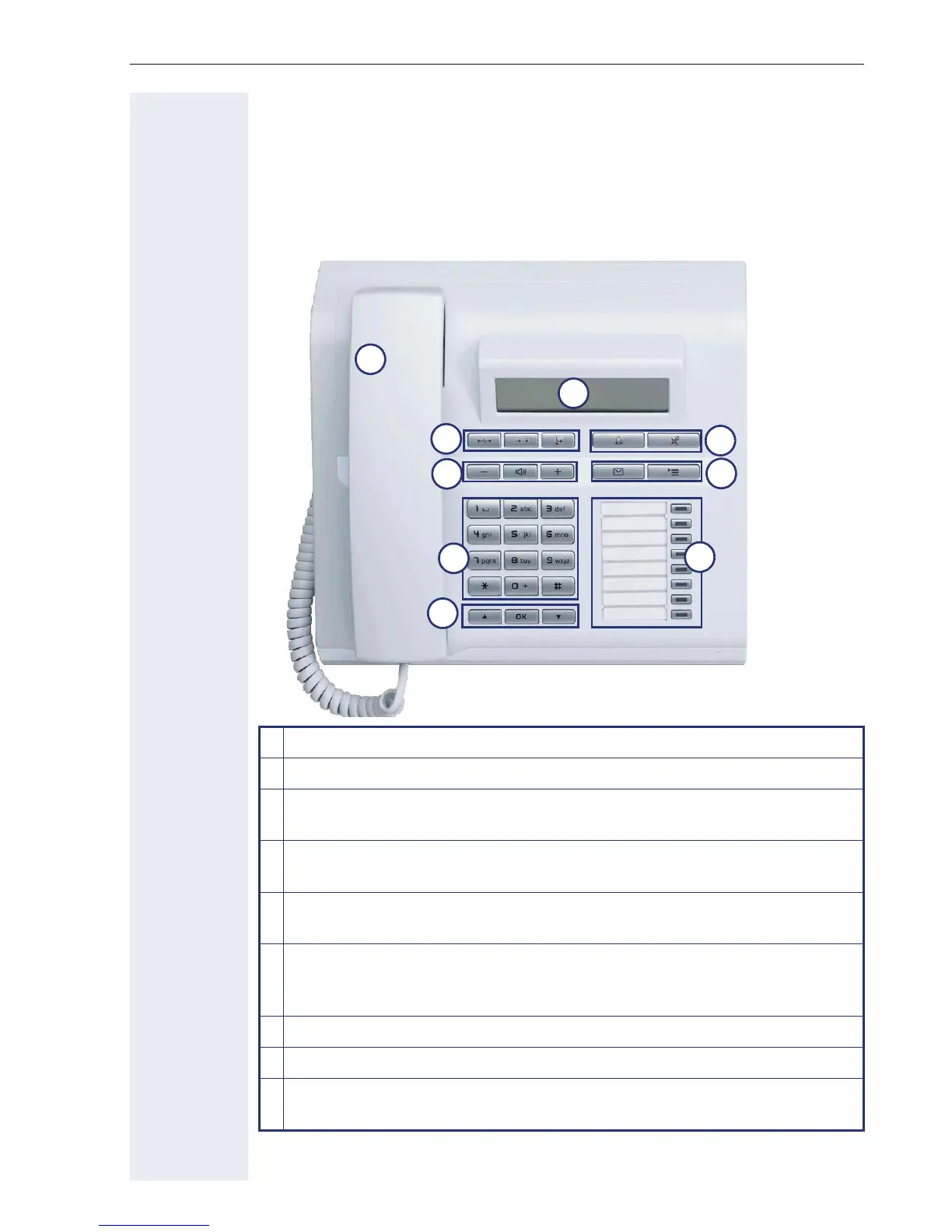Getting to know your OpenStage phone
13
Getting to know your OpenStage phone
The following sections describe the most frequently used operating ele-
ments and the displays on your OpenStage phone.
The user interface of your OpenStage 30 T
1 You can make and receive calls as normal using the handset.
2 The display permits intuitive operation of the phone Æ page 19.
3 Audio keys are also available, allowing you to optimally configure the
audio features on your telephone Æ page 15.
4 To open the service menu or the mailbox, use these function keys
Æ page 15.
5 These keys are used for frequently used functions such as disconnect-
ing, redialing and forwarding Æ page 15.
6 The headset key is used e.g. to answer calls. The microphone key is
used to prevent silent monitoring of internal calls when in speaker-
mode.
7 The keypad is provided for input of phone numbers/codes.
8 You operate the telephone with the navigation keysÆ page 16.
9 You can customize your telephone by assigning phone numbers and
functions to the function keysÆ page 70.
1
2
7
3
4
8
5
6
9
