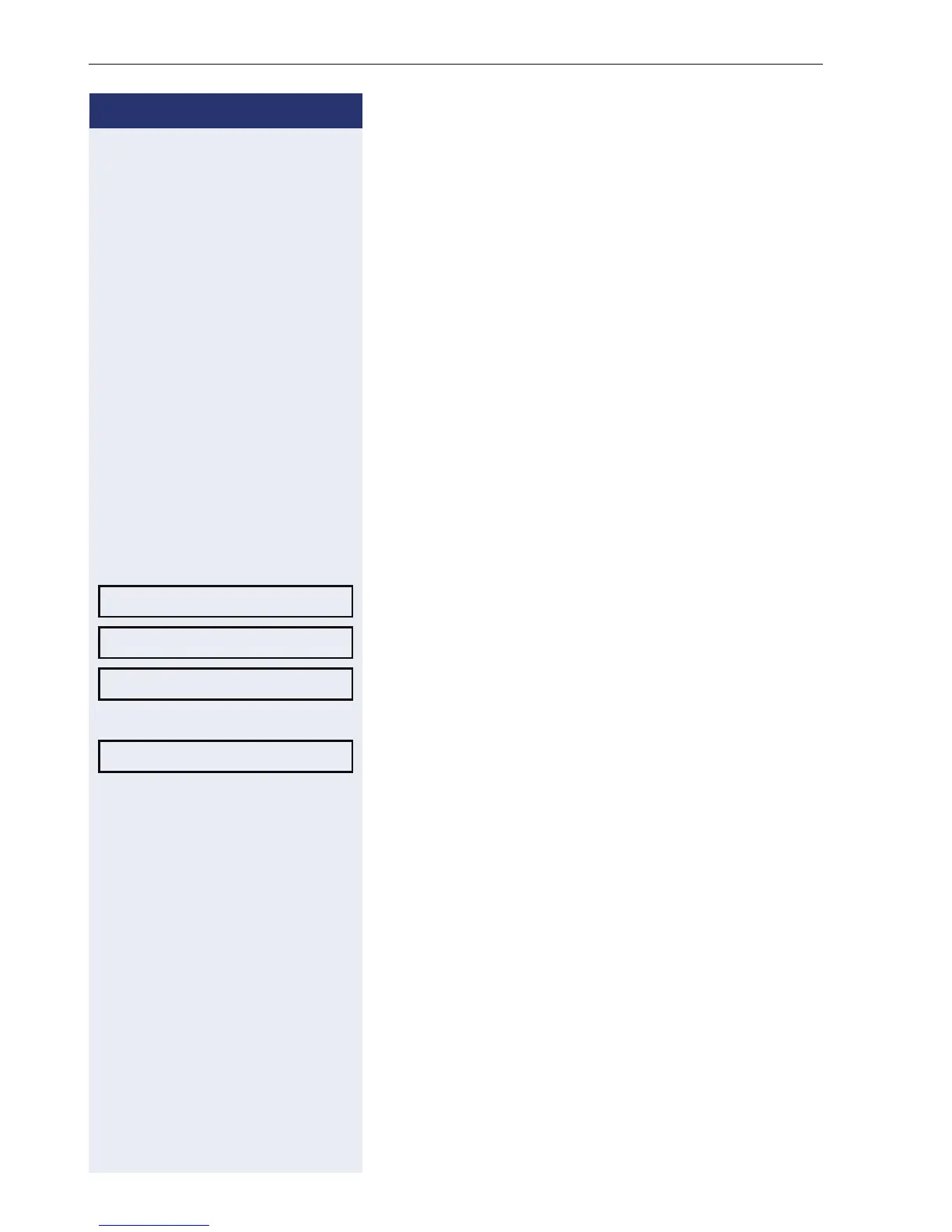Step by Step
Making calls via multiple lines
90
Deactivating/activating ringing (call)
If you are making a call on one line, ringing for other in-
coming calls can disturb your current call. If the "Ringer
cutoff" function is activated, your telephone no longer
rings. Incoming calls are then only signaled when the
corresponding line key flashes.
With the "Ringer Off" programmed function key
S To deactivate ringing:
Press the "Ringer Off" function key. The LED lights up.
The phone does not ring for incoming calls.
R To activate ringing:
Press the "Ringer Off" function key. The LED goes out.
The phone rings for incoming calls.
Via the Program/Service menu
N Open the Program/Service menu Æ page 22.
Select and confirm the option shown.
Select and confirm the option shown.
Confirm the option shown
or
confirm the option shown.
Feature settings?
Ringer cutoff?
Deactivate?
Activate?
