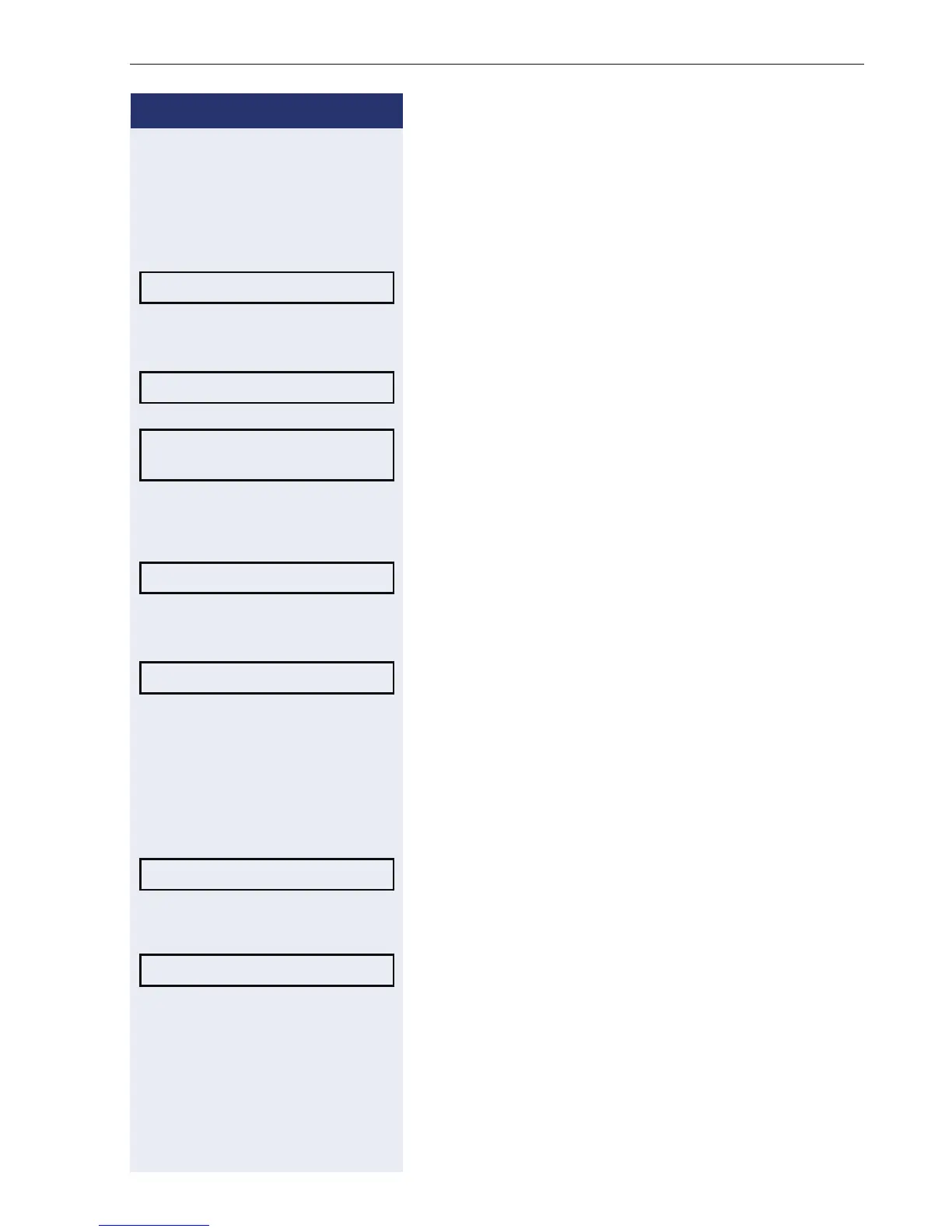Enhanced phone functions
51
Step by Step
Establishing a conference
Initiating a conference from a single call
[ You are conducting a call.
Select and confirm the option shown.
j Call the second party.
Inform this party that you are initiating a conference.
Confirm the option shown.
The following message is displayed: "1 is your position"
This message is then displayed.
Establishing a conference from a consultation call
You are connected to a party and call a second party.
Select and confirm the option shown.
j Call the second party.
Inform this party that you are initiating a conference.
Select and confirm the option shown.
The following message is displayed: "1 is your position."
Establishing a conference from a second call
Prerequisite: You are conducting a call and receive a
second call Æ page 48.
Z An alert tone is audible.
Select and confirm the option shown.
[ You are immediately connected to the second caller.
The other party is placed on hold.
Select and confirm the option shown.
The following message is displayed: "1 is your position."
All parties are connected to a single conference.
Start conference?
Conference?
Conf. 1-2-3
Add to conference?
Consultation?
Conference?
Answer camp-on?
Conference?
