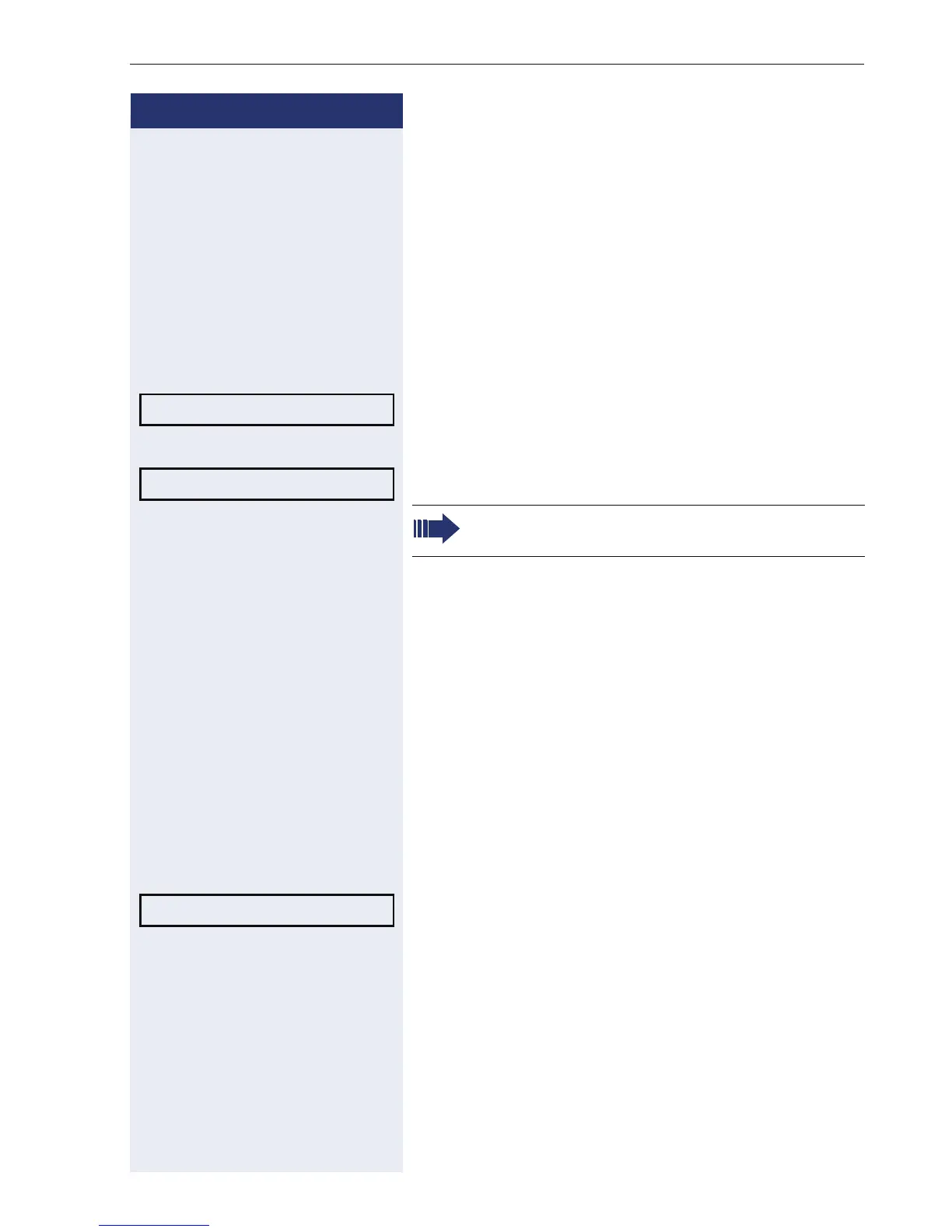Making calls via multiple lines
93
Step by Step
Saved number redial for a specific line
If this type of saved number redial is configured on your
system, you can save a phone number for subsequent
redial on a particular line Æ page 94. The saved phone
number is dialed using the line key and the saved num-
ber redial key.
^ Lift the handset.
or
n Press the key shown.
Display.
S Press the applicable line key. The LED lights up.
Select and confirm the option shown.
Last number dialed for a specific line
The last phone number dialed via your primary line is
saved.
If this type of saved number redial is configured on your
system, every last number dialed for the current line is
automatically saved for redial.
^ Lift the handset.
or
n Press the key and enter speakerphone mode.
S Press the required line key. The LED lights up.
Confirm the option shown.
^ Lift the handset.
or
n Press the key and enter speakerphone mode.
Please select a line
Saved number redial?
If you save a redial on a specific line, this can be
overwritten by another team member.
Last number redial?
