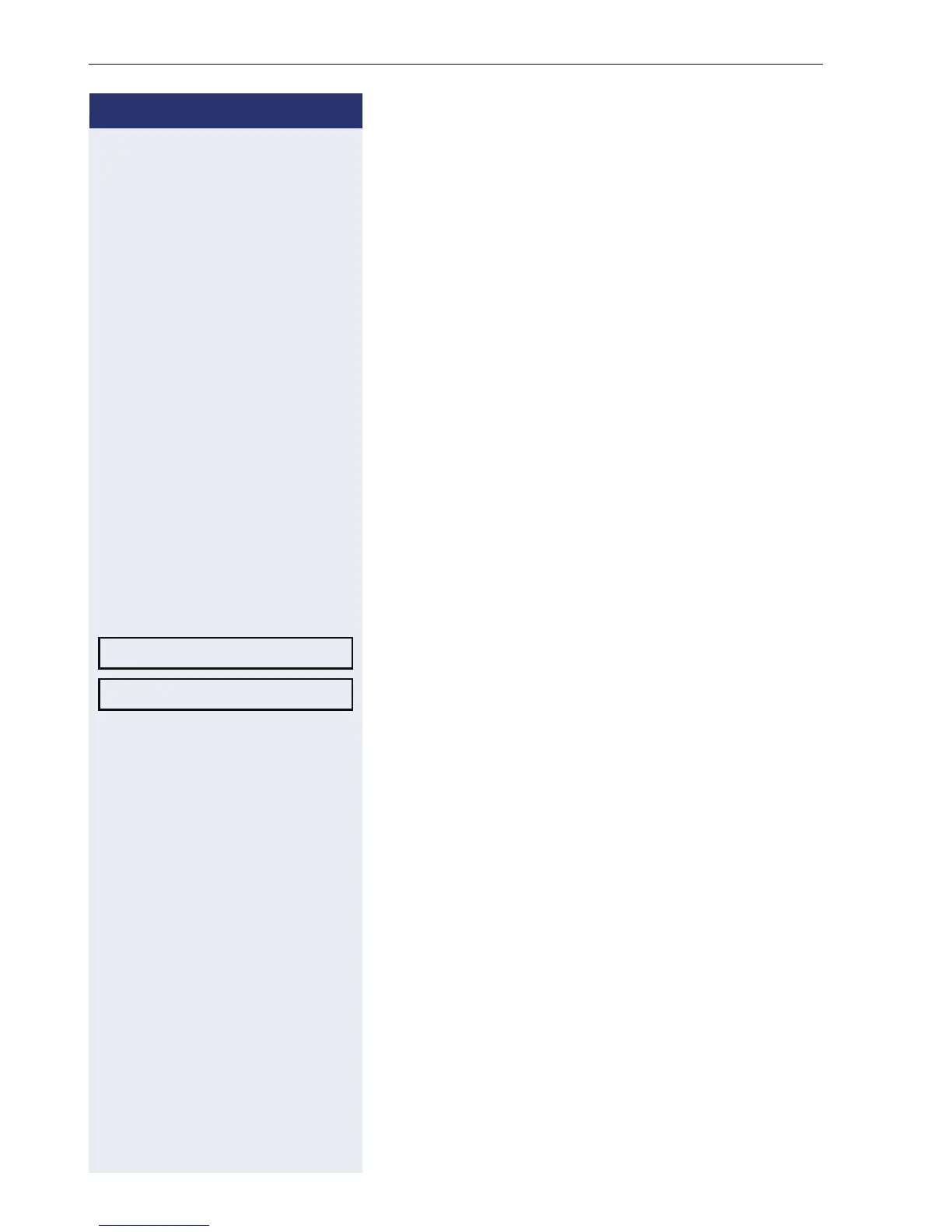Step by Step
Making calls via multiple lines
98
Allowing or blocking a party from
joining a call
Allowing a party to join a call
Your primary line may be configured so that other par-
ties may not join calls on that line when it is busy. In this
case, you can allow other parties to join a call. This au-
thorization applies to the current or the next call.
[ You are already conducting a call on one line.
or
^ Lift the handset.
With a programmed function key
S Press the "Privacy" programmed function key.
Via the menu
N Open the Program/Service menu Æ page 22.
Select and confirm the option shown.
Select and confirm the option shown.
Other parties can now join the call.
Blocking other parties from joining a call
If your phone is not already set to block other parties
from joining, you can make this setting manually. This
block applies to the current or the next call.
[ You are already conducting a call on one line.
or
^ Lift the handset.
With a programmed function key
R Press the "Privacy" programmed function key.
More features?
Privacy off?
