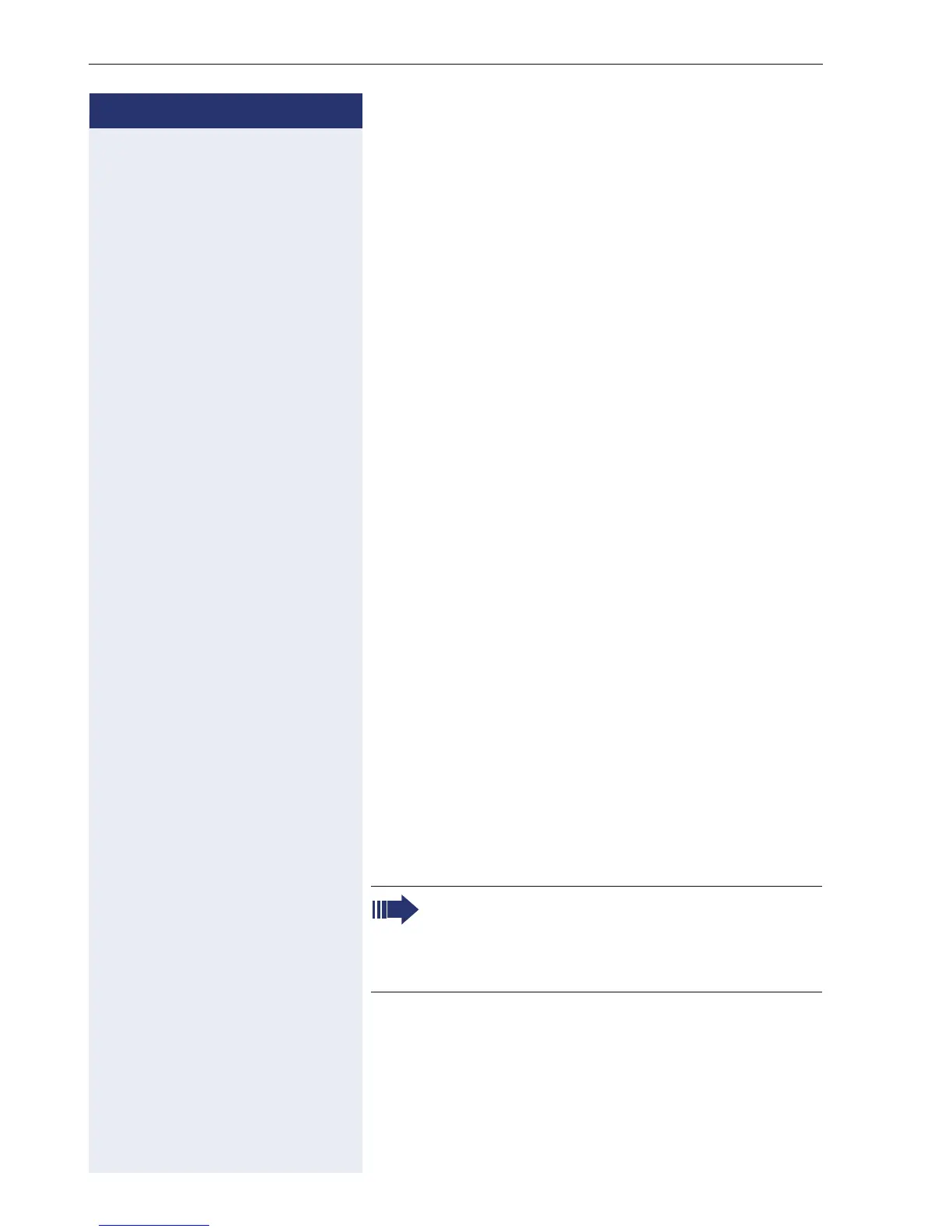Step by Step
Making calls via multiple lines
94
Saving phone numbers for "Redial on a
line"
Prerequisite: "Saved number redial for a specific line" is
configured and not "Saved number redial (last number
dialed)".
Saving the dialed phone number or a caller’s phone
number
You have called a party on a particular line and this call
is still in progress. Or, you were called by another party
whose phone number is displayed, and this call is still in
progress.
, Press the key shown. The phone number is saved for
the current line.
n Press the key shown. The LED goes out.
or
\ Replace the handset.
Line mailbox
Callers who wish to reach you when you are absent can
leave a message on the mailbox for the relevant line.
Both voice and fax messages can be stored in the mail-
box (if so configured).
Prerequisite: A mailbox is configured for one or more
lines.
Please note that only one user can edit one mailbox at
any time.
If your phone belongs to an ONS group (parallel
call Æ page 112), please note the following:
Signaling is available for the mailbox (MWI) on all
phones in an ONS group.
