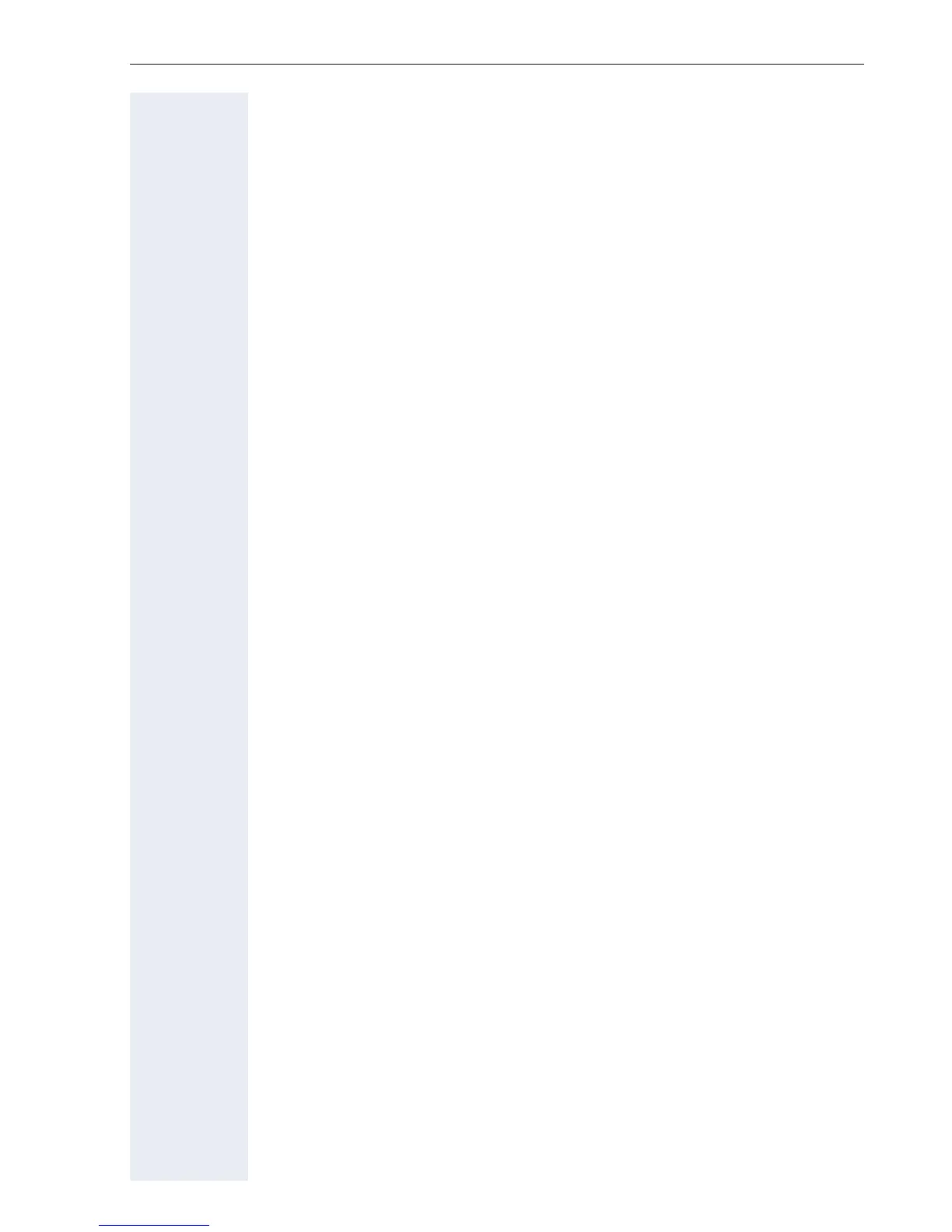9
Contents
Making calls in an executive-secretary team. . .104
Calling an executive or secretary phone . . . . . . . . . . . . . . . . . . . . . . . 104
Calling an executive/secretary phone . . . . . . . . . . . . . . . . . . . . . . 104
Accepting calls for the executive phone at the secretary phone. . . . . 105
Accepting calls for the executive phone when already on a call . . 105
Transferring calls directly to the executive phone . . . . . . . . . . . . . . . . 106
Accepting calls on the executive phone . . . . . . . . . . . . . . . . . . . . . . . 106
Accepting a call for another executive-secretary team . . . . . . . . . . . . 106
Using a second (executive) telephone. . . . . . . . . . . . . . . . . . . . . . . . . 107
Activating/deactivating a second executive call. . . . . . . . . . . . . . . . . . 107
Using signal call . . . . . . . . . . . . . . . . . . . . . . . . . . . . . . . . . . . . . . . . . . 108
Placing a messenger call . . . . . . . . . . . . . . . . . . . . . . . . . . . . . . . . . . . 108
Defining a representative for the secretary . . . . . . . . . . . . . . . . . . . . . 108
Individual phone configuration . . . . . . . . . . . . . . .109
Setting contrast . . . . . . . . . . . . . . . . . . . . . . . . . . . . . . . . . . . . . . . . . . 109
Adjusting audio settings . . . . . . . . . . . . . . . . . . . . . . . . . . . . . . . . . . . 109
Adjusting the ring volume . . . . . . . . . . . . . . . . . . . . . . . . . . . . . . . 109
Adjusting the ring tone. . . . . . . . . . . . . . . . . . . . . . . . . . . . . . . . . . 109
Room character for speakerphone mode . . . . . . . . . . . . . . . . . . . 110
Setting the volume of the alert tone . . . . . . . . . . . . . . . . . . . . . . . 110
Testing the phone . . . . . . . . . . . . . . . . . . . . . . . . . . .111
Testing functionality . . . . . . . . . . . . . . . . . . . . . . . . . . . . . . . . . . . . . . 111
Special parallel call (ONS) functions . . . . . . . . . .112
Fixing problems . . . . . . . . . . . . . . . . . . . . . . . . . . . . .113
Responding to error messages on the screen . . . . . . . . . . . . . . . . . . 113
Contact partner in the case of problems . . . . . . . . . . . . . . . . . . . . . . . 115
Troubleshooting. . . . . . . . . . . . . . . . . . . . . . . . . . . . . . . . . . . . . . . . . . 115
Caring for your telephone . . . . . . . . . . . . . . . . . . . . . . . . . . . . . . . . . . 115
Labeling keys. . . . . . . . . . . . . . . . . . . . . . . . . . . . . . . . . . . . . . . . . . . . 116
Index . . . . . . . . . . . . . . . . . . . . . . . . . . . . . . . . . . . . . .117
HiPath 4000 service menu . . . . . . . . . . . . . . . . . . . .120
