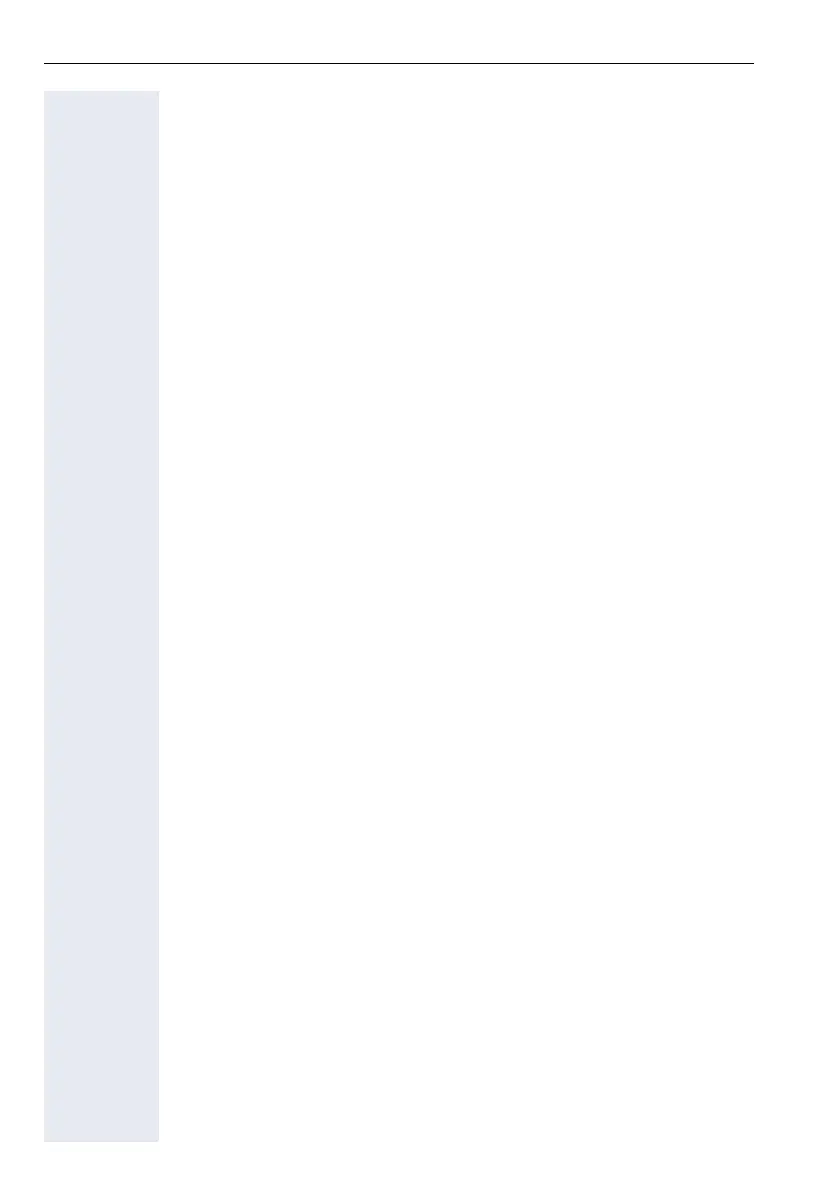10
Contents
Bluetooth . . . . . . . . . . . . . . . . . . . . . . . . . . . . . . . . . . .176
Discoverability . . . . . . . . . . . . . . . . . . . . . . . . . . . . . . . . . . . . . . . . . . . 176
Linking . . . . . . . . . . . . . . . . . . . . . . . . . . . . . . . . . . . . . . . . . . . . . . . . . 176
Transferring contacts. . . . . . . . . . . . . . . . . . . . . . . . . . . . . . . . . . . . . . 177
Receiving a vCard . . . . . . . . . . . . . . . . . . . . . . . . . . . . . . . . . . . . . 177
Sending a vCard. . . . . . . . . . . . . . . . . . . . . . . . . . . . . . . . . . . . . . . 178
Using a Bluetooth headset . . . . . . . . . . . . . . . . . . . . . . . . . . . . . . . . . 179
Testing a Bluetooth headset . . . . . . . . . . . . . . . . . . . . . . . . . . . . . 179
Data backup to USB memory stick. . . . . . . . . . . . .180
Backing up user data . . . . . . . . . . . . . . . . . . . . . . . . . . . . . . . . . . . . . . 181
Restoring user data . . . . . . . . . . . . . . . . . . . . . . . . . . . . . . . . . . . . . . . 182
Restoring all user data . . . . . . . . . . . . . . . . . . . . . . . . . . . . . . . . . . 182
Restoring selected user data . . . . . . . . . . . . . . . . . . . . . . . . . . . . . 183
Checking backups . . . . . . . . . . . . . . . . . . . . . . . . . . . . . . . . . . . . . . . . 184
Deleting backups. . . . . . . . . . . . . . . . . . . . . . . . . . . . . . . . . . . . . . . . . 184
Differing display view in a HiPath 4000 environment
(not for HiPath 500). . . . . . . . . . . . . . . . . . . . . . . . . . .185
Fixing problems . . . . . . . . . . . . . . . . . . . . . . . . . . . . .186
Responding to error messages on the screen . . . . . . . . . . . . . . . . . . 186
Contact partner in the case of problems . . . . . . . . . . . . . . . . . . . . . . . 187
Troubleshooting. . . . . . . . . . . . . . . . . . . . . . . . . . . . . . . . . . . . . . . . . . 188
Caring for your telephone . . . . . . . . . . . . . . . . . . . . . . . . . . . . . . . . . . 188
Index. . . . . . . . . . . . . . . . . . . . . . . . . . . . . . . . . . . . . . .189
Overview of functions and codes . . . . . . . . . . . . . .193
Display icons. . . . . . . . . . . . . . . . . . . . . . . . . . . . . . . .198
