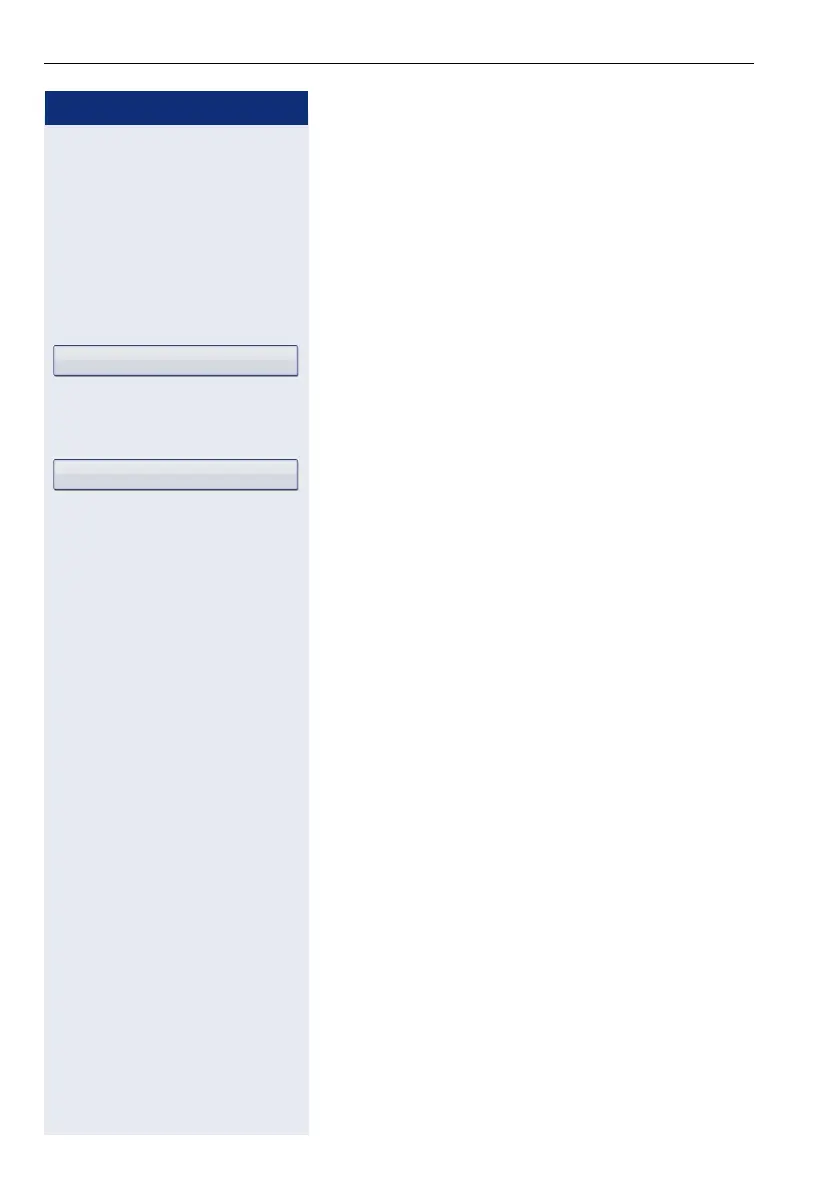Step by Step
Privacy/security
110
Turning ringer cutoff on and off
If you do not wish to take calls, you can activate the ring-
er cutoff function. Calls are only identified by one ring
signal, an indication on the display, and a key which has
been programmed to flash (such as a trunk key).
Activating
c Open the idle menu ! page 28.
Select and confirm the option shown
[1]
.
Deactivating
c Open the idle menu ! page 28.
Confirm.
Deactivating the ring tone
You can deactivate your ring tone if you do not want to
be disturbed by your phone ringing.
Deactivating
* Press the key shown until the icon for the deactivated
ringer appears on the display ! page 25.
Activating
* Press the key shown until the icon for the deactivated
ringer disappears on the display.
Ringer cutoff on
[1] „Differing display view in a HiPath 4000 environment (not for
HiPath 500)” ! Seite 185
Ringer cutoff off
