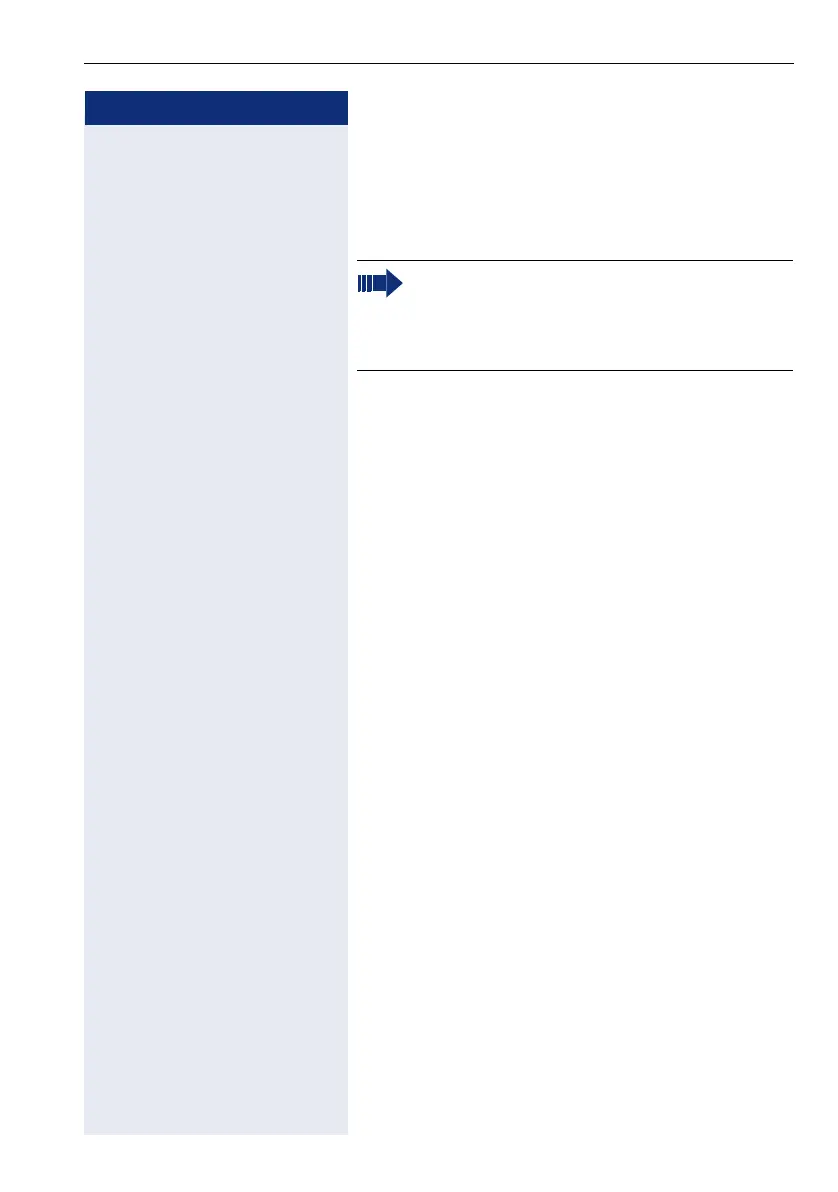Bluetooth
179
Step by Step
Using a Bluetooth headset
You can connect an approved Bluetooth headset to your
OpenStage 60/80 T. Ask your service personnel about
approved headset types.
Prepare your Bluetooth headset for connection with
your OpenStage by following the instructions in the rel-
evant user manual.
Proceed as following to prepare your OpenStage:
• Activate the Bluetooth function ! page 166.
• Enter the headset in the linking list
[1]
! page 169.
• Establish the Bluetooth connection ! page 168.
Testing a Bluetooth headset
Prerequisite: OpenStage and the Bluetooth headset
are connected (see procedure above).
o Press the key shown.
Z You hear the on-hook signal.
j Enter the station number.
The connection is established as soon as your input is
complete.
if nec.
X Set the call volume.
You are recommended not to activate the speak-
erphone feature when using a Bluetooth headset
! page 46 because depending on headset and
environment, this can lead to reduced speech
quality.
[1] only necessary the first time
