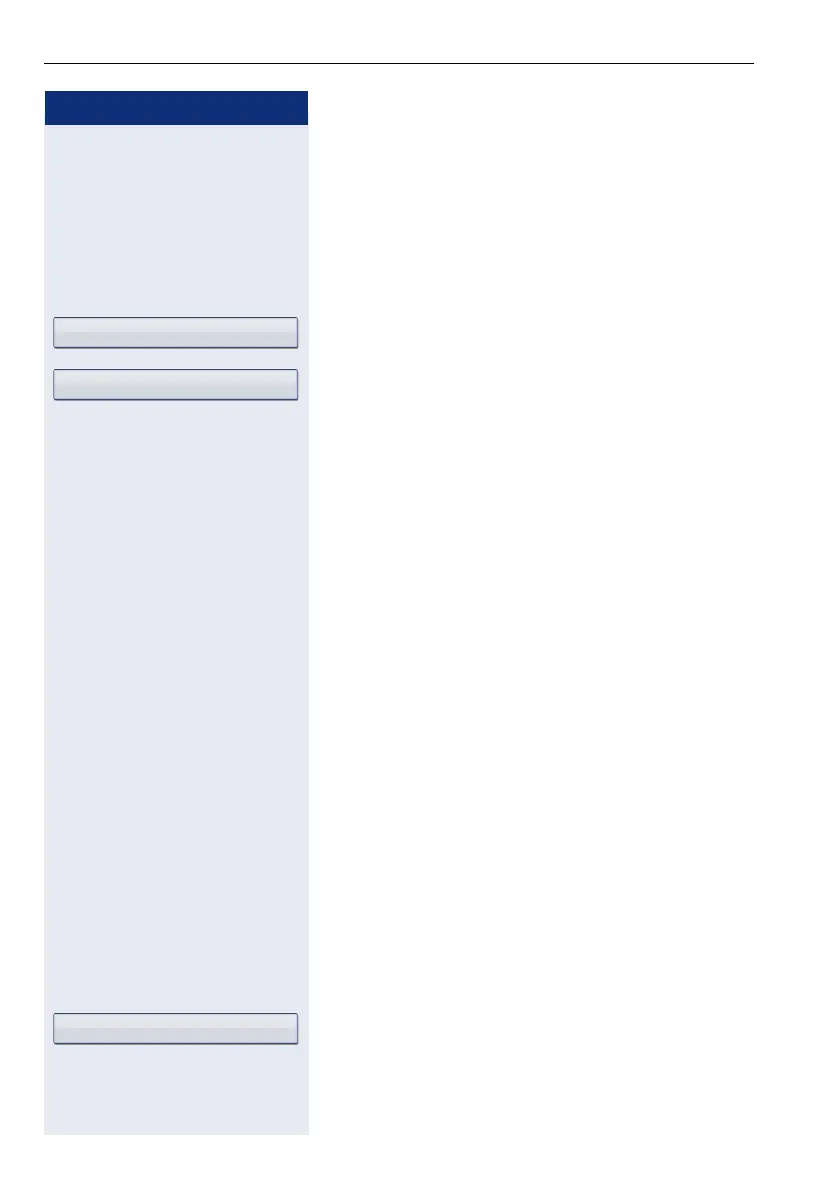Step by Step
Enhanced phone functions
66
Assigning a station number (not for U.S.)
If this function has been configured (contact your ser-
vice personnel), you can selectively assign a specific
number (DID number) to your telephone before making
an external call. The assigned number then appears on
the called party’s display.
v Open the Program/Service menu ! page 40.
Select and confirm the option shown.
Select and confirm the option shown.
j Enter the DID number you wish to use.
j Enter the external phone number.
Associated dialing/dialing aid
If this function has been configured (contact your ser-
vice personnel), you can use a dialing aid to dial num-
bers and set up calls for your telephone.
The operating procedure depends on whether the dial-
ing aid is connected to the S
0
bus or the a/b (T/R) port.
You can also use your system telephone as a dialing aid
for other telephones.
Dialing aid on the S
0
bus:
On the PC, select a destination and start dialing.
^ The speaker on your telephone is switched on. Lift the
handset when the other party answers.
Dialing aid at the a/b (T/R) port:
On the PC, select a destination and start dialing.
"Lift the handset" appears on the PC screen.
^ Lift the handset.
Associated dialing from your telephone for another
telephone
v Open the Program/Service menu ! page 40.
Select and confirm the option shown.
j Enter the internal station number ("Dial for:").
j Enter the number you wish to dial.
Calls g
Temporary MSN
Associated dial
