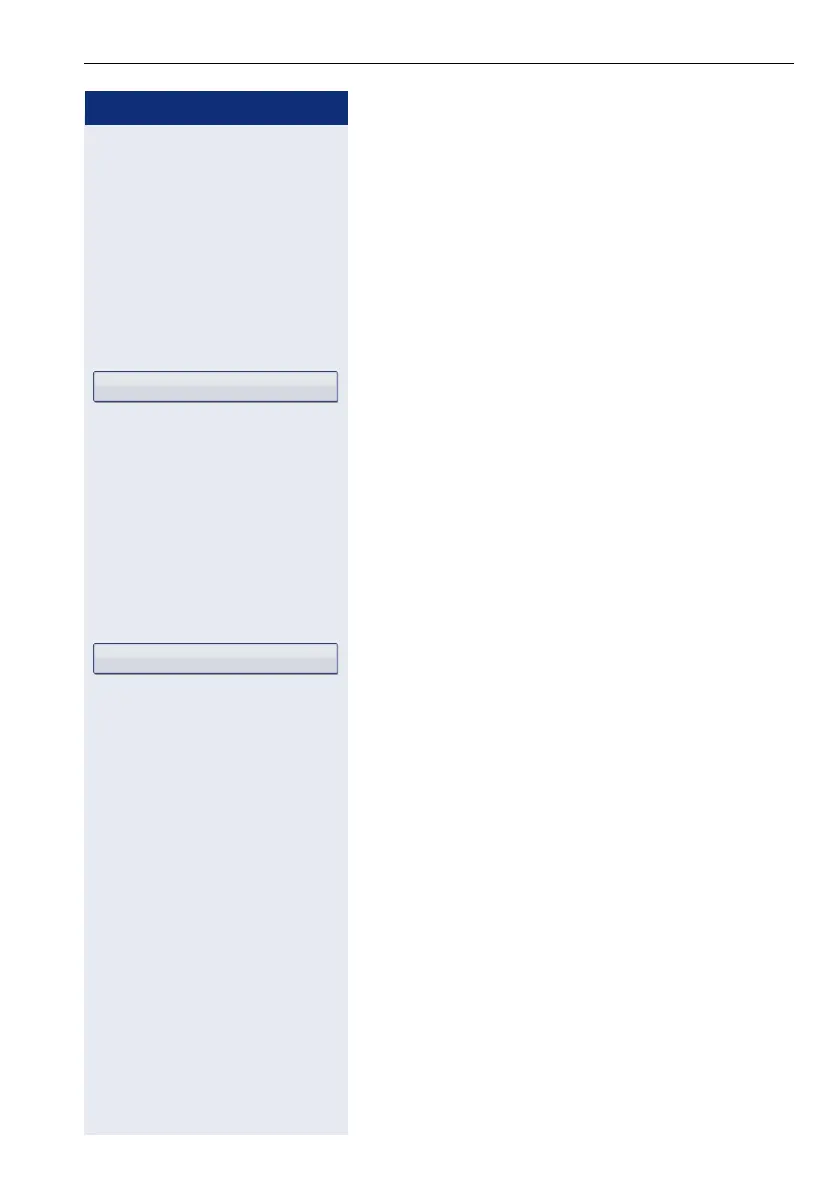More functions/services
129
Step by Step
Controlling Connected Computer or
Their Programs/Tel. Data Service
If this function has been configured (contact your ser-
vice personnel), you can control connected computers
or programs running on them, such as hotel services or
information systems, from your telephone.
Prerequisite: You have set up a connection.
v Open the Program/Service menu ! page 40.
Confirm.
For entering data, you are guided by the connected
computer. However, depending on configuration (con-
tact your service personnel), you must activate your en-
tries in one of the following ways:
Inputs in en-bloc mode
0...9 Enter data.
# Complete entry.
or
Select and confirm the option shown.
Inputs in online mode
The connected computer processes your entries directly.
# Complete entry.
0...9 Enter data.
Tel. data service
Entry complete
