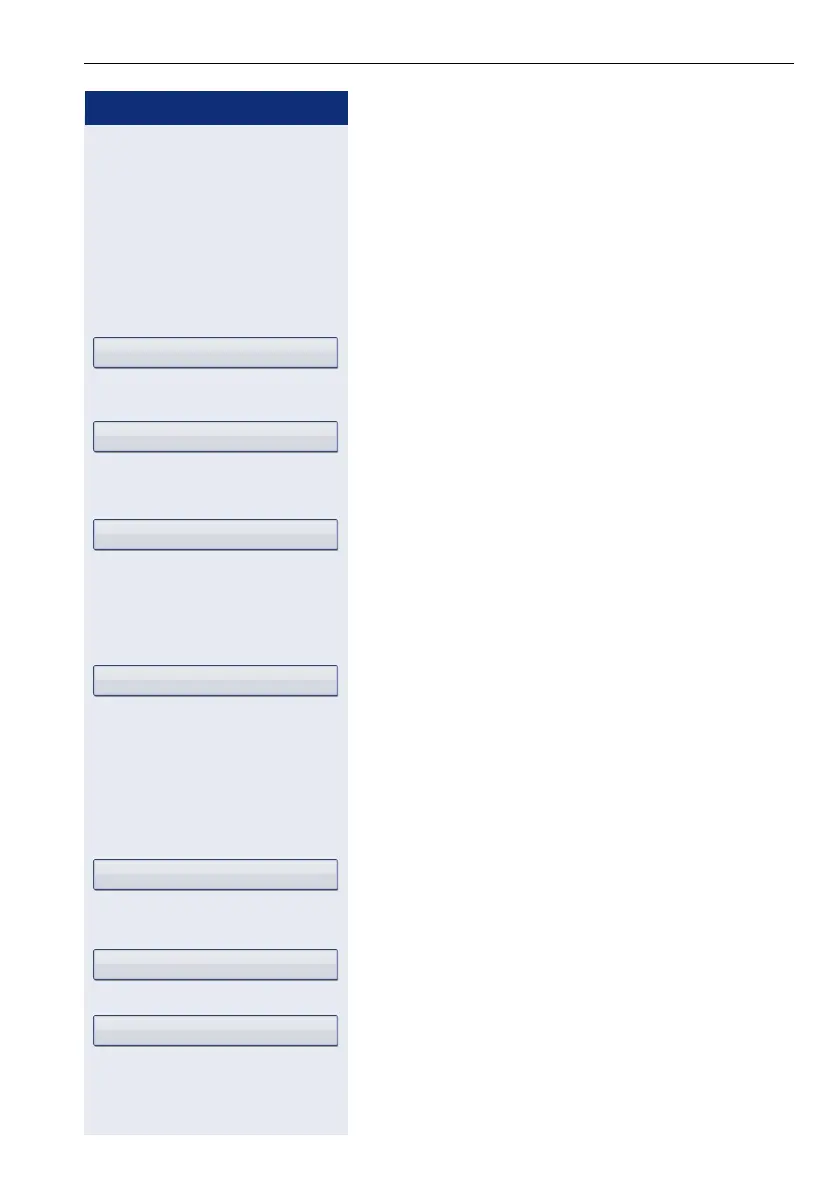Enhanced phone functions
61
Step by Step
Using a system phonebook
For information about the system phonebook, see
! page 36.
u Press the key shown until the "System" tab is active.
or
c Open the idle menu ! page 28.
Select and confirm the option shown.
if nec. If the system phonebook contains multiple directories
(not for HiPath 500):
Confirm.
Search for a contact ! page 34
or
Select with the TouchGuide.
i Confirm. The phone number is dialed immediately.
or
g Open the context menu.
Select and confirm the option shown.
Using the LDAP directory
For information about the LDAP directory, refer to
! page 36.
Prerequisite: You searched for and selected a contact
in an LDAP database (! page 102).
Confirm; the phone number is dialed immediately.
or
g Open the context menu.
Confirm.
or
Select and confirm the option shown.
Directory
1=internal
Marie, Curie g
Call
Isaac, Newton g
Dial
Call
