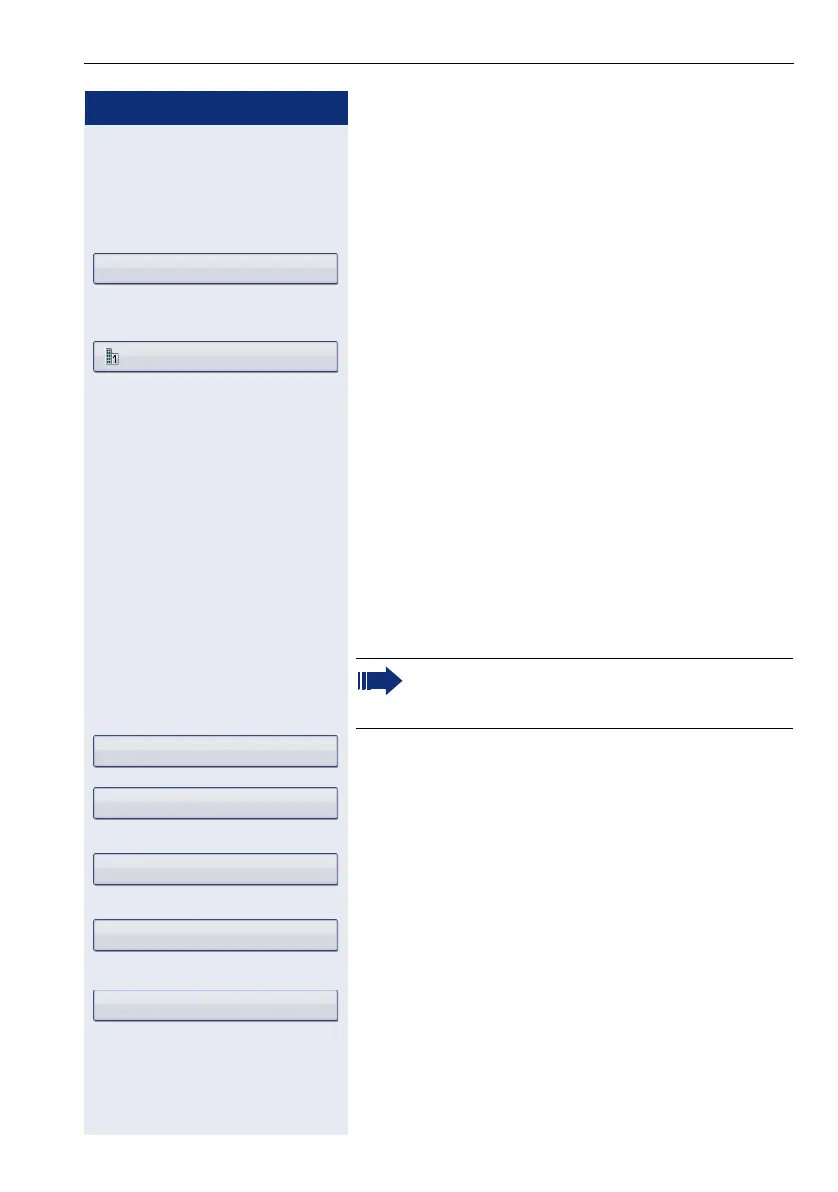Call forwarding
83
Step by Step
Forwarding express activation for "all calls"
r Press the key quickly. The LED lights up.
j Enter the forwarding destination ! page 81.
Confirm.
or The last forwarding destination saved for "all calls" is the
first entry in the pop-up menu:
Select and confirm the option shown.
Call forwarding is now active for all calls. The forwarding
destination is automatically deleted when call forward-
ing is deactivated ! page 84.
Activating call forwarding via the
Program/Service menu
Configuration via the Program/Service menu
c Open the idle menu ! page 28.
Select and confirm the option shown.
Confirm.
or
Select and confirm the option shown.
or
Select and confirm the option shown.
j Enter the destination number.
Confirm.
Set forwarding
Dalai, Lama
Special features must be taken into consideration
if your telephone operates with HiPath 5000 (sys-
tem networking via PC network) ! page 148!
Forwarding on
1=all calls
2=external calls only
3=internal calls only
Save
