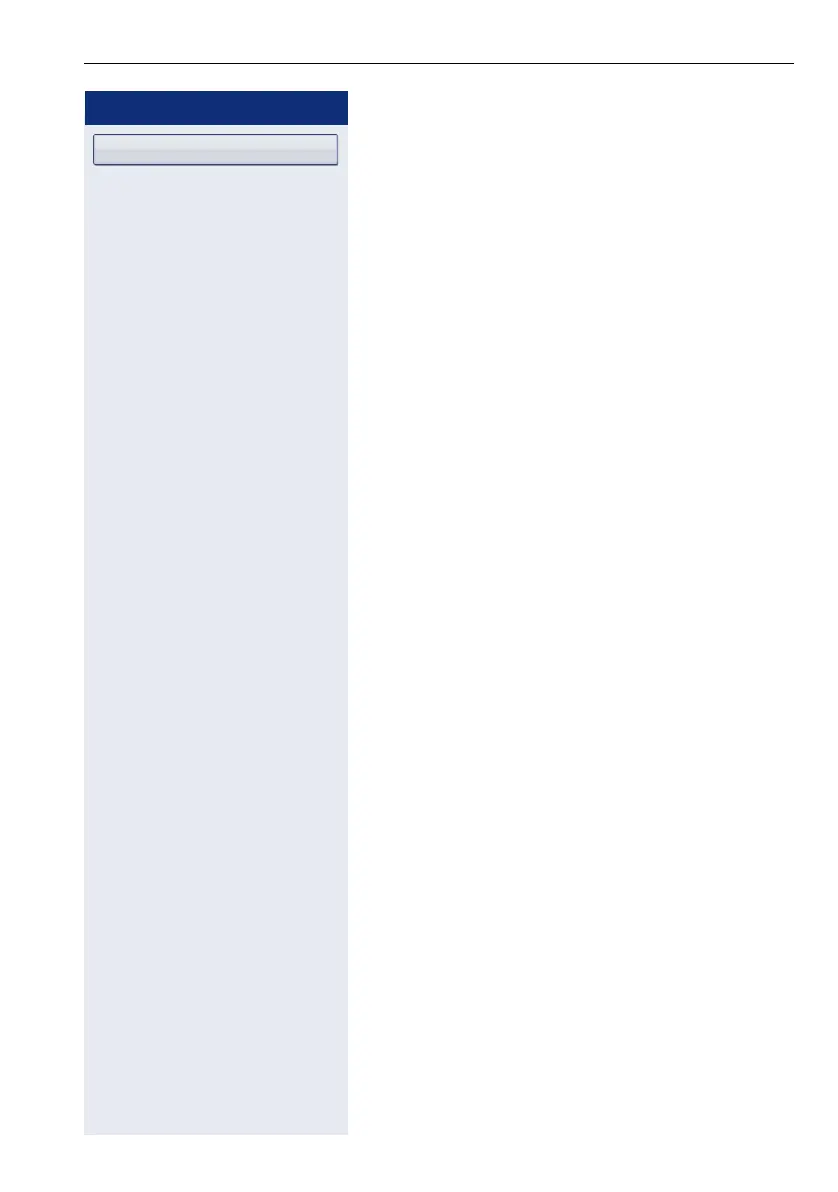Fixing problems
187
Step by Step
Possible cause 1:
If "Clear other layer" appears on the menu:
you tried to program a function or internal station num-
ber with LED on a key that is already programmed on
the second layer (for example, external station number).
Possible reactions:
Confirm "Clear other layer" to save the station number/
function.
Possible cause 2:
If "Clear LED support" appears on the menu:
you tried to program a station number without LED dis-
play or an external station number on a key that already
is already programmed with an internal phone number
with LED display.
Possible reactions:
Confirm "Clear LED support" to save the station num-
ber. The existing internal station number remains on the
other layer without LED display.
Contact partner in the case of problems
Contact your service personnel if a fault persists for
more than five minutes, for example.
Key affects other layer
