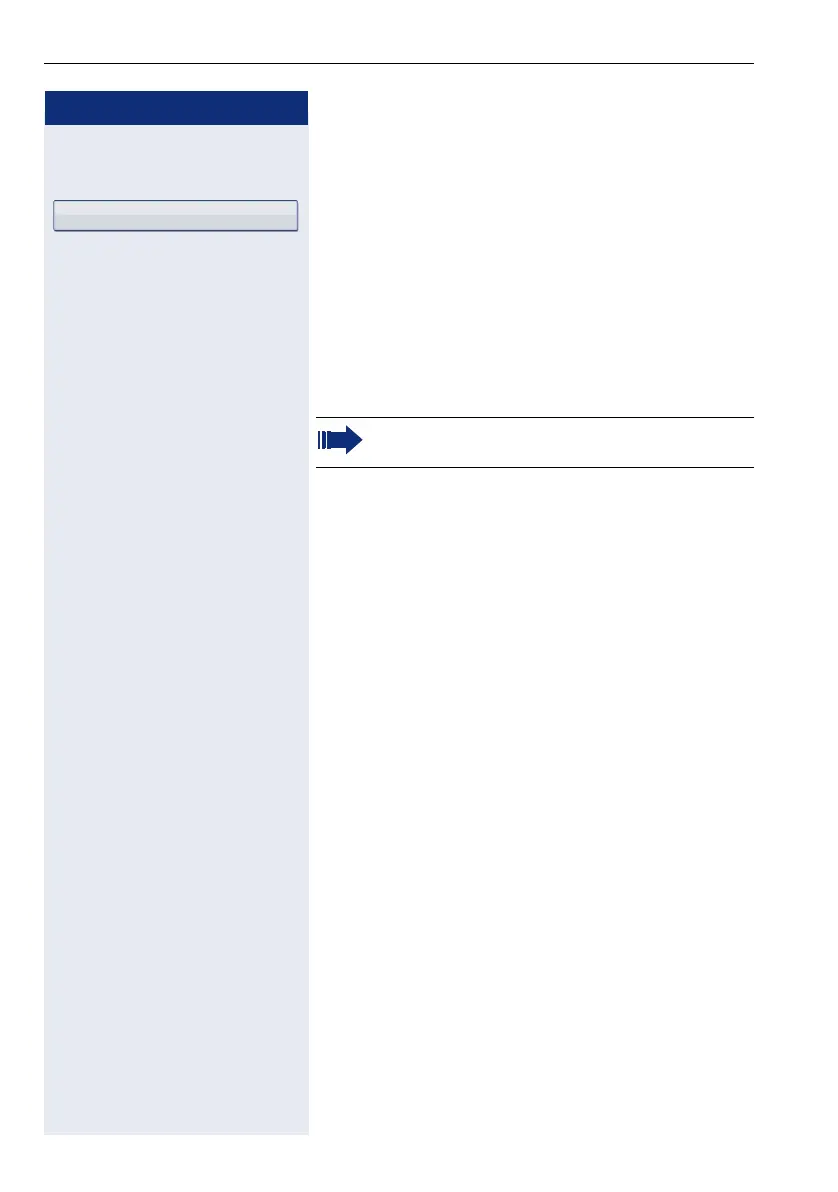Step by Step
Making calls in the team/executive/secretary configuration
140
Deactivating call forwarding
v Open the Program/Service menu ! page 40.
Select and confirm the option shown.
S Press the required trunk key.
or
j Enter the required trunk number.
or
R If available. Press the "CFW MULAP" key.
Understanding the LED displays on the sensor key
for "CFW MULAP"
S The LED on the "CFW MULAP" key is off - call forward-
ing is not active for this trunk.
R The LED on the "CFW MULAP" key lights up - call for-
warding is active for this trunk.
T The LED on the "CFW MULAP" key is flashing slowly,
the trunk is the call forwarding destination.
Forward Line: Off
If you have activated call forwarding for a trunk, a
special dial tone sounds when the line is seized.
