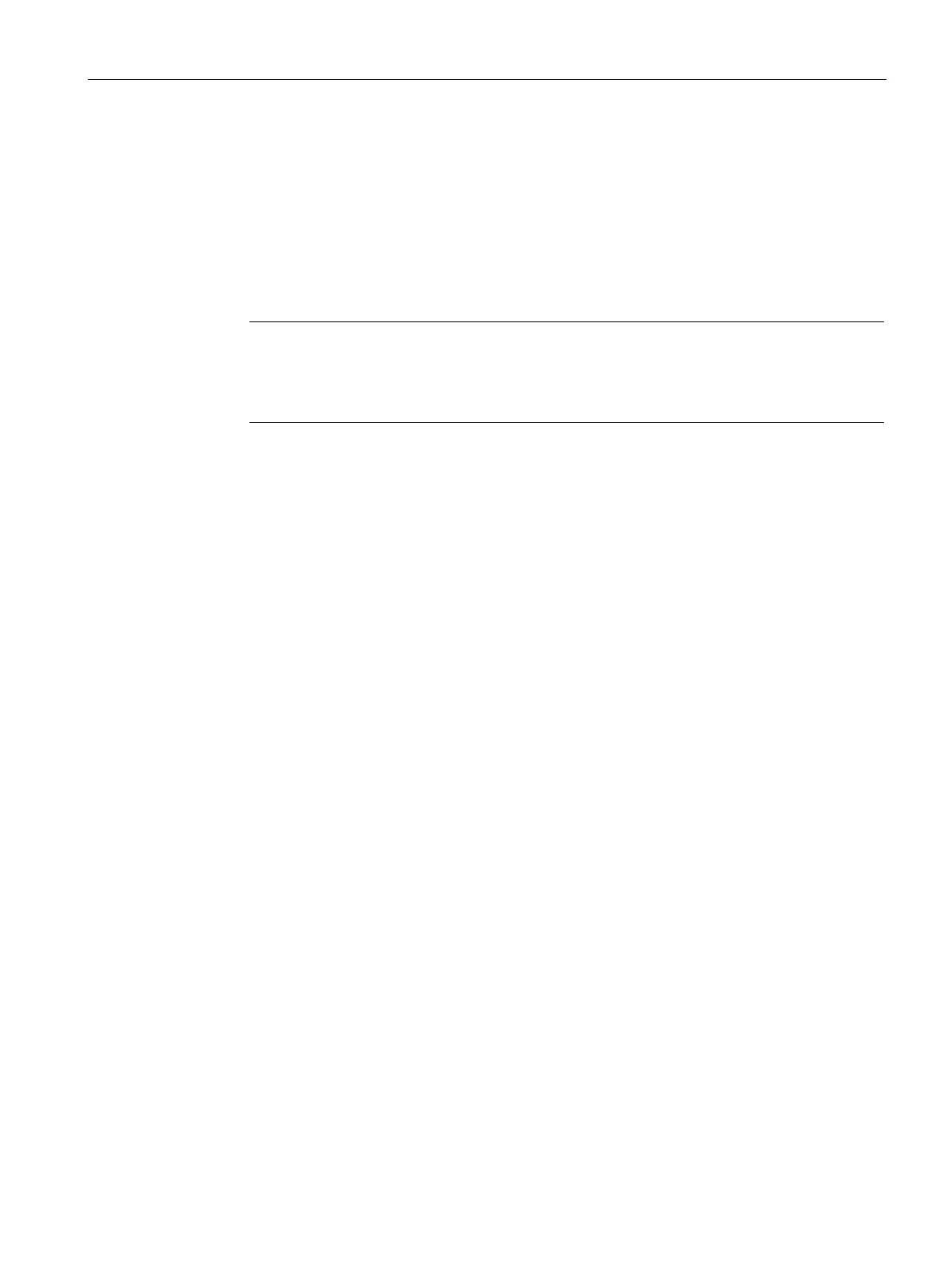Configuring with Web Based Management
5.4 "Information" menu
SCALANCE W780/W740 to IEEE 802.11n Web Based Management
Configuration Manual, 03/2015, C79000-G8976-C267-08
117
Table 1 has the following columns:
●
Shows the available WLAN interfaces.
●
Specify the life time of the entries in the list. If an access point is inactive for longer than
the set time, it is removed from the list.
Note
Changing the aging time
The aging time is a
WLAN setting. For this reason, if a change is made, the WLAN
connection is briefly interrupted to accept the new value.
The table has the following columns:
●
Shows the available WLAN interfaces in this column.
●
Shows the mode of the WLAN interface.
●
Shows the SSID of the access point.
●
Shows the MAC address of the access point.
●
displays the system name of the device. The entry depends on the access point. Not all
access points support this parameter.
●
Shows the channel over which the client communicates with the access point.
●
Shows the signal strength of the client in dBm.
●
Shows the signal strength of the client as a percentage.
●
Shows the time that has elapsed since the last access point activity.
●
Shows which authentication method is used.
If the authentication method "Open System + Encryption" or "Shared Key" is used,
"Encrypted (WEP/AES)" is displayed for both authentication methods.
●
Shows the transmission standard. If DFS is activated, the transmission standard
"802.11h" is not shown additionally but only the configured transmission standard
"802.11a" or "802.11n".
