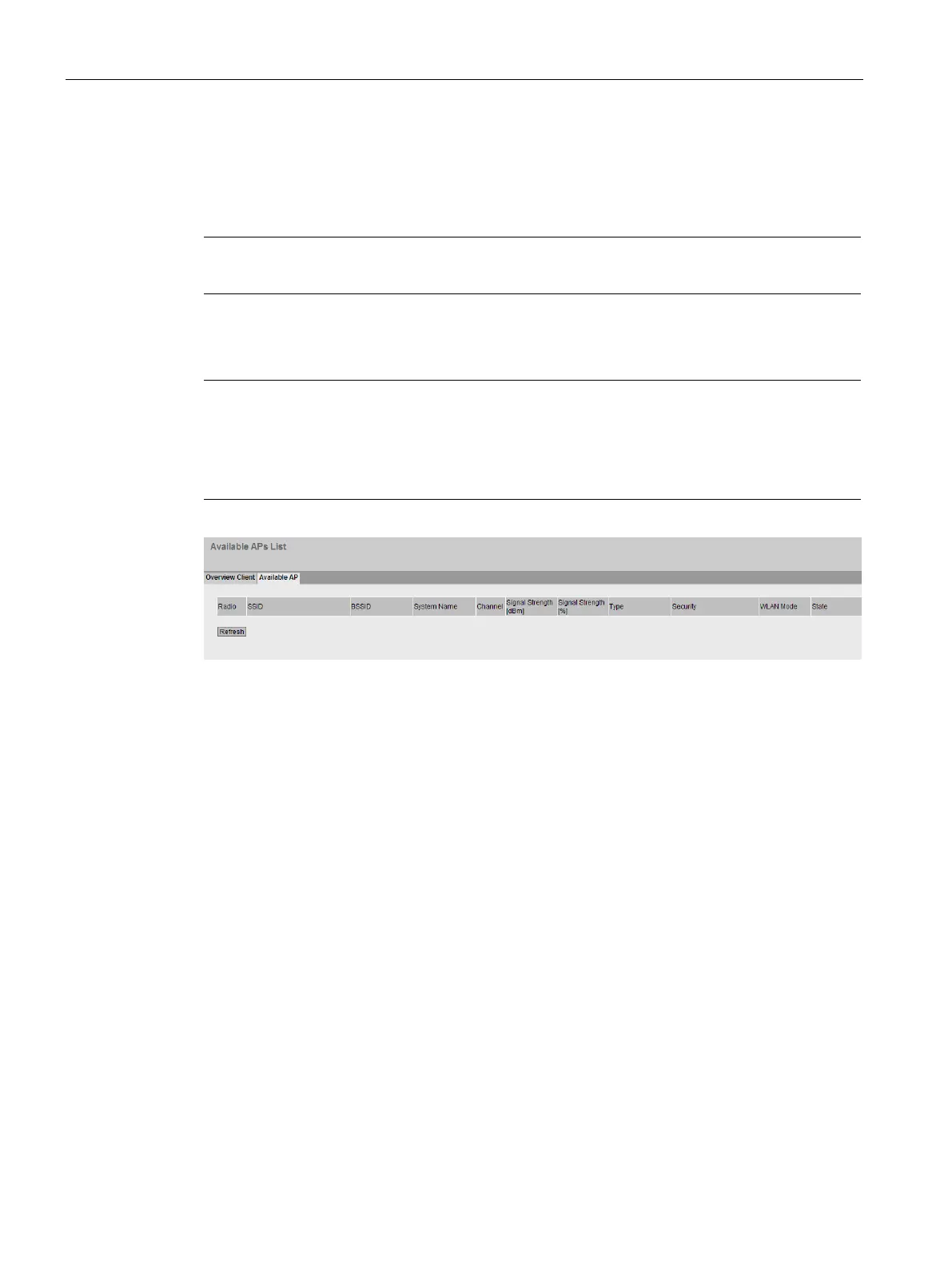Configuring with Web Based Management
5.4 "Information" menu
SCALANCE W780/W740 to IEEE 802.11n Web Based Management
120 Configuration Manual, 03/2015, C79000-G8976-C267-08
Available AP
Available access points
Note
This page is only available for clients or access points in client mode.
This page shows all the access points visible to the client. The list also includes the access
points to which the client cannot connect due to its configuration.
Note
Display when iPCF mode is activated
If the iPCF mode is active with a SCALANCE W700, the display is different. Since the client
d
oes not run a background scan in this case, only the access point with which the client is
currently connected is displayed.
The table has the following columns:
●
Shows the WLAN interface visible to the access point.
●
Shows the SSID of the access point.
●
Shows the MAC address of the access point.
●
displays the system name of access point. The entry depends on the access point. Not
all access points support this parameter.
●
Shows the channel on which the access point transmits or communicates.
●
Shows the signal strength of the access point in dBm.
●
Shows the signal strength of the access point as a percentage.
●
Shows the mode of the WLAN interface.
