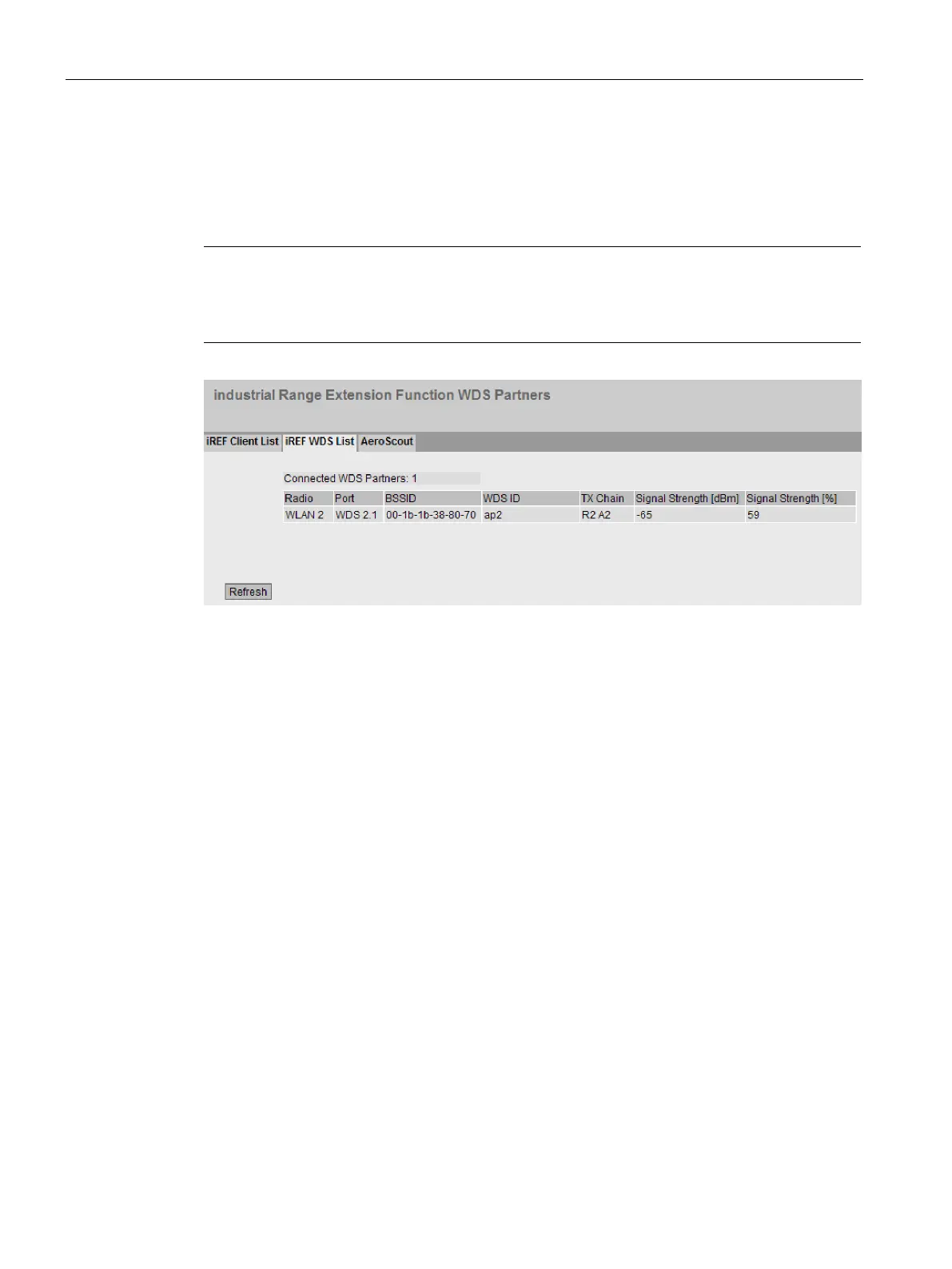Configuring with Web Based Management
5.4 "Information" menu
SCALANCE W780/W740 to IEEE 802.11n Web Based Management
134 Configuration Manual, 03/2015, C79000-G8976-C267-08
The WBM page shows the access points logged on to the access point via a WDS link. This
page shows information such as the antenna used and the signal strength of the WLAN
interface.
This tab is available only in access point mode.
This WBM page can only be configured with the following KEY-PLUG:
Access point: W780 iFeatures (MLFB 6GK5 907-8PA00)
The page contains the following box:
●
Shows the number of access points logged on to the access point
The table has the following columns:
●
Shows the available WLAN interfaces.
●
Shows the WDS interface.
●
Shows the MAC address of the WDS partner.
●
Shows the name of the WDS partner.
●
Shows the antenna connector over which the two access points communicate with each
other.
●
Shows the signal strength of the connected access point in decibel milliwatts.
●
Shows the signal strength of the connected access point as a percentage.
