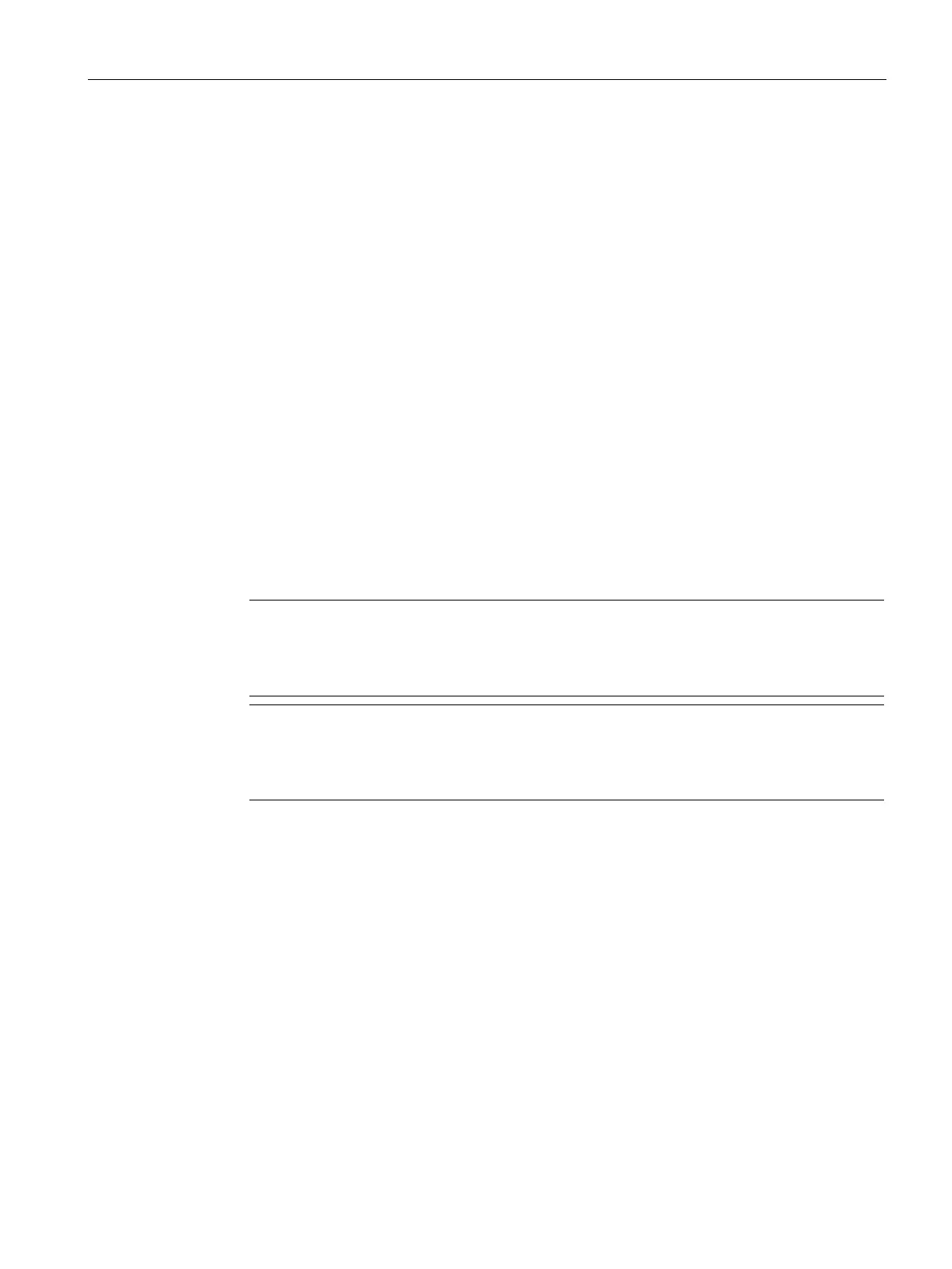Configuring with Web Based Management
5.3 "Wizard" menu
SCALANCE W780/W740 to IEEE 802.11n Web Based Management
Configuration Manual, 03/2015, C79000-G8976-C267-08
73
●
– Enabled
If the access point discovers a disruption on the current channel, for example due to a
primary user, it automatically switches to an alternative channel. You specify the
alternative channel on the "AP Settings" Basic Wizard page. DFS is also the
requirement for the use of certain wireless channels. This can only be enabled in the 5
GHz band.
– Disabled
The DFS function is not used.
●
– Enabled
In outdoor mode, the selection of country-dependent channels and the transmit power
for operation are extended for outdoor use.
– Disabled
The device is being operated in indoor mode. In indoor mode, the selection of country-
dependent channels and the transmit power for operation in a building are restricted.
●
Specify the transmit power of the device. It may be necessary to reduce the transmit
power when using antennas to avoid exceeding the maximum legal transmit power.
Reducing the transmit power effectively reduces cell size
Note
The maximum possible transmit power va
ries depending on the channel and data rate.
For more detailed information on transmit power, refer to the documentation
"Characteristics radio interface".
Note
If both interfaces of access points with two WLAN interfaces are operated in the same
fre
quency range, this may cause wireless interference on one or both interfaces at a
transmit power higher than 15 dBm.
●
Indicates whether the settings that have been made will violate the permitted transmit
power restrictions of the selected country. The following parameters influence this
calculation:
max. Tx Power, Antenna Gain, Additional Attenuation.
The following displays can appear:
– Allowed
The channels can be used with the current settings.
– Not Allowed (Some Channels)
Among the channels, there are some on which the current transmit power exceeds the
maximum permitted transmit power.
– Not Allowed (All Channels)
No permitted operation is possible. The transmit power is too high.
– Controlled automatically by iREF
The transmit power is set by the "iREF" function.
