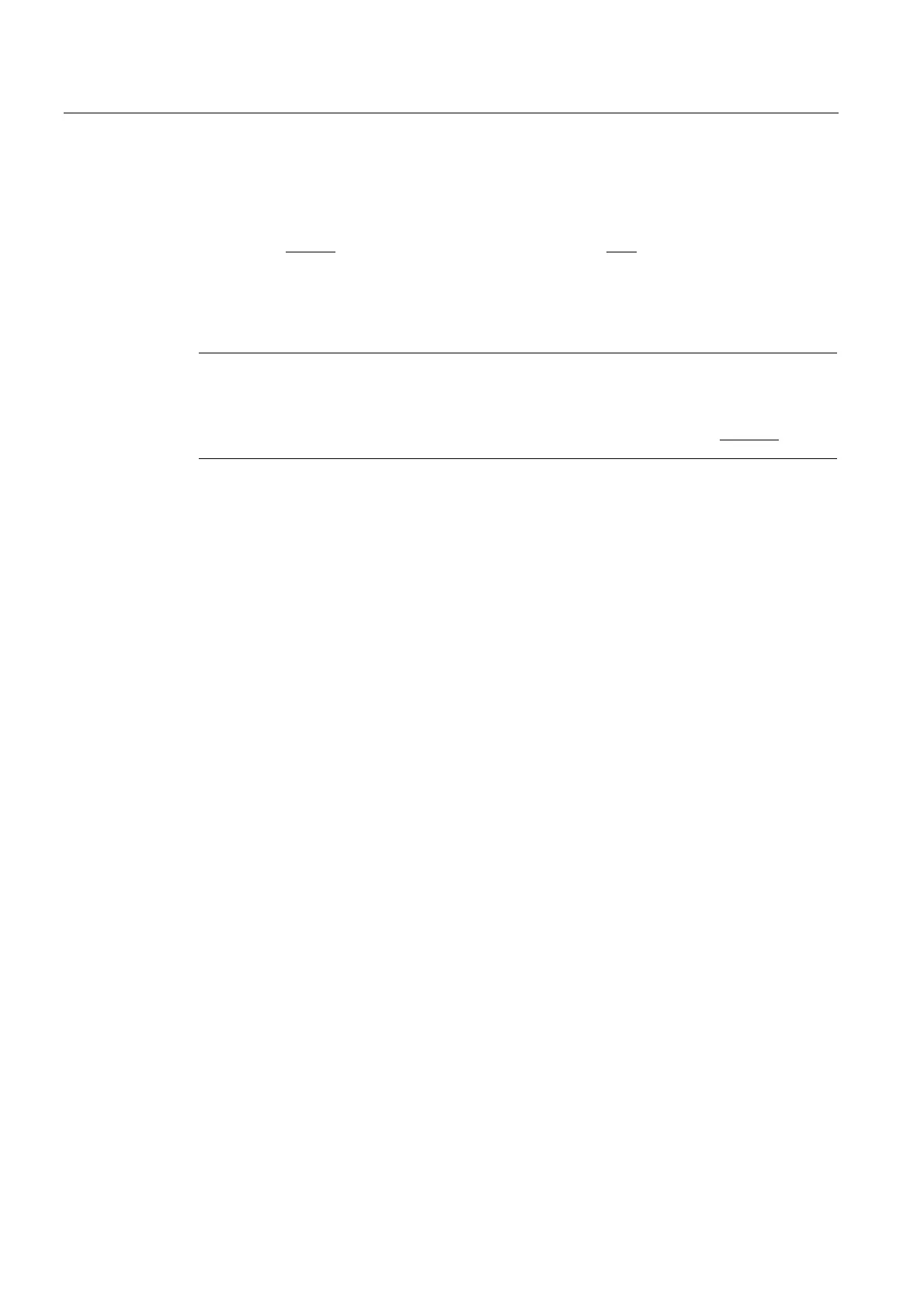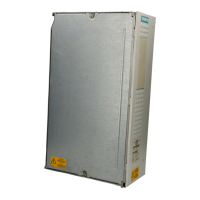Product Characteristics
4.2 SCALANCE X101-1
If an empty fault mask (no port is monitored) is set or is to be set, the 2 port LEDs flash
alternatingly.
Simultaneously with the fault mask, the monitoring of the connected power supply is set. The
existence of
the two power supply units is only monitored if both power supplies are
connected during saving the fault mask.
The failure of the link on a monitored port or of one of the monitored power supplies is
indicated by the illuminated red error LED. The signaling contact is opened simultaneously.
Note
The factory default is no port monitoring but monitoring of the power supply L1+/M1. If
necessary, error LED and signaling contact have to be cleared by pressing the button for an
appropriate period or the feeding point has to be changed when connecting
only one power
supply to L2+/M2.
The setting remains after turning off/on.
4.2.8 Cascade Connection of two Media Converters
If you cascade two media converters, i.e. connect the converters via the FO port, it is
mandatory to previously activate this operating mode using the button. Keep the button
pressed for 1-2 seconds. After releasing, the acceptance of the operating mode is indicated
by the illuminated “TL” (transparent link) LED. Again press the button for 1-2 seconds to exit
this operating mode. The “TL” LED is extinguished.
Important notes:
• Max. two media converters can be cascaded
• mixed cascading with SCALANCE X-100 Media converter and OMC-Media
converter is not possible
• The cascade connection is only permitted via the connection of the FO ports!
• It is mandatory that a cascade connection is set at both (!) media converters using
the button (“ TL” LED must be illuminated). If this is not done, malfunctions can
occur.
• The setting remains after turning on/off.
• The factory setting is “ stand-alone mode” , i.e. no cascade is set
Industrial Ethernet Media Converters SCALANCE X-100 Series
4-8 Commissioning Manual, 07/2008, A2B00051521A
