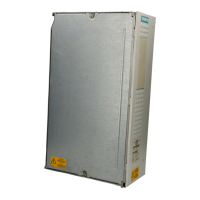Installation and Maintenance
5.4 Maintenance
Removing the IE FC RJ-45 plug 180
Unlatch the IE FC RJ-45 plug 180 by slightly pressing the latching to remove the plug.
Figure 5-6 Unlatching the RJ-45 plug
If, for lack of space, a manual unlatching is not possible, you can also unlatch the plug with a
2.5 mm screwdriver. Subsequently you can remove the IE FC RJ-45 plug 180 from the
twisted pair port.
5.4 Maintenance
Maintenance
The devices of the product lines SCALANCE X-100 and X-200 are equipped with a self-
resetting fuse (resettable fuse / PTC). If the fuse blows (all LEDs are off despite correctly
applied power supply), the device should be disconnected from the power supply for approx.
30 minutes before it can be turned on again.
If any different fault develops, please send the device to your SIEMENS service center for
repair. Repairs on-site are not possible.
Industrial Ethernet Media Converters SCALANCE X-100 Series
5-8 Commissioning Manual, 07/2008, A2B00051521A

