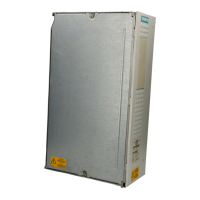Installation and Maintenance
5.3 Assembling the IE FC Standard Cable
Inserting the IE FC RJ-45 plug 180
Insert the IE FC RJ-45 plug 180 in the twisted pair port of SCALANCE X005 or of the
devices of the product lines SCALANCE X-100 or X-200 until it snaps into place.
Figure 5-5 Inserting the IE FC RJ-45 plug 180
Due to the closing shape and the latching with the PROFINET-compliant connector IE FC
RJ-45 plug 180, the sleeve at the TP port of the media converter of the SCALANCE X-100
series ensures a robust, industry-standard node connection which provides additional strain
and torsion relief of the twisted pair port.
Industrial Ethernet Media Converters SCALANCE X-100 Series
Commissioning Manual, 07/2008, A2B00051521A
5-7

