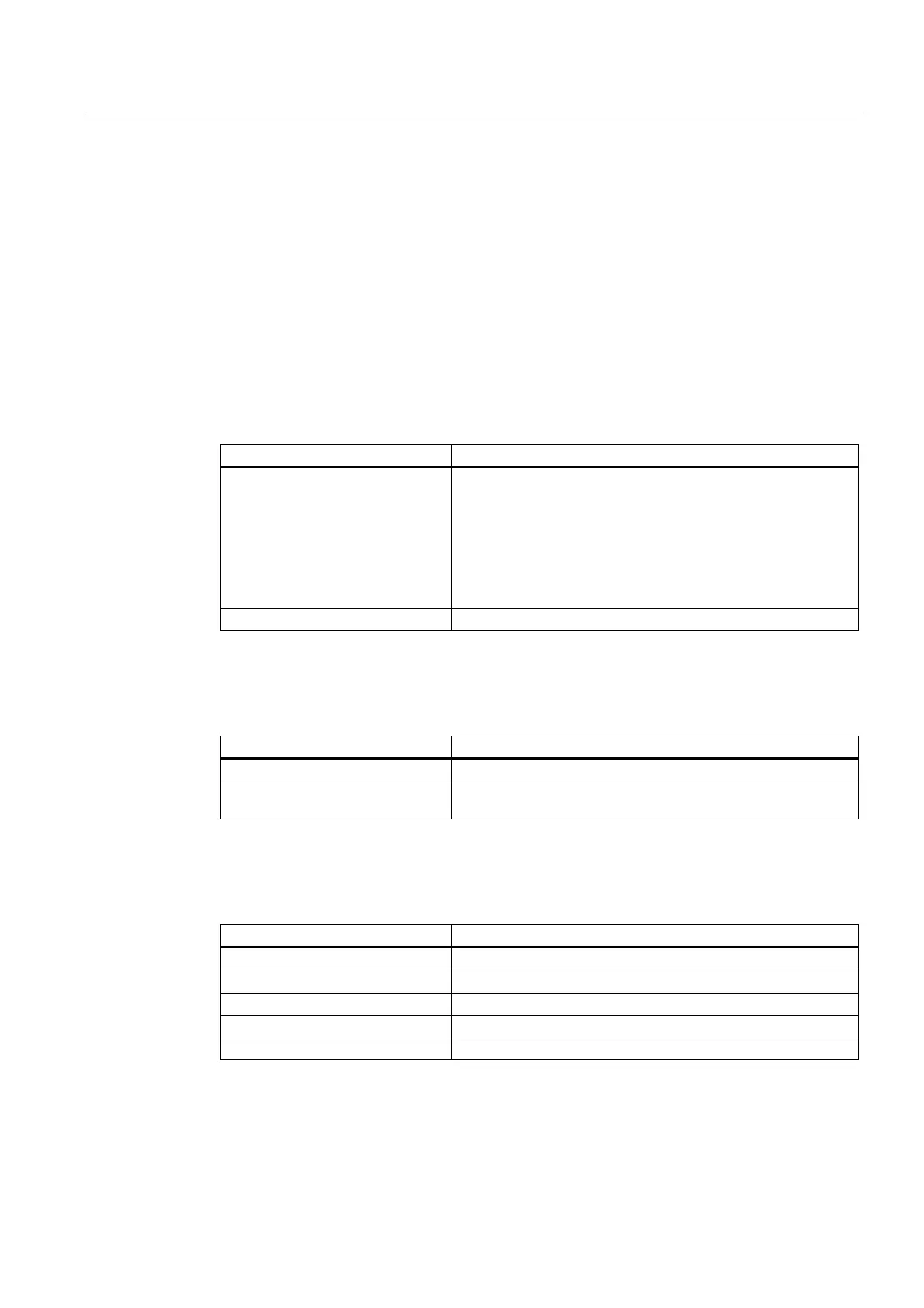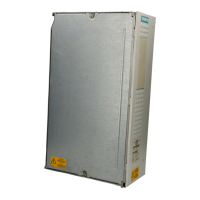Product Characteristics
4.4 SCALANCE X101-1LD
• It is mandatory that a cascade connection is set at both (!) media converters using
the button (“ TL” LED must be illuminated). If this is not done, malfunctions can
occur.
• The setting remains after turning on/off.
• The factory setting is “ stand-alone mode” , i.e. no cascade is set
4.4.9 SCALANCE X101-1LD Displays
Fault indicator (red LED)
Status Meaning
Lit red SCALANCE X101-1LD detects an error. Simultaneously the
signaling contact opens.
The following errors are detected:
1. Link down event at a monitored port.
2. Failure of the supply voltage or supply voltage less than
14 V of one of the two redundant power supplies. See also
note in chapter 4.4.7
Not lit No error was detected by SCALANCE X101-1LD.
Power indicator (green LED)
The status of the power supply is indicated by a green LED:
Status Meaning
Lit green Power supply L1 or L2 are connected.
Not lit Power supply L1 and or L2 is not connected or L1 and L2 <14 V
Comment: If the green LED is not lit, no other signal LED is lit.
Port status indicator (green/yellow LEDs)
The status of the ports is indicated by 2 LEDs:
Status Meaning
Port 1: LED lit green link exists, no data reception at TP port
Port 2: LED lit green
link exists, no data reception at FOC
Port 1: LED lit yellow link exists, data received at TP port
Port 2: LED lit yellow
link exists, data received at FOC port
Port 1 and 2: LEDs flash yellow Setting or display of the fault mask
Industrial Ethernet Media Converters SCALANCE X-100 Series
Commissioning Manual, 07/2008, A2B00051521A
4-33
