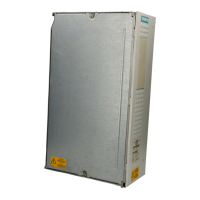Installation and Maintenance
5.1 Installation
5.1.2 Installation on a SIMATIC S7 DIN Rail
Installation on a SIMATIC S7-300 DIN rail
1. Place the upper guide at the top of the SCALANCE housing in the S7 DIN rail.
2. Screw the media converter of the SCALANCE X-100 series to the underside of the DIN
rail.
3. Fit the connectors for the power supply.
4. Fit the connectors for the signaling contact.
5. Insert the terminal blocks into the sockets on the device.
Figure 5-3 Installation on a SIMATIC S7-300 DIN rail
Uninstalling
To remove the media converters of the SCALANCE X-100 series from the SIMATIC S7-300
DIN rail:
1. First disconnect all connected cables.
2. Loosen the screws on the underside of the DIN rail and lift the device away from the DIN
rail.
Industrial Ethernet Media Converters SCALANCE X-100 Series
5-4 Commissioning Manual, 07/2008, A2B00051521A

