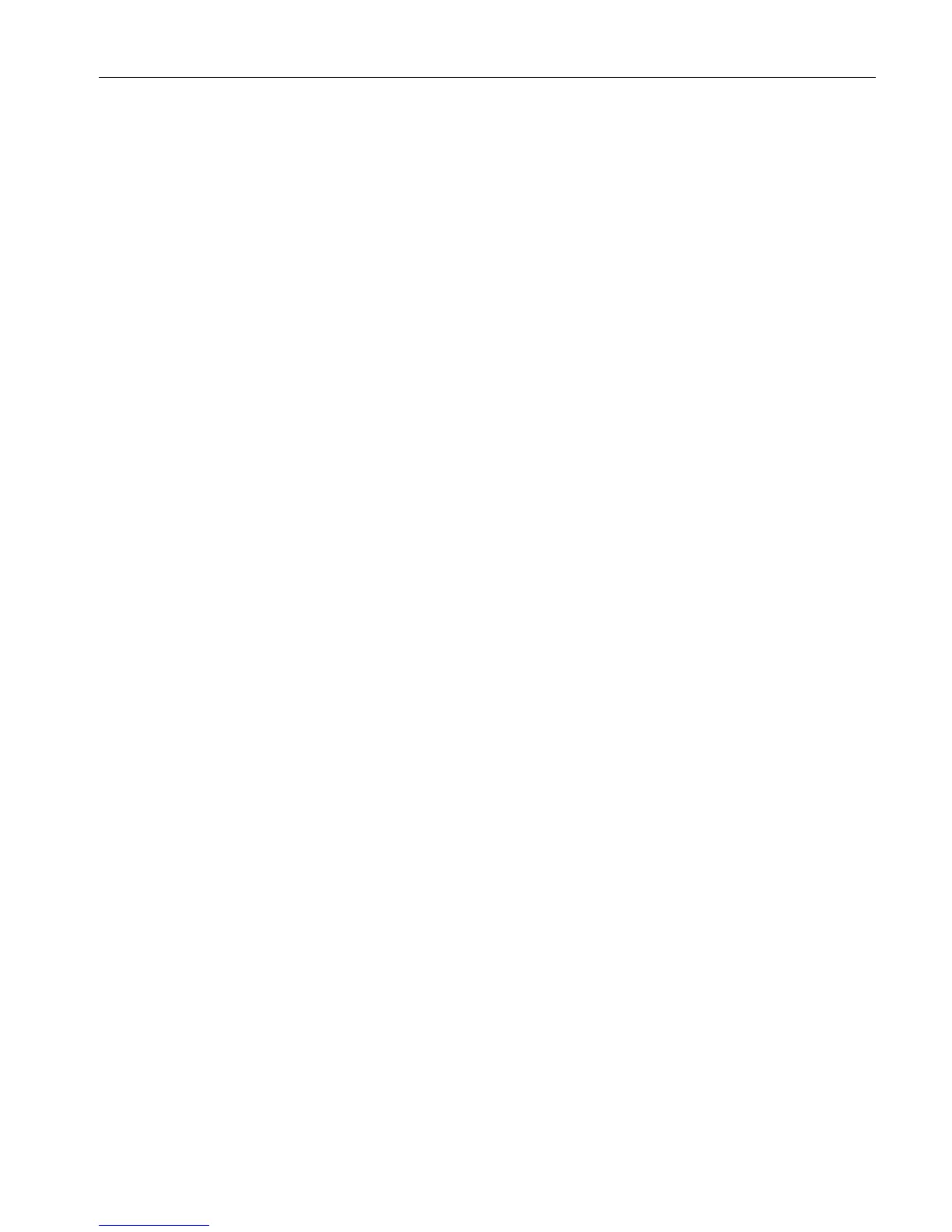Commissioning
5.2 Setting the expansion module parameters
Expansion module I(N), I(Diff), analog
Manual, 04/2017, L1V30408520AG-01
25
The I
N
, I
5
and I
6
inputs of the module can be configured in the "SETTINGS" menu.
I
N
► Set the I
N
input parameters
I
5
► Set the I
5
input parameters
I
6
► Set the I
6
input parameters
◄ BACK Back to previous level
Set the I
N
input parameters
In this screen you can enter the ratio of the current transformer used.
I
N
PRIMARY 1 ... 9999
I
N
SECONDARY 1 ... 5
◄ BACK Return to "SETTINGS" menu
Setting the I
5
/ I
6
input parameters
You can select one of three connection options.
CT Use a summation current transformer
ADC 0 - 20 mA Use a 0 ... 20 mA transmitter
ADC 4 - 20 mA Use a 4 ... 20 mA transmitter
◄ BACK Return to "SETTINGS" menu
► I
5
/ I
6
PARAMETERS Advance to parameterization level
You can parameterize the input after you have selected the connection variant.
Setting the CT parameters
CT RATIO X / 1 1 - 9999
◄ BACK Back to previous level
► SETTINGS Return to "SETTINGS" menu
