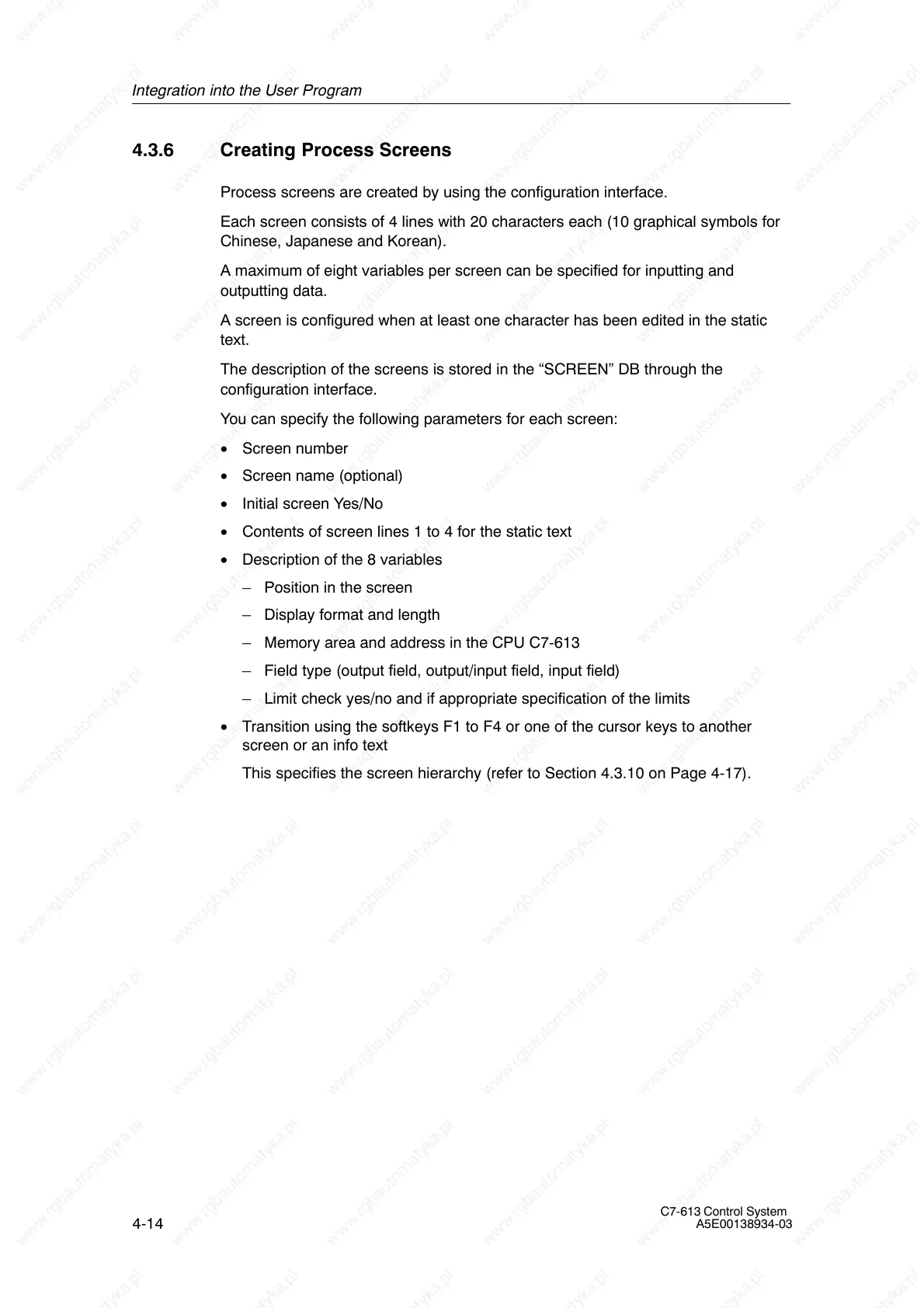Integration into the User Program
4-14
C7-613 Control System
A5E00138934-03
4.3.6 Creating Process Screens
Process screens are created by using the configuration interface.
Each screen consists of 4 lines with 20 characters each (10 graphical symbols for
Chinese, Japanese and Korean).
A maximum of eight variables per screen can be specified for inputting and
outputting data.
A screen is configured when at least one character has been edited in the static
text.
The description of the screens is stored in the “SCREEN” DB through the
configuration interface.
You can specify the following parameters for each screen:
• Screen number
• Screen name (optional)
• Initial screen Yes/No
• Contents of screen lines 1 to 4 for the static text
• Description of the 8 variables
– Position in the screen
– Display format and length
– Memory area and address in the CPU C7-613
– Field type (output field, output/input field, input field)
– Limit check yes/no and if appropriate specification of the limits
• Transition using the softkeys F1 to F4 or one of the cursor keys to another
screen or an info text
This specifies the screen hierarchy (refer to Section 4.3.10 on Page 4-17).