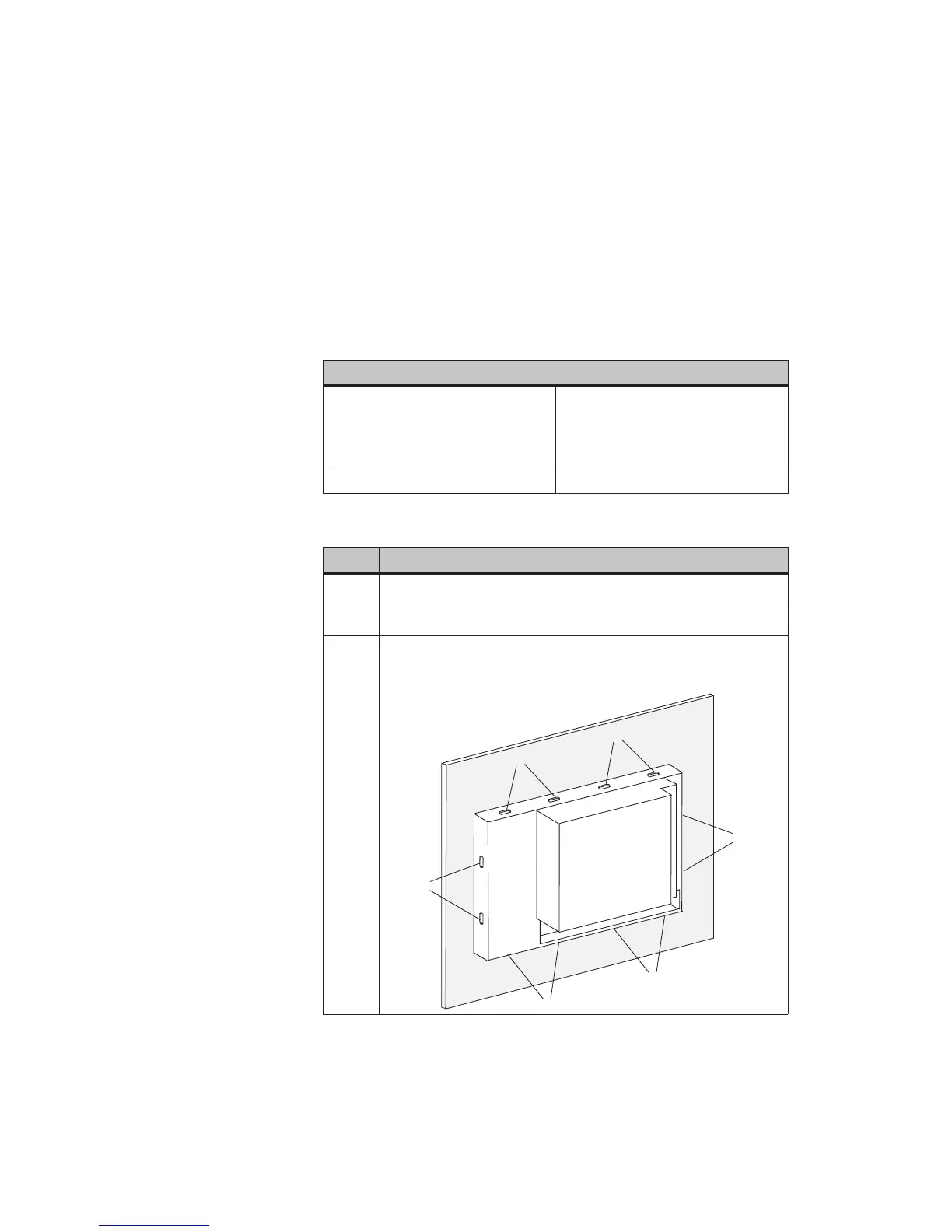12-3
OP27,
OP37 Equipment Manual
Release 05/99
12.2 Installing
the OP37
The
OP37 is designed for vertical installation in:
19” panels/racks,
front panels of cabinets and consoles.
When installing in 19” panels or racks, use the shaped rails from the panel or
rack manufacturer concerned. The mounting dimensions and the method of
securing the OP37 are shown in the following table.
Mounting Dimensions
Mounting dimensions for a standard 19”
panel:
Width 19” (482.6 mm)
Height 7 height modules (310 mm)
Securing the OP Four screws on the shaped rails
Step Action
1 Working from the front, insert the OP37 in the mounting cutout prepared.
Make sure the OP cannot drop out of the front panel before it has been
secured.
2
Front
panel
OP37
Insert the hooks of the six enclosed screw-type clamps
Ê in the corre-
sponding recesses in the housing of the OP37.
Ê
Ê
Ê
Ê
Ê
Ê
Installing
in 19”
cabinets/racks
Installing in front
panels of cabinets
and consoles
Mechanical Installation
Artisan Technology Group - Quality Instrumentation ... Guaranteed | (888) 88-SOURCE | www.artisantg.com
