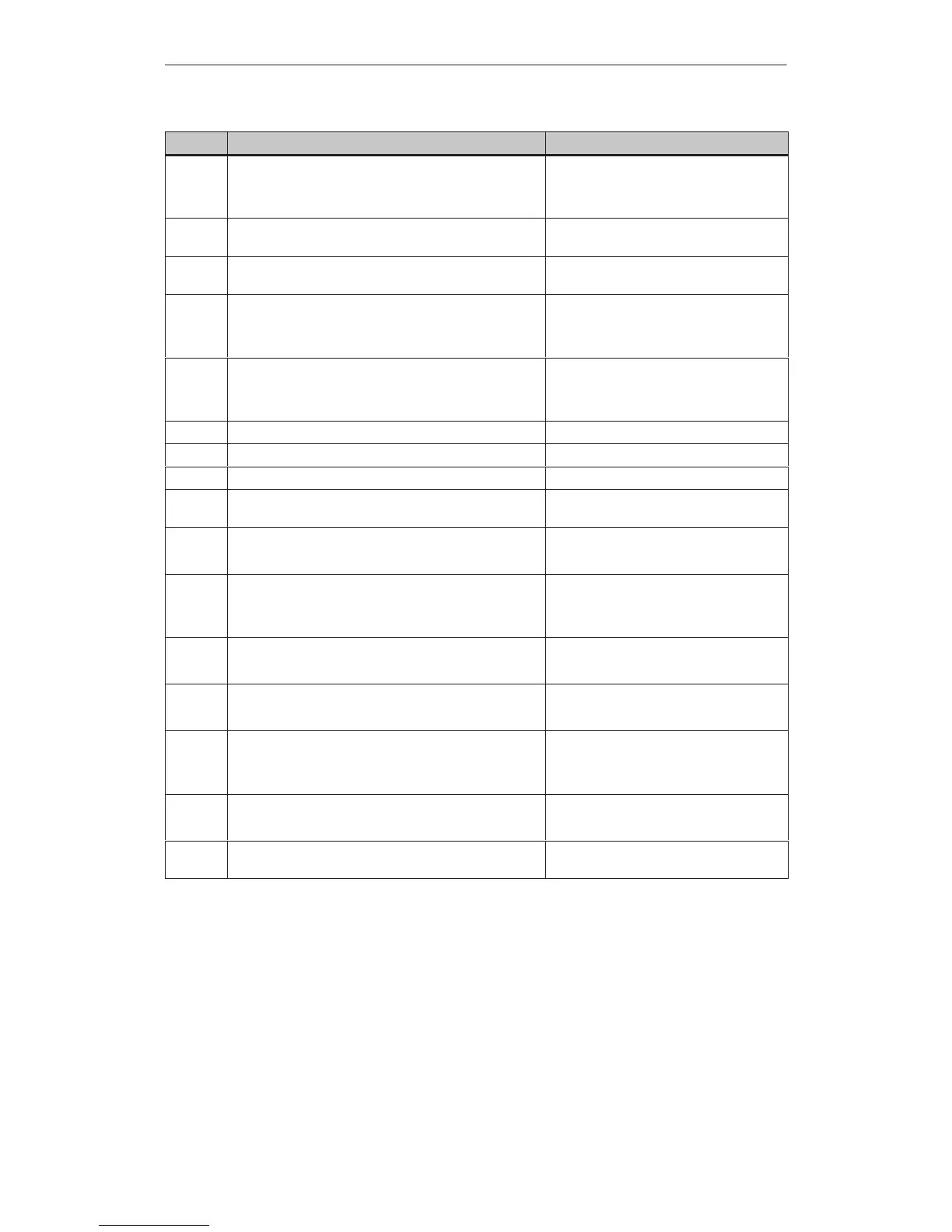D-11
OP27,
OP37 Equipment Manual
Release 05/99
Remedy:CauseMessage
681 Overload caused by too many variables (setpoints/actual
values).
Fault in connection between the OP and PLC.
Check the interface parameters.
682 Incorrect interface parameters configured. Configure fewer process links for the
screen displayed.
683 Configuration error:
upper limit = lower limit
Correct the limits and retransfer configura-
tion.
684 Non-existent trend switch buffer requested. Check PLC program/OP configuration.
Only use trend request area 2 for trends
with switch buffer.
701 Internal error
Incorrect assignment of “head –> res“ when receiving
variable.
702 Job can not be executed. Change interface or configure area pointer.
703 Flash memory full. Restrict the configuration.
704 Incorrect CPU specified under ”PLC –> Parameters”. Change configuration and retransfer.
706 Recipe request will not be processed as another request is
already active.
722 Internal error
Incorrect mailbox type received (OP15 –> OP5)
723 Internal error
OP5: more than 500 messages are specified in the area
pointer lists.
Change area pointer list.
724 Internal error
Mailbox type not implemented.
771 Internal error
Error during communication (→ messages).
779 Internal error
Internal error during MPI download; possibly due to
buffer problems.
Reset and repeat MPI download.
780 Internal error
Undefined error from communication with PLC.
781 An ”Online Setter” function has been incorrectly defined
in ProTool.
System
Messa