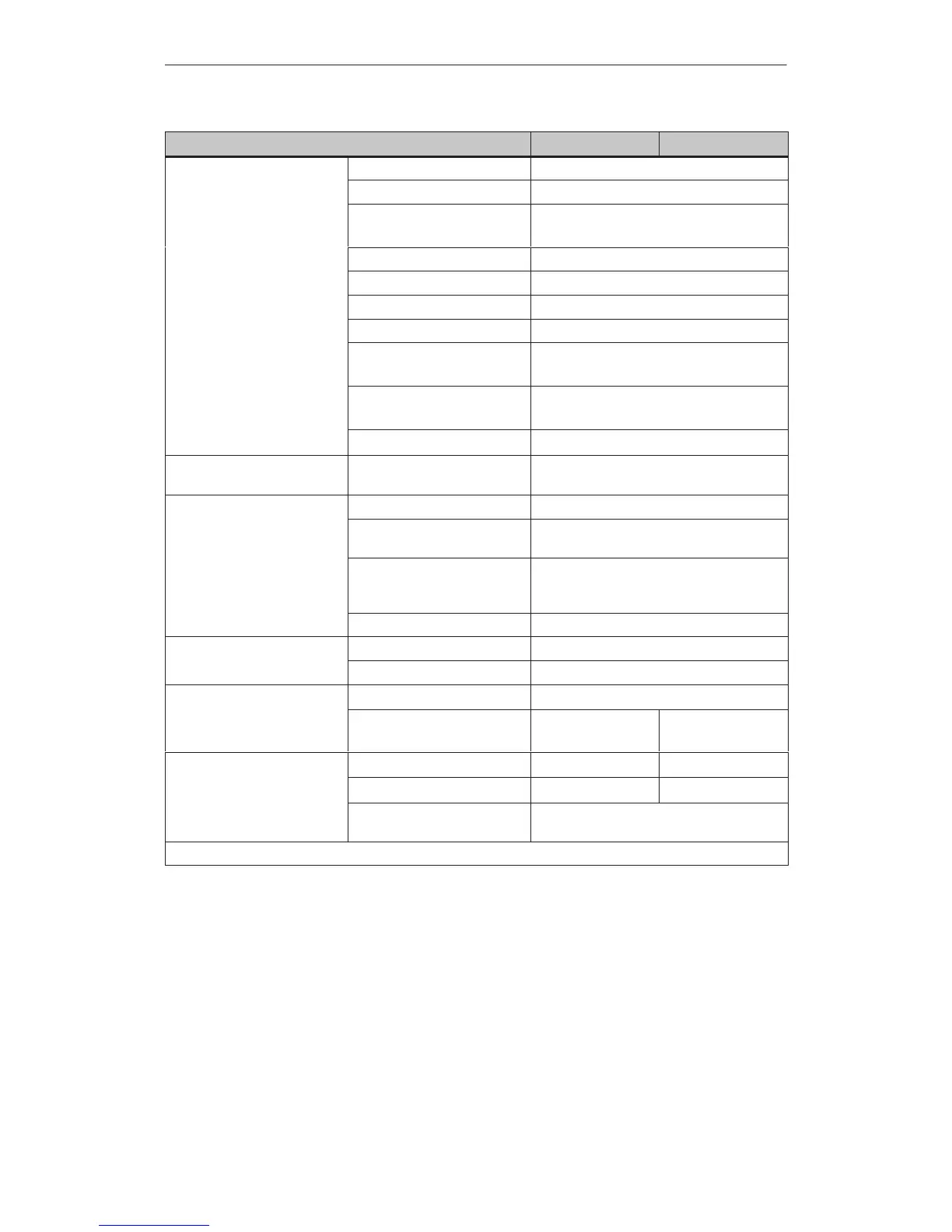2-3
OP27,
OP37 Equipment Manual
Release 05/99
OP37OP27Functions
Recipes
Number 255
Data records per recipe 500
Entries per data record 500
3000 (SIMATIC S7)
Save (create) data records PLC/OP ! data medium
Load data records Data medium ! OP/PLC
Delete data records On data medium
Modify (edit) data records On data medium
Transfer current values PLC ! OP
OP ! PLC
Transfer data records Data medium ! OP
OP ! Data medium
Record sets
4
Backup Backup/Restore for memory
card
4
Online
language change
Number of languages 3
Loadable character sets per
language
3
Language–independent charac-
ter set (incl. character–graphic
characters)
1
Character size in pixels 8 x 8 to 64 x 64
PU
functions
SIMATIC S5 4
(Status/Contr
ol T
ag)
SIMATIC S7 4
Display
Blank screen
4
Contrast
4 4
(C-STN display only)
DP direct keys
1)
Number of input
24 36
Number of outputs (LEDs)
18 28
Inputs/outputs with Control
Panel Interface upgradeable by
16 or 32
1)
= Configuration, refer to Communication User’
s Manual
Functionalty
Artisan Technology Group - Quality Instrumentation ... Guaranteed | (888) 88-SOURCE | www.artisantg.com
