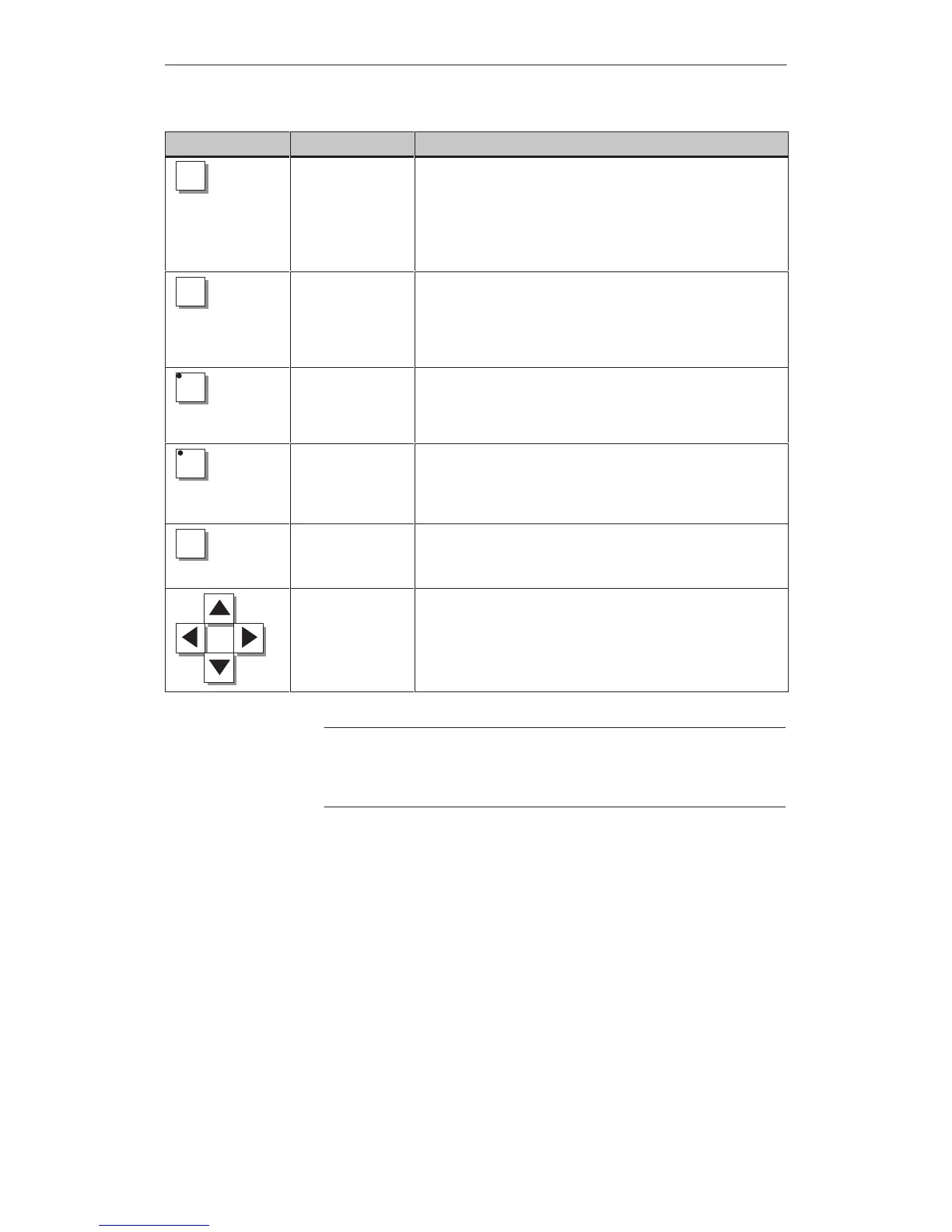3-6
OP27,
OP37 Equipment Manual
Release 05/99
PurposeFunctionKey
DEL
INS
Activate Edit mode,
insert/delete
characters
(Insert/Delete)
This key can be used to:
activate Edit mode
insert and/or delete individual characters
Characters are deleted when numeric keyboard assignment is
active. To insert characters, switch to alphanumeric keyboard
assignment using SHIFT.
ESC
Cancel
(Escape)
Actions which have been initiated can be stopped by pressing the
key; e.g.
characters which have already been entered as input for a value
are deleted
a pending system message is deleted.
ACK
Acknowledge
This key is used to acknowledge the alarm message currently being
displayed or all messages within an acknowledgment group.
The LED remains on until all alarm messages have been acknowl-
edged.
HELP
Display help text
(Help)
HELP opens a window with Help information on the object selected
– for example, message or input field.
The LED goes on when Help is available for the object selected.
Close the Help window by pressing any key.
ENTER
Enter
Use ENTER
TO
apply and terminate input
open a pop-up window for symbolic input.
Move cursor Use the ARROW keys to:
move the cursor to the individual input fields on a screen
move the cursor within an input field
select an entry in the message buffer
select a value in a pop-up window.
Note
The
keys
TAB
,
ALT
and
CTRL
only have a function in DOS mode for the
OP37.
General
Operation
Artisan Technology Group - Quality Instrumentation ... Guaranteed | (888) 88-SOURCE | www.artisantg.com
