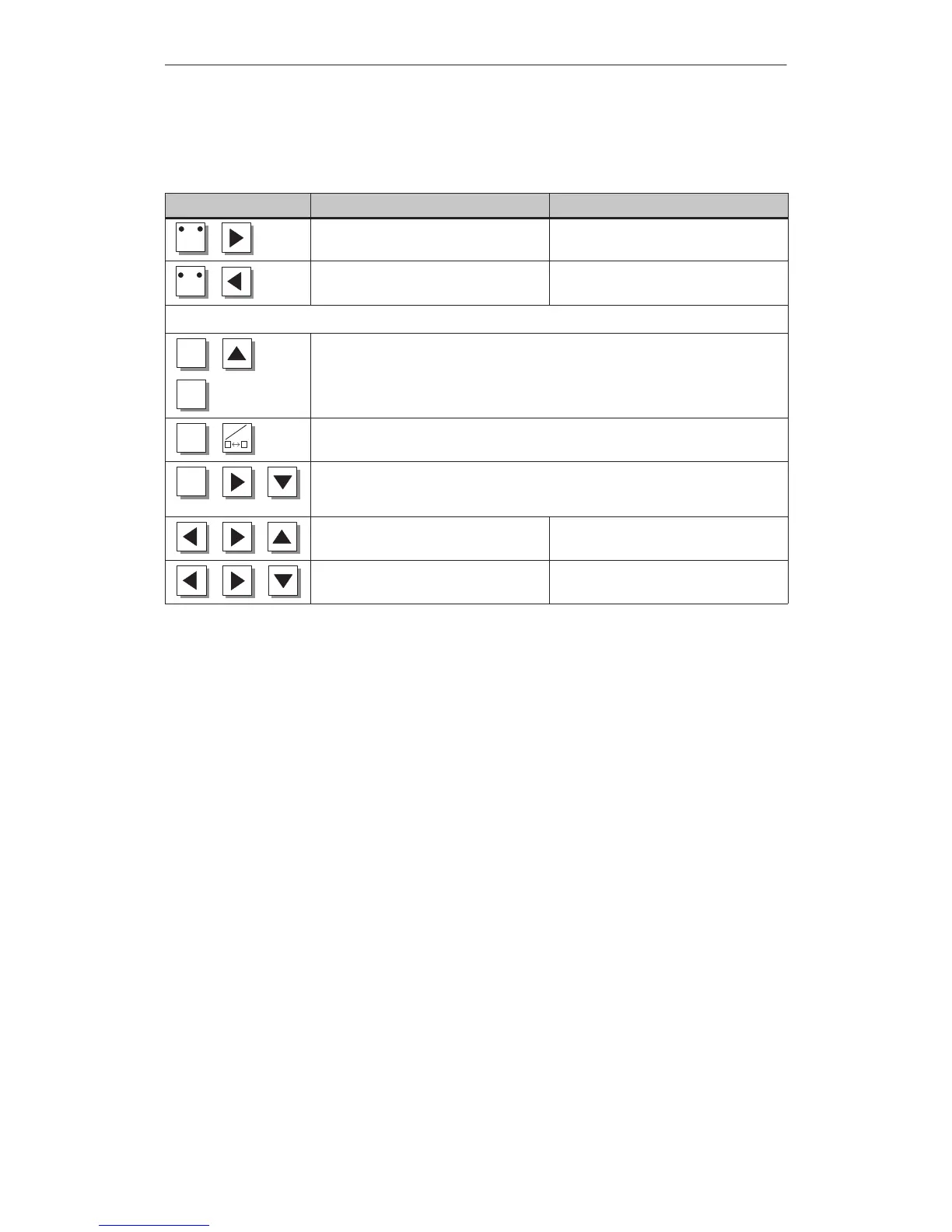3-7
OP27,
OP37 Equipment Manual
Release 05/99
The
following table indicates key combinations which can be used to define
settings on the OP27 and OP37.
Key Combination OP27 OP37
A–Z
+
Display contrast is increased. Display contrast is increased.
(STN displays only).
A–Z
+
Display contrast is reduced. Display contrast is reduced.
(STN displays only).
Key
combinations after OP startup
+
ESC
ESC
Loading of firmware and configuration is aborted and the system switches to Down-
load mode.
It is possible to quit Download mode provided data is not being downloaded from the
PC or PU to the OP.
A
– Z
+
ESC
Toggle between Online and Offline modes .
ESC
+
+
All the data in the OP FLASH is deleted. This includes the firmware the configuration
and where available data records. Confirm by pressing
DEL. The OP enters Download
mode.
++
– Toggle between OP mode and DOS mode.
++
The selection screen for the hardware test
is opened.
–
Key
combinations
General Operation
Artisan Technology Group - Quality Instrumentation ... Guaranteed | (888) 88-SOURCE | www.artisantg.com
