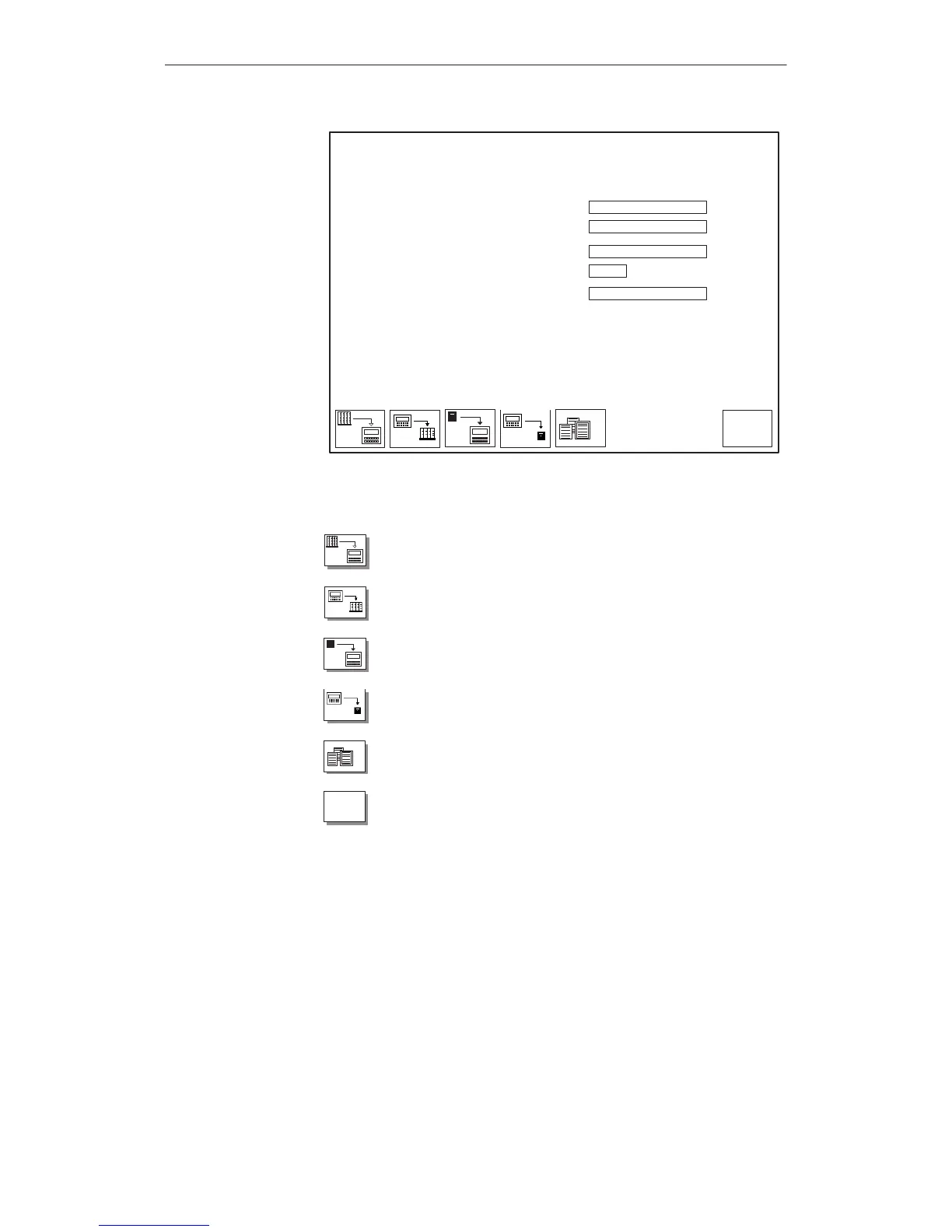8-6
OP27,
OP37 Equipment Manual
Release 05/99
ESC
Selection
Data Record T
ransmissions
Recipe:
Data
record name:
Comment:
Data medium:
Sort order:
Figure 8-3 Input fields and soft keys in the standard screen Data Record Processing
(example: OP37)
Download
current values from the PLC to the main
memory of the OP (update values in the OP).
Download current values from the main memory of the OP
to the PLC.
Download data records from data medium to the main
memory of the OP
.
Download data records from the main memory of the OP
to the data medium.
Select data record.
ESC
Exit from standard screen
Recipe
Select a recipe from the list of configured recipes.
Data r
ecord
name
Enter or select the name of the data record to be down
-
loaded.
Comment
Enter a comment in respect of the data record to be edited.
Meaning of
operating elements
Recipes
Artisan Technology Group - Quality Instrumentation ... Guaranteed | (888) 88-SOURCE | www.artisantg.com
