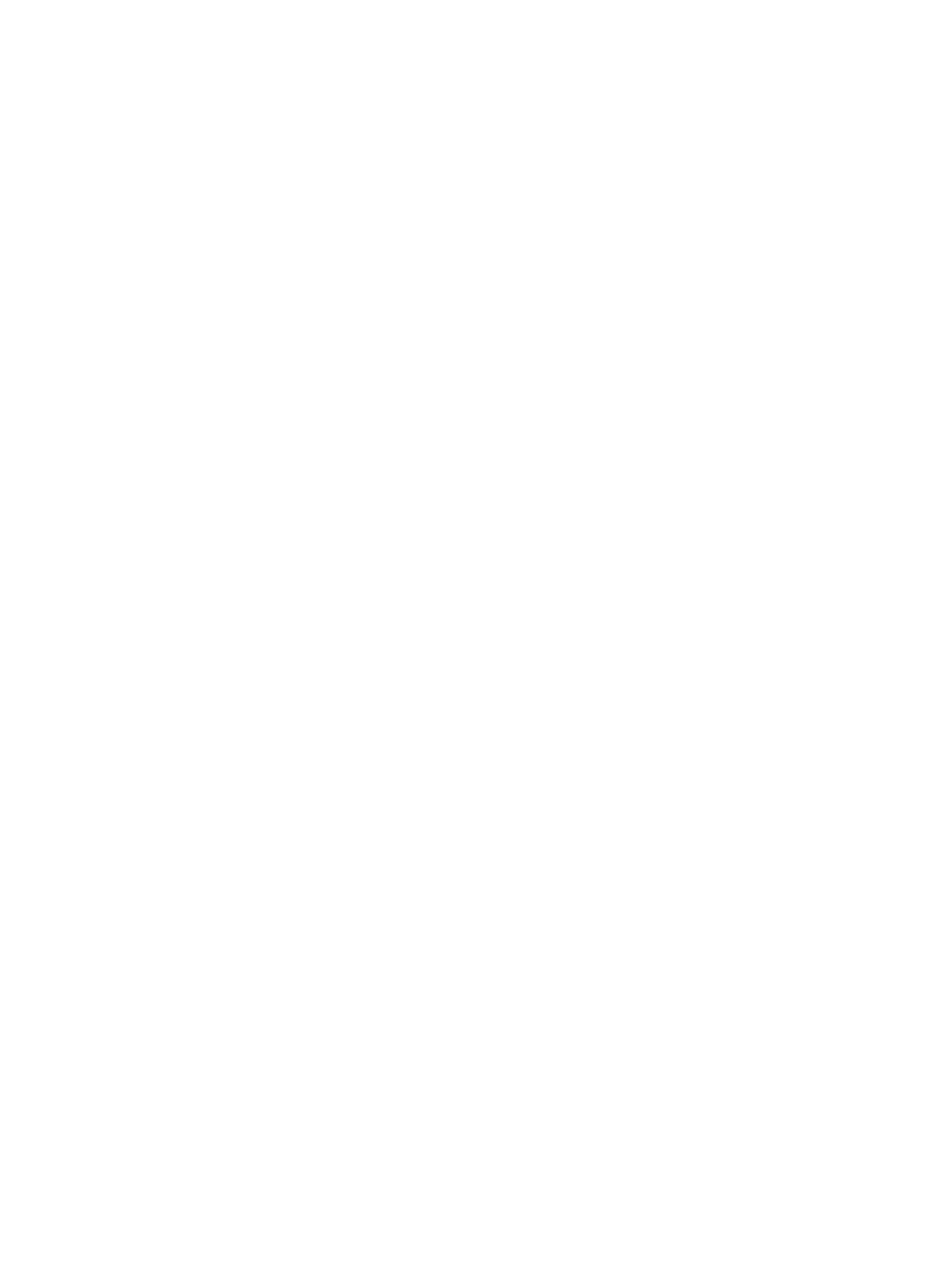ASCII protocol for RF200
Operating Manual, 11/2016, C79000-G8976-C329-04
3
1 Introduction ............................................................................................................................................. 5
1.1 Properties of the protocol .......................................................................................................... 6
1.2 Interface parameters ................................................................................................................. 7
1.3 Specifications for data transmission ......................................................................................... 8
2 Command and message frames .............................................................................................................. 9
2.1 Overview of commands ............................................................................................................ 9
2.2 "READ" command ................................................................................................................... 10
2.3 "WRITE" command ................................................................................................................. 11
2.4 SLG STATUS (mode 0) command ......................................................................................... 12
2.5 SLG STATUS (mode 1) command ......................................................................................... 13
2.6 "MDS-STATUS" (mode 3) command ...................................................................................... 15
2.7 "SET-ANT" acknowledgement ................................................................................................ 17
2.8 "SET-RS232" command ......................................................................................................... 17
2.9 "RESET" command ................................................................................................................. 18
2.10 "ANW-MELD" message .......................................................................................................... 19
2.11 Error messages ....................................................................................................................... 21
3 Scan mode function extension for ASCII readers ................................................................................... 23
3.1 Retentively enabling/disabling scan mode ............................................................................. 24
3.2 Communication and parameter assignment ........................................................................... 25
3.3 Communication in scan mode ................................................................................................ 26
3.3.1 “Change parameters” frame ................................................................................................... 29
3.3.2 “Read status” frame ................................................................................................................ 30
3.3.3 “Enable test mode” frame ....................................................................................................... 31
3.4 Error messages ....................................................................................................................... 32
4 Reader .................................................................................................................................................. 33
4.1 Ordering data .......................................................................................................................... 33
4.2 LED status indicator ................................................................................................................ 33
5 Transponder ......................................................................................................................................... 35
5.1 Selecting the transponders ..................................................................................................... 35
5.2 Memory configuration of the transponders ............................................................................. 39