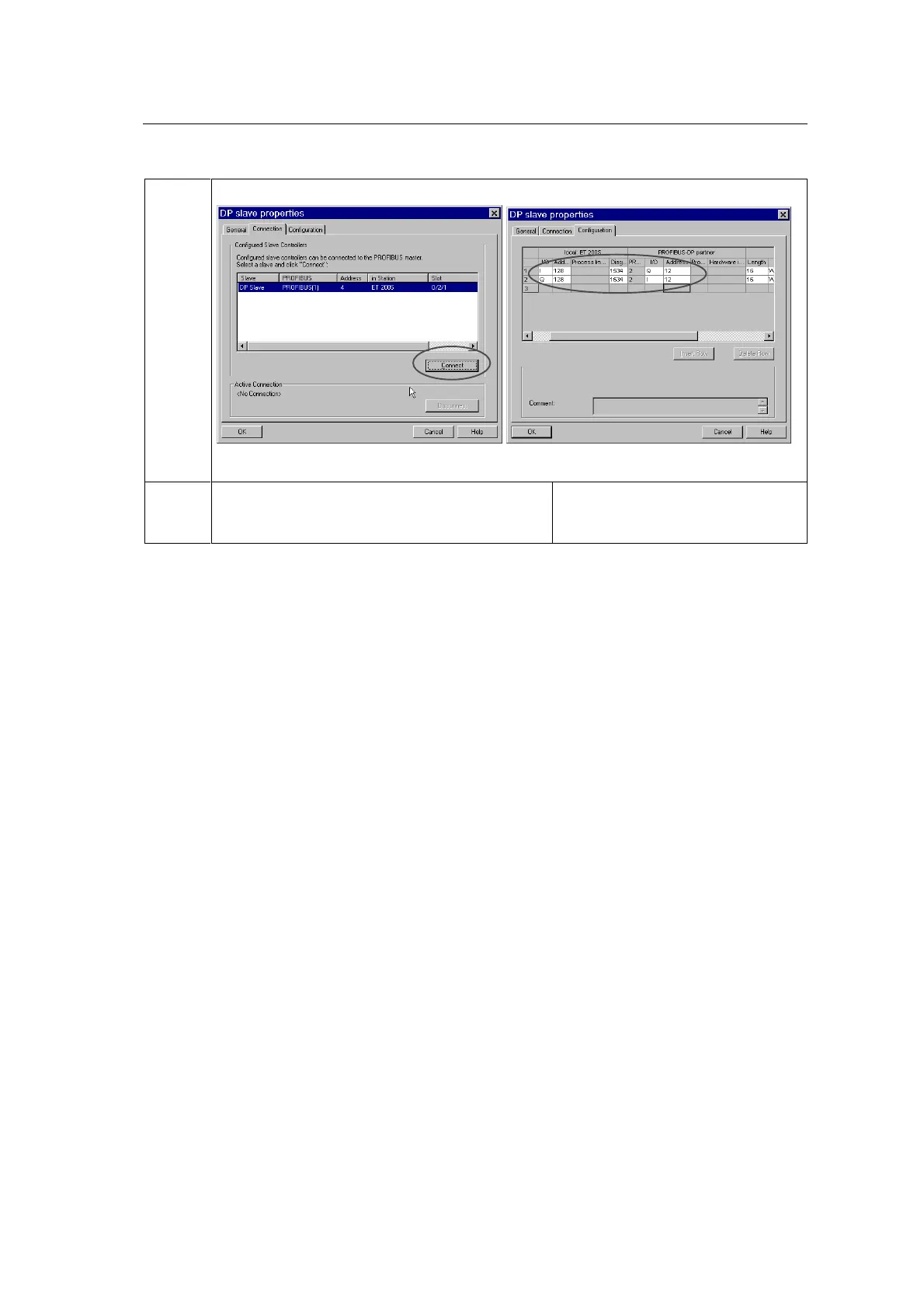*HWWLQJ6WDUWHG
Getting Started - ET 200S-IM 151/CPU Interface Module
A5E00058783-01
8-13
9
In the dialog box that appears, click the ,QWHUFRQQHFWbutton
In the dialog box, select the Configuration tab and fill it in as shown in the screen shot. Confirm
with 2.
10
From the 6WDWLRQ menu, choose the 6DYHDQG
&RPSLOHcommand
Close the hardware editor
The hardware configuration is
compiled and saved, and the editor is
closed.