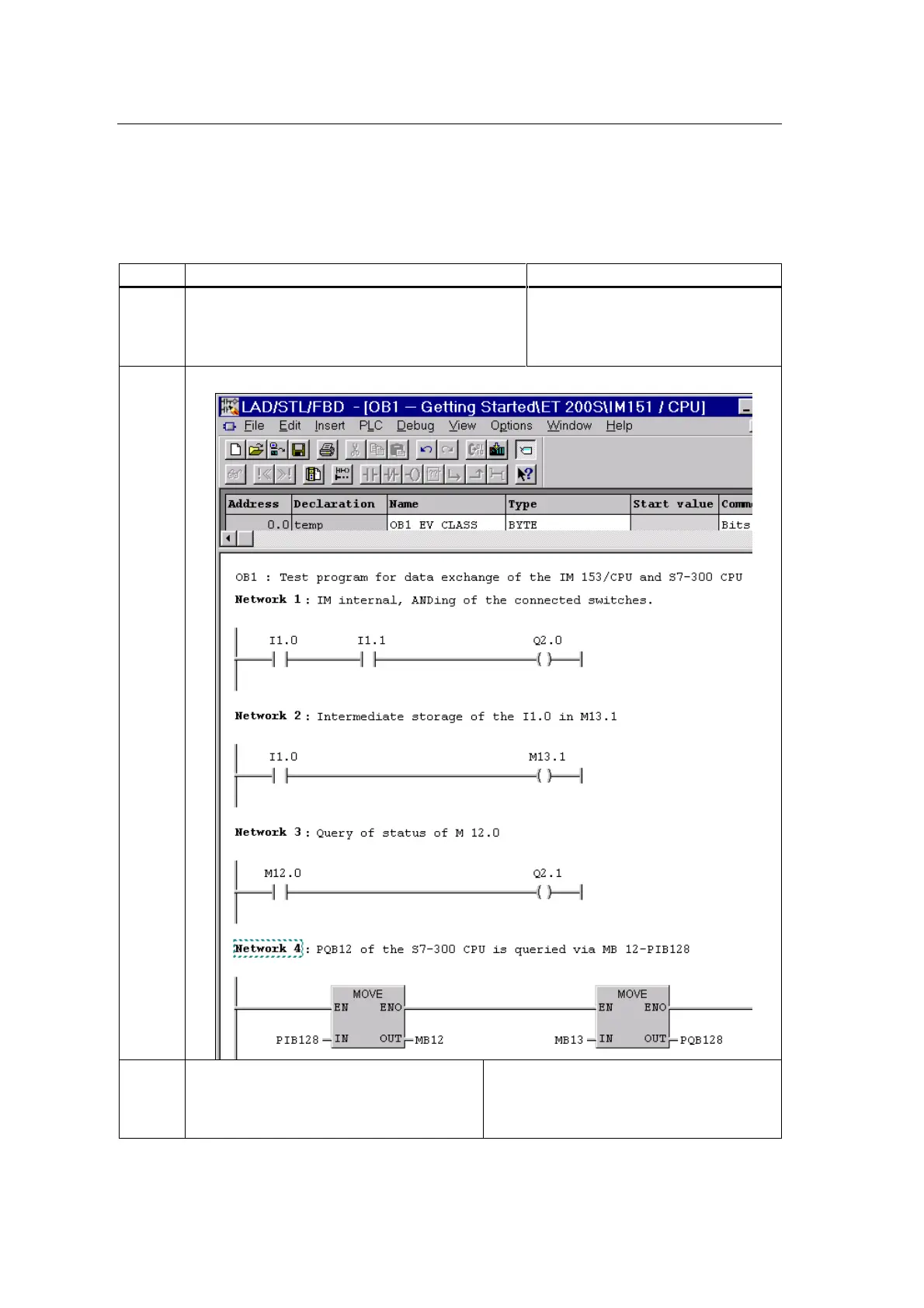*HWWLQJ6WDUWHG
Getting Started - ET 200S-IM 151/CPU Interface Module
A5E00058783-01
8-14
6WHS3URJUDPPLQJWKH,0&38DQGWKH6&38
6WDJH 3URFHGXUH 5HVXOW
1
Navigate in SIMATIC Manager to the block container
of the ET 200S.
Double-click the 2% icon in the right-hand part of
the window.
The LAD/FBD/STL editor is opened to
edit block OB1.
2 Add to OB1 of the IM 151/CPU as shown below:
3 Navigate in SIMATIC Manager to the block
container of the S7-300.
Double-click the 2% icon in the right-hand
part of the window.
The LAD/FBD/STL editor is opened to edit
block OB1.
