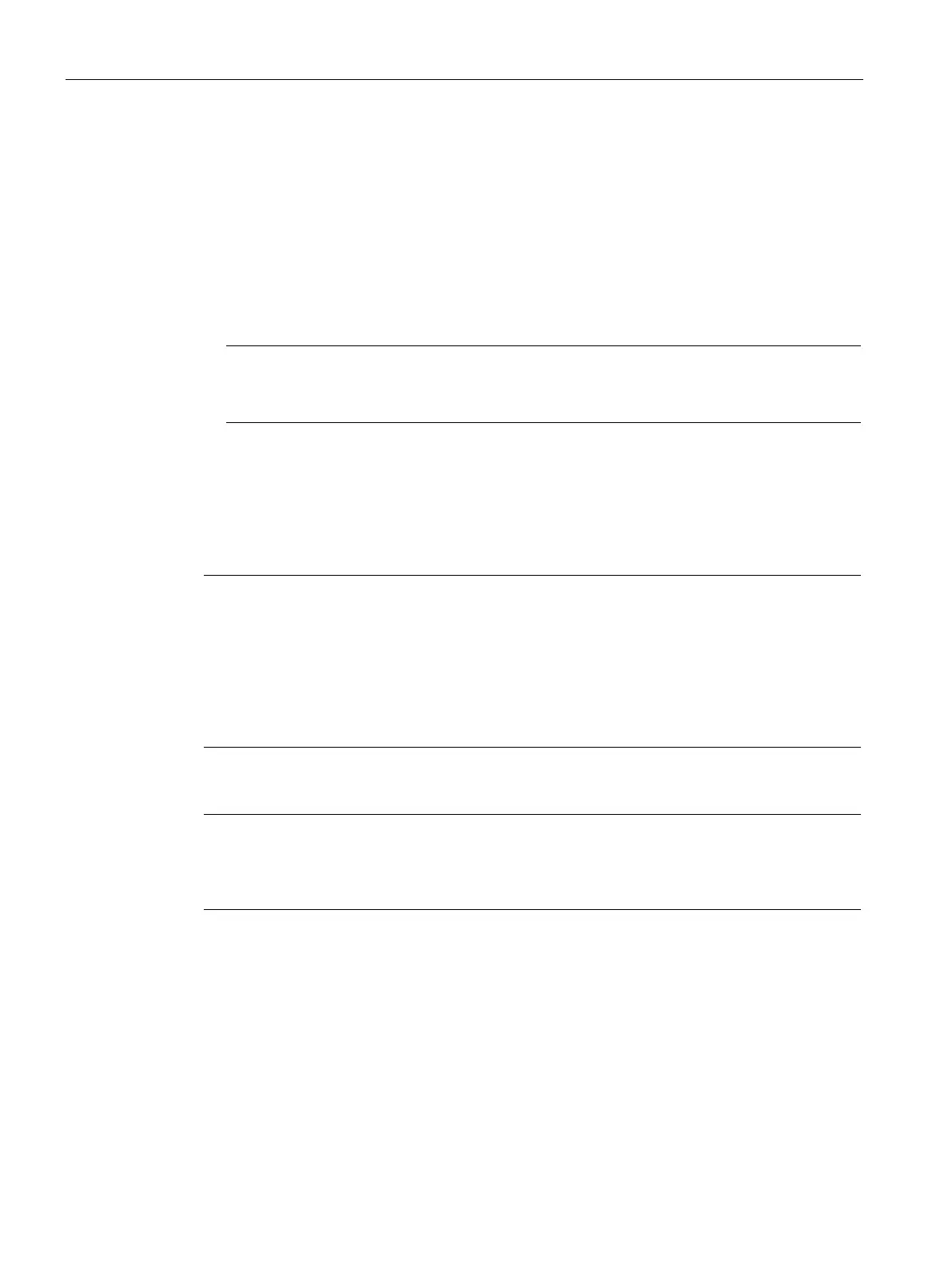Functions
3.1 Option handling with RESERVE modules
Interface module IM151-1 STANDARD (6ES7151-1AA06-0AB0)
18 Manual, 07/2015, A5E01075950-AD
54B
Prerequisites for option handling with RESERVE modules
Requirements
For option handling with RESERVE modules you require:
● An interface module that supports option handling with a RESERVE module.
● A power module PM-E 24 to 48 V DC (6ES7138-4CB50-0AB0 and higher) or PM-E 24 to
48 V DC/24 to 230 V AC (6ES7138-4CB10-0AB0 and higher).
Note
One of these power modules must be included in the configuration at least once, together
with one of the aforementioned interface modules.
● RESERVE modules as replacements for future electronic modules
● For the purpose of configuring the IM151-1 STANDARD
– DPV0/DPV1 mode: As of 07/2003 (V1.0 or higher), GSD file SI03806A.GSx.
– DPV0 mode: GSD file SI02806A.GSx.
7, you do not require a GSD file for option handling with the:
IM151-1 STANDARD of STEP 7 V5.4 or higher
The current HW update for the interface and power modules. Use the menu command
"Options > Install HW Updates" in HW Config to link the HW update. The HW updates
can be downloaded from Customer Support on the Internet.
You can find the options handling description in the STEP
7 Online Help.
Note
If the actual configuration of an ET
200S station does not match the set configuration, a
diagnostics report is generated if the check for the relevant slots is not enabled for option
handling.
