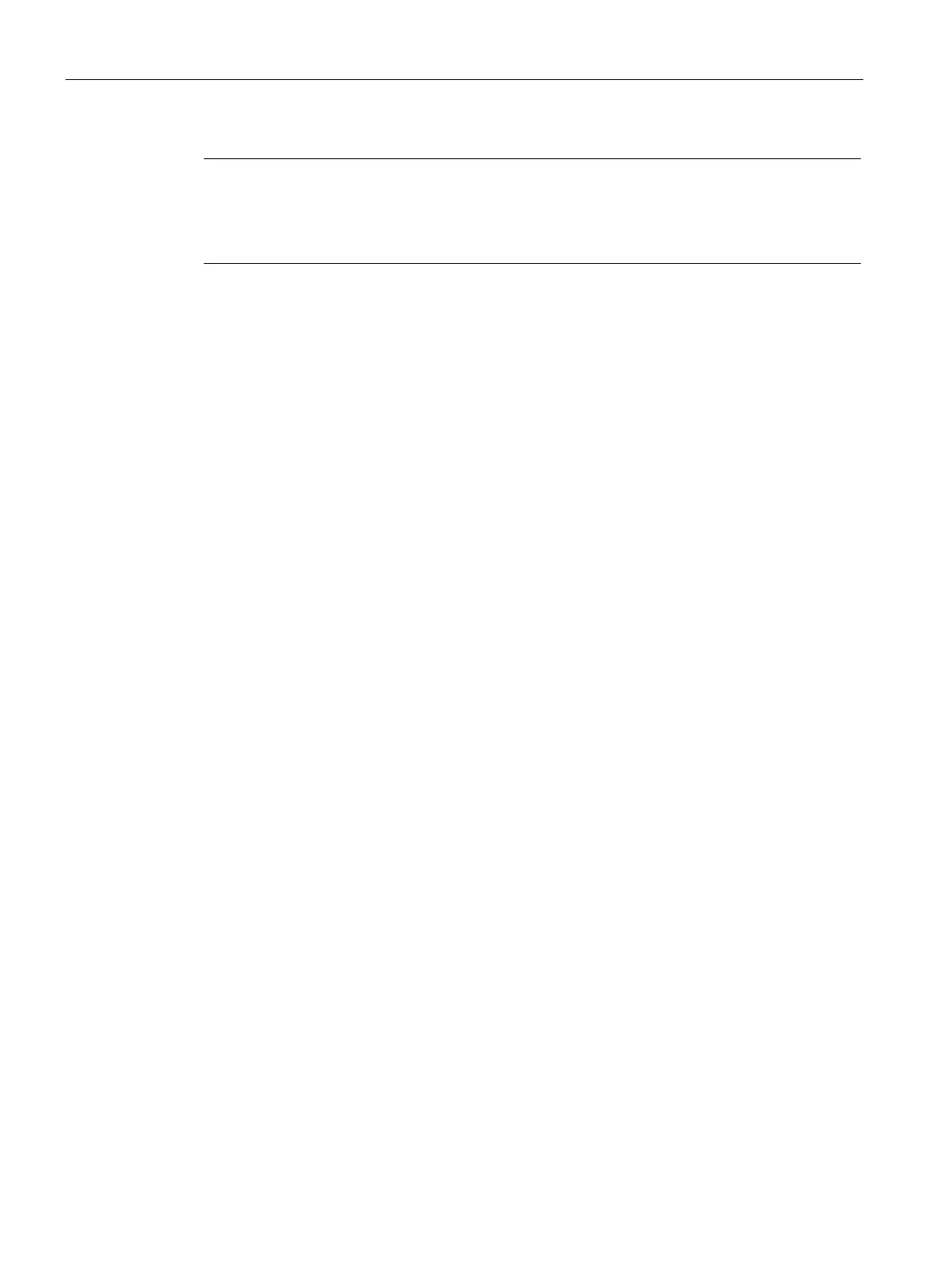Interrupt, error, and system messages
4.4 Diagnostics with STEP 7
Interface module IM151-1 STANDARD (6ES7151-1AA06-0AB0)
48 Manual, 07/2015, A5E01075950-AD
Note
The module slot coding is contained in byte 35, bits 0 to 5. The following applies: Displayed
number +1 ≙ Slot of the module (0 ≙ Slot 1; 1 ≙ Slot 2; 3 ≙ Slot 4, etc.)
36, 00
B
is output if a power module reports channel-specific diagnostics.
72B
The interrupt section of the slave diagnostics indicates the interrupt type and the event that
led to an interrupt being triggered. The interrupt part consists of a maximum of 48 bytes.
Position in the diagnostic frame
The interrupt section comes after the channel-specific diagnostics (only in DPV1 mode).
Example: If 3 channel-specific diagnostics are pending, then the interrupt section starts at
byte 44.
The diagnostic data of a module can be up to 44 bytes in length and is located in data
records 0 and 1:
● Data record 0 contains 4 bytes of diagnostic data describing the current status of an
automation system. DS0 is part of the header information of OB 82 (local data bytes 8 to
11).
● Data record 1 contains the 4 bytes of diagnostic data that is also contained in data record
0 and, in addition, up to 40 bytes of module-specific diagnostic data.
DS0 and DS1 can be read out with SFC 59 "RD_REC."
The contents of the interrupt information depend on the interrupt type:
● In the case of diagnostic interrupts, diagnostic data record 1 (up to 44 bytes) is sent as
the interrupt status information (starting from byte x+4).
● The status information for process interrupts is 4 bytes in length.
● In the case of insert/remove module interrupts, the interrupt status information is 0 bytes
long.
