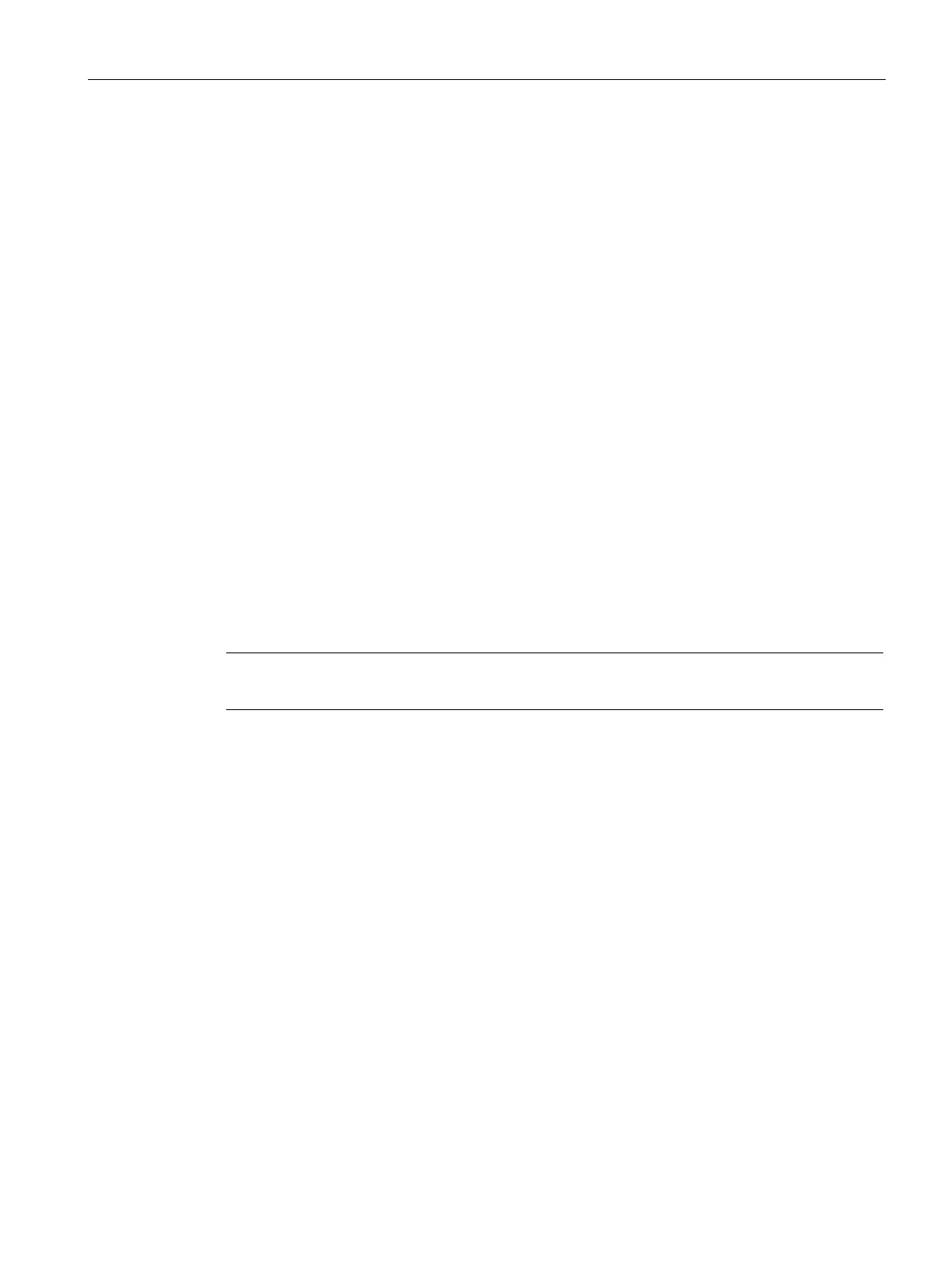Functions
3.1 Option handling with RESERVE modules
Interface module IM151-1 STANDARD (6ES7151-1AA06-0AB0)
Manual, 07/2015, A5E01075950-AD
21
If you have assigned an electronic module for the RESERVE module, the following substitute
values are signaled:
● Digital input modules: 0
● Analog input modules: 7FFF
H
● Function module: 0
Option handling in general (Page 13)
57B
Controlling and monitoring options with RESERVE modules
Introduction
You can use the control interface (PIQ) and feedback interface (PII) to control and monitor
options by means of the user program.
Before working with the ET 200S optional enhancements, check whether
all the configured electronic modules are plugged in using the feedback interface (refer to the
table below).
Note
SFCs 14/15 can be used to consistently access the control and feedback interface.
