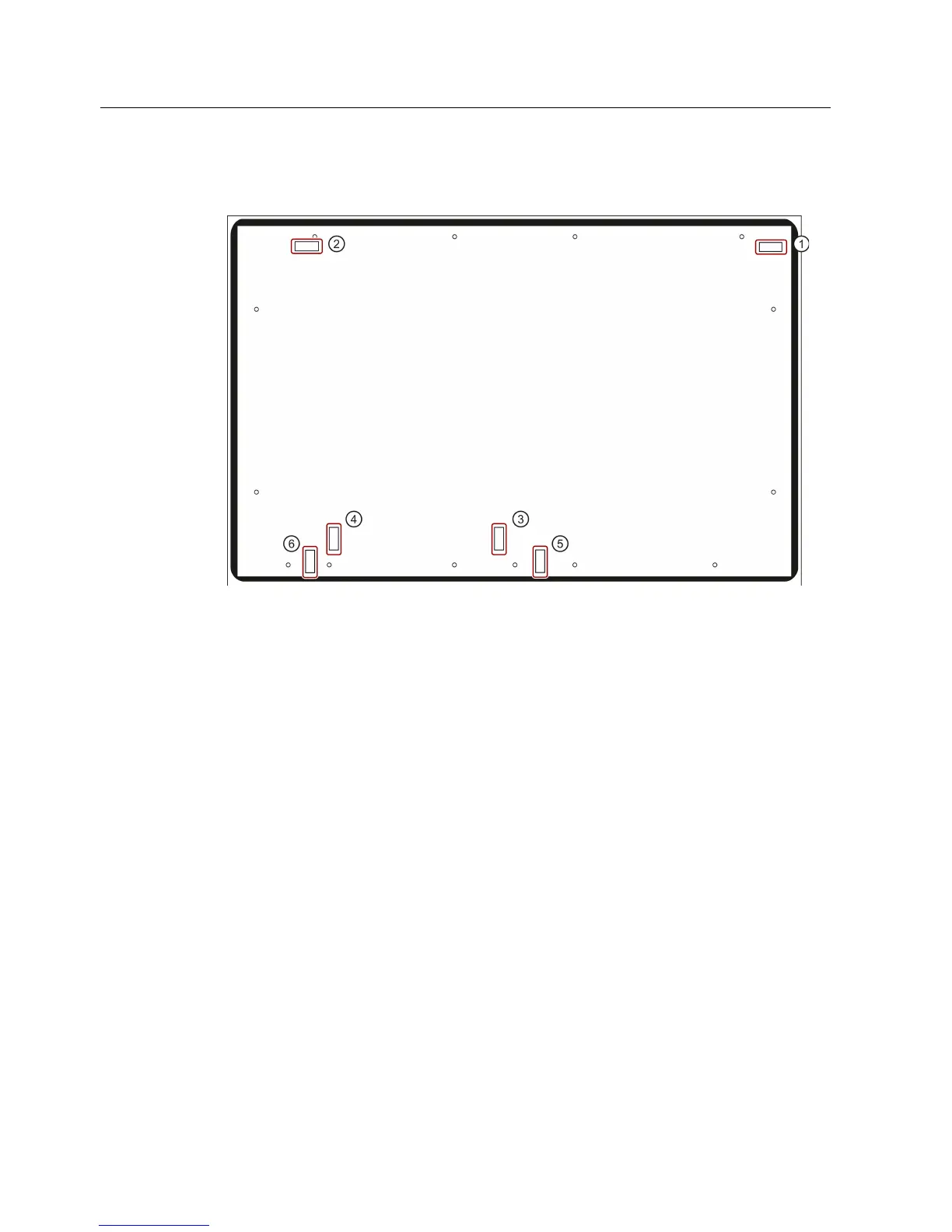Installing and connecting the device
3.1 Preparing for installation
Industrial Flat Panel IFP1500, IFP1900, IFP2200
32 Operating Instructions, 06/2014, A5E31298376-AB
The figure below shows the positions of the guides for the labeling strips of the 15"
Touch/Key version.
Guide for labeling strips F1, F3 ... F15
Guide for labeling strips F2, F4 ... F16
Guide for labeling strips F17 ... F22
Guide for labeling strips F23 ... F26
Guide for labeling strips F27 ... F31
Guide for labeling strips F32 ... F36
The labeling strips protrude approximately 3 cm out of the slot. The template dimensions for
the labeling strips are designed so that the labeling is correctly placed for the function keys.
It is not necessary to secure the labeling strip.
When installing the device, make sure that the labeling strips do not get jammed between
the mounting cutout and the device.
