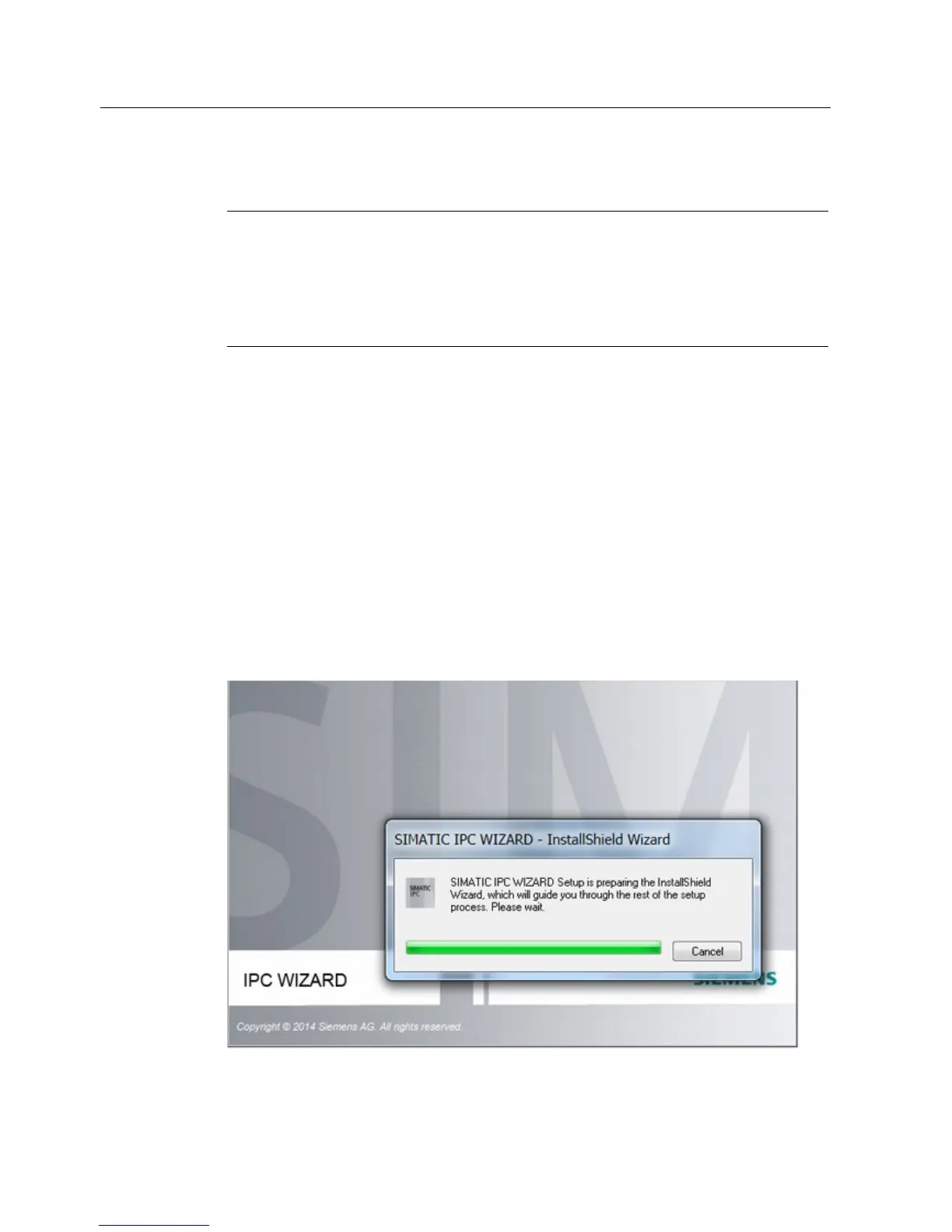Commissioning the device
4.2 SIMATIC IPC Wizard
Industrial Flat Panel IFP1500, IFP1900, IFP2200
52 Operating Instructions, 06/2014, A5E31298376-AB
Note
Uninstall driver files from earlier installations
When you perform an installation from the DVD, select the matching SIMAT
version with your device. If driver files from earlier installations are detected, the SIMATIC
IPC Wizard cancels the installation.
Remove the IPC Wizard from a previous installation and restart the device.
The system requirements are met.
Proceed as follows:
1. Connect the mouse and keyboard to the PC.
2. Turn on the PC.
– In the factory state, the SIMATIC IPC Wizard is already preinstalled. The installation
starts the first time the PC is switched on.
– If your SIMATIC IPC was delivered without pre-installed software, start the installation
of the SIMATIC IPC Wizard from the "Documentation and Drivers" CD/DVD.
