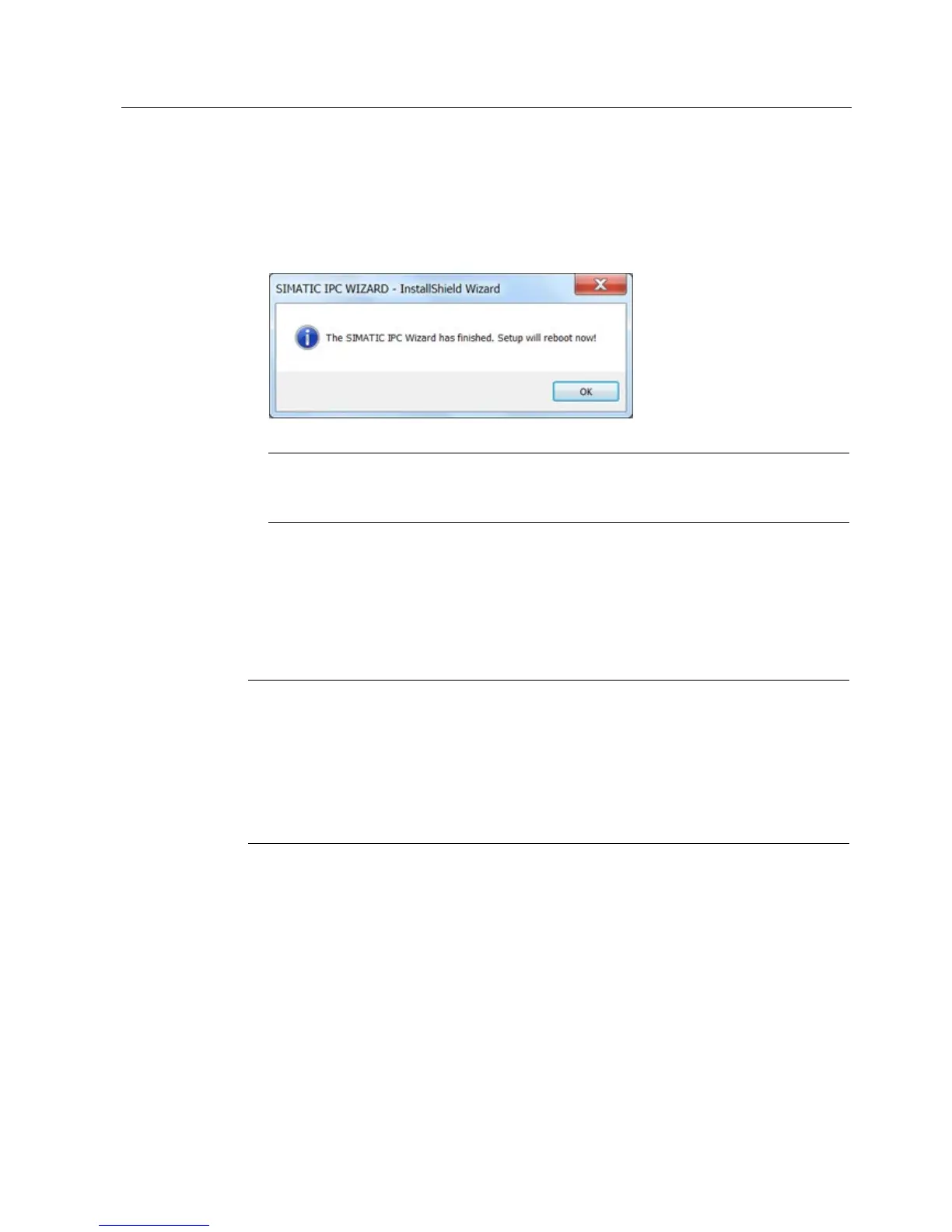Commissioning the device
4.2 SIMATIC IPC Wizard
Industrial Flat Panel IFP1500, IFP1900, IFP2200
Operating Instructions, 06/2014, A5E31298376-AB
53
3. Follow the instructions.
The SIMATIC IPC Wizard recognizes the existing hardware components and
automatically installs the associated software and drivers. This operation can take several
minutes.
When all software and driver components are installed, the following dialog is displayed:
Note
In the case of server operating systems the dialog contains the "Now" and "Later" buttons
instead of "OK".
4. Finish the installation with the "OK" button; for server operating systems use "Now".
The PC is restarted.
You have installed the software of the SIMATIC IPC Wizard.
Note
If the IPC Wizard is already installed
, setup can be restarted with "Start > Siemens
Automation> Simatic > IPC_Wizard".
The following options are available:
Modify: Add or deselect features
Repair: Repair all installed features
Remove: Remove IPC Wizard including all components
