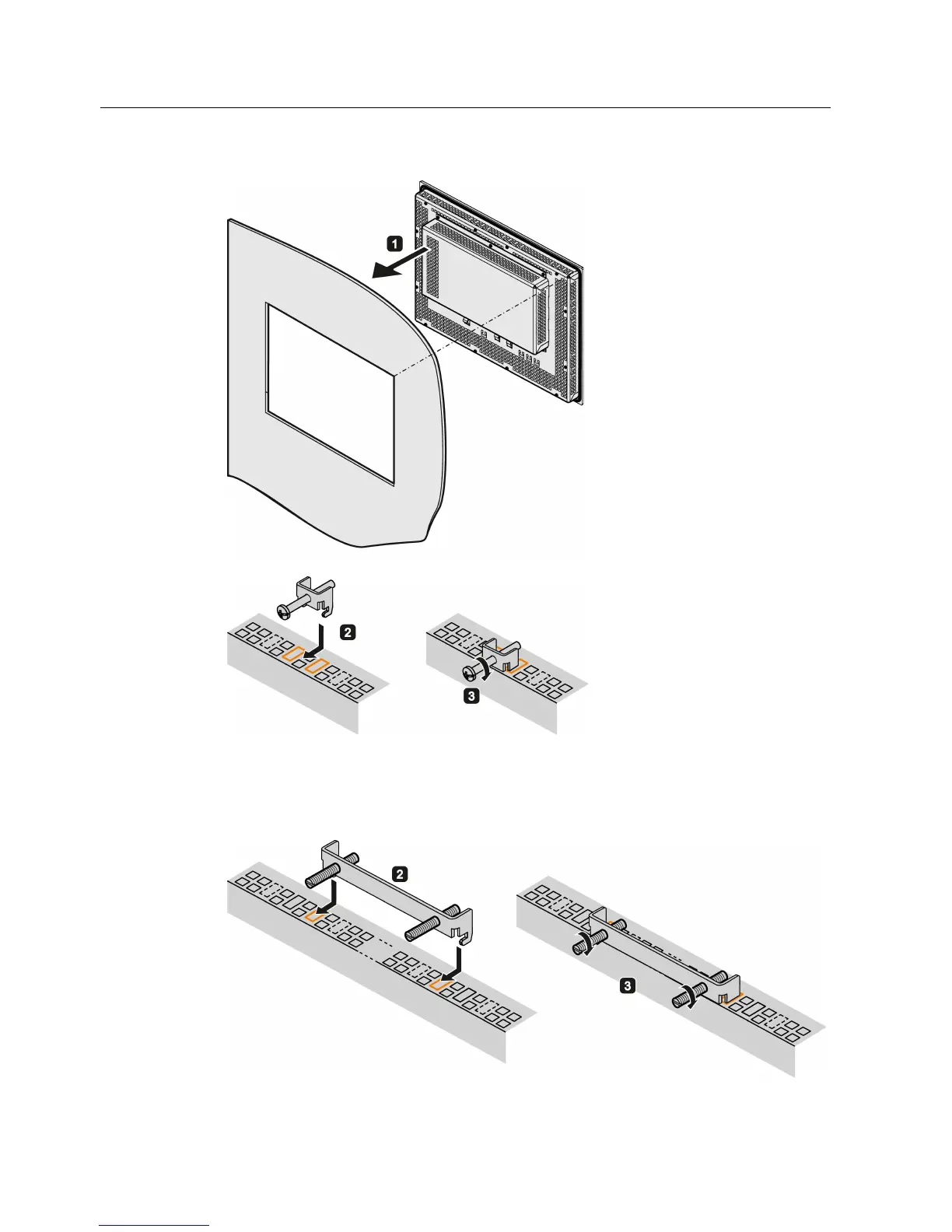Installing and connecting the device
3.2 Mounting the device
Industrial Flat Panel IFP1500, IFP1900, IFP2200
36 Operating Instructions, 06/2014, A5E31298376-AB
Working from the front, insert
the device into the mounting
cut-out.
Insert the mounting clamp
into the recesses on the
device. Make sure they are in
the correct position, see
chapter Construction of the
devices (Page 12).
Tighten the mounting clamp
with a screwdriver. The
maximum permitted torque is
0.5 Nm.
Repeat steps 2 and 3 for all
mounting clamps.
Check the fit of the mounting
seal.
Mounting with optional latch fasteners
Latch fasteners can be used instead of mounting clamps in steps 1 to 5:
