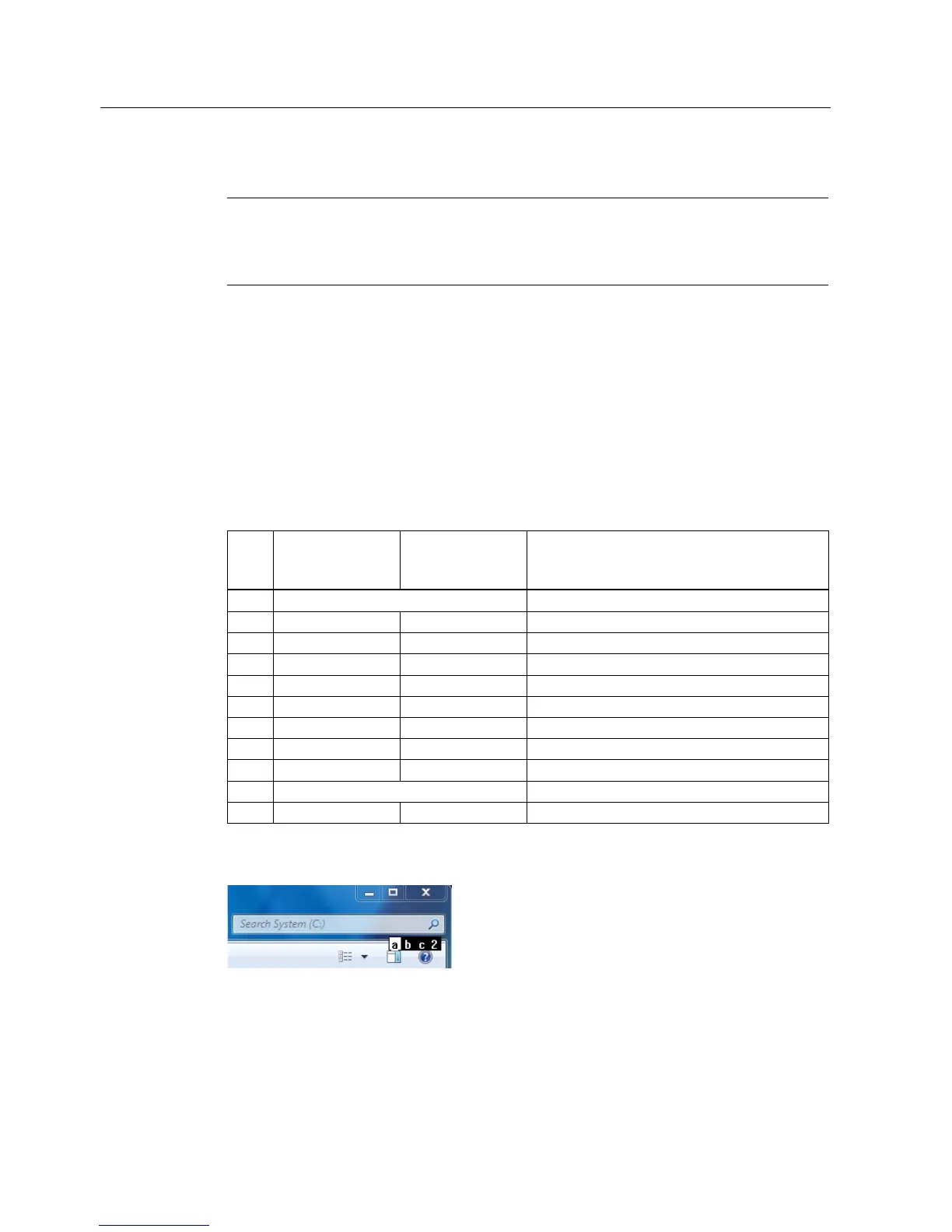Operating the device
5.4 Operating a Touch/Key device
Industrial Flat Panel IFP1500, IFP1900, IFP2200
60 Operating Instructions, 06/2014, A5E31298376-AB
Note
The keyboard layout has been set to "English/USA international". If you use a keyboard with
a layout oth
er than the "English/USA international" layout, the key codes of the internal and
external keyboards might no longer correspond.
This section describes the keyboard assignment of the device in the delivery state.
The assignment of the keys, including the function keys and control of the LEDs, is specified
by means of the SIMATIC IPC KeyTools which is installed with the SIMATIC IPC Wizard.
You will find the SIMATIC IPC Wizard operating manual:
● On the "Documentation and Drivers" CD/DVD included in the delivery
● In the IPC Wizard installation folder on the PC after successful installation of the IPC
Wizard
Assignment lower
case
LED "a/A" inactive
Assignment upper
case
LED "a/A" active
Assignment SHIFT level
LED "a/A" active or inactive
<space>\@#%?!"':;<>()[]{}€$&%^°~|_1
<space>\@#%?!"':;<>()[]{}€$&%^°~|_!
The characters available for input depend on the text box involved. The figure below shows
the entry of an alphanumeric value using the system keys:
