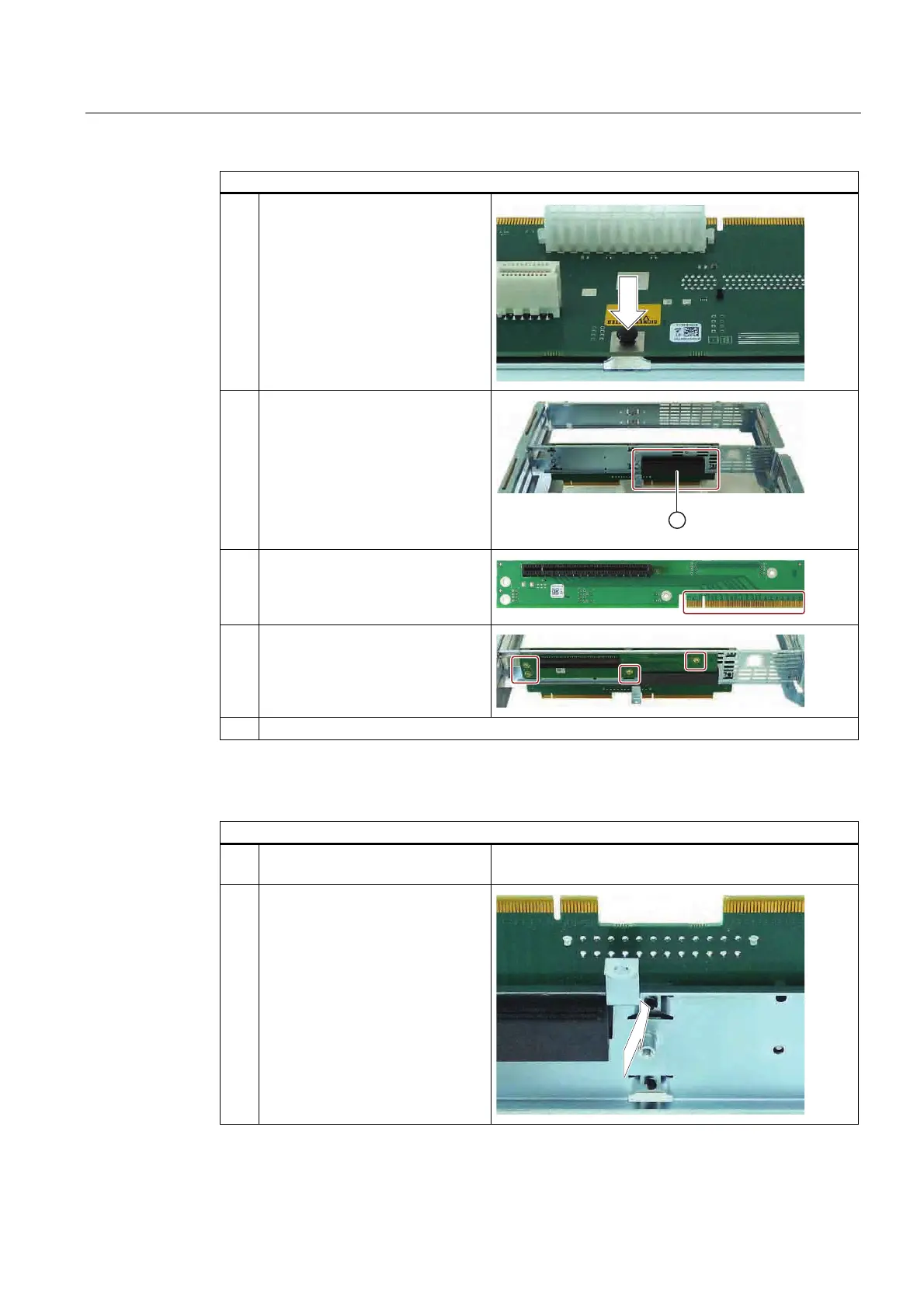Service and maintenance
11.1 Removing and installing hardware components
SIMATIC IPC647C
Operating Instructions, 12/2010, A5E02669337-02
103
How to install the bus board
5. Insert the six expansion rivets into
the specified holes of main bus
board and press the six expansion
rivets down until they latch.
6. The angled PCIe x16 edge-socket
connector (1) protrudes from the
back of the middle rack for the
piggyback. Align the piggyback for
installation in the bus frame as
shown in the illustration. Make sure
that the gold plug-in contact is
positioned correctly. Do not touch
the plug-in contact.
1
7. Connect the piggyback with the
plug-in contact into the angled
PCIe x16 edge-socket connector.
8. Secure the piggyback with the four
supplied screws at the identified
places.
The main bus board and piggyback are mounted in the bus frame.
Removing the bus board
How to remove the bus board
Perform the tasks describe above
in reverse order.
Use a screwdriver to press on the
end of the expansion rivet until the
expansion rivet can be freely
moved.
Use only new expansion rivets to
re-install a bus board.