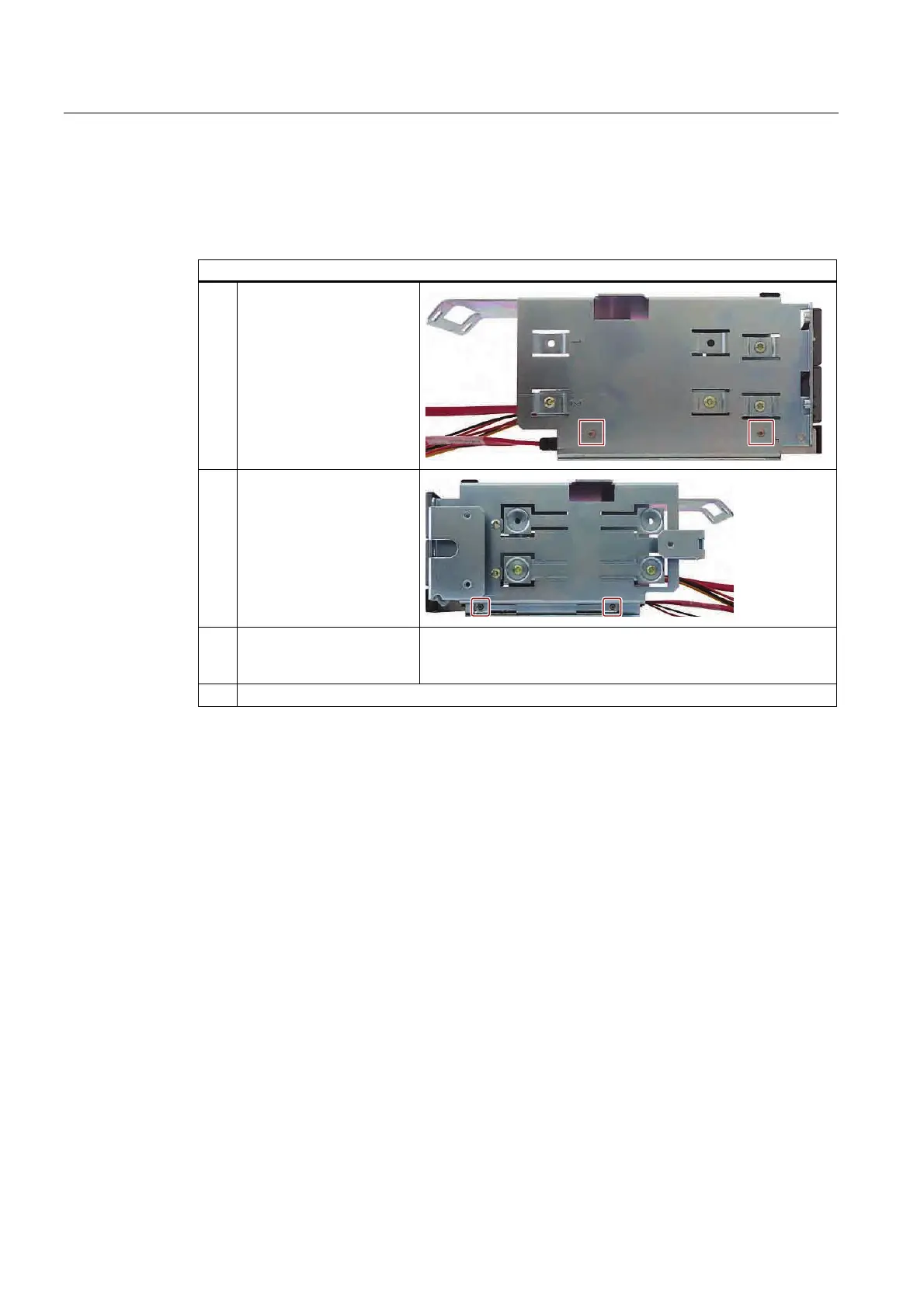Expansions and parameter assignment
10.4 Drive racks and storage media
SIMATIC IPC647C
88 Operating Instructions, 12/2010, A5E02669337-02
Removing a DVD drive
The following figures show the removal of the DVD driver in the removable rack. The
removal of the DVD drive in the vibration damped drive racks is performed the same way.
How to remove a DVD drive
1. Place the drive rack on its
right side and loosen the
two indicated screws with a
Torx T6 screwdriver.
2. Place the drive rack on its
left side and loosen the two
indicated screws with a
Torx T6 screwdriver.
3. Withdraw the DVD drive
from the front of the drive
rack.
The DVD drive is removed from the drive rack.
Installing a DVD drive
Perform the tasks describe above in reverse order. To prevent damage to the DVD drive,
only us the original screws specified for this.
10.4.7 Installation and removal of SSDs
SSDs in drive racks
You can install SSDs in the drive rack with a removable rack as follows:
● In the HDD carrier
● With mounting plate in the drive rack
Requirement for the removing or installing the SSD
Remove the drive rack with the removable rack from the device as described in the section
5Installation and removal of drive racks (Page 280).